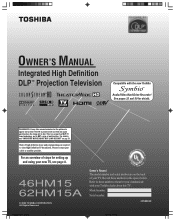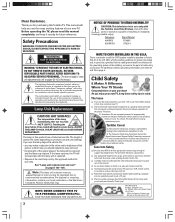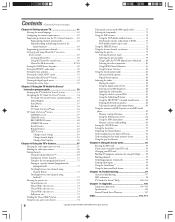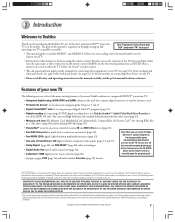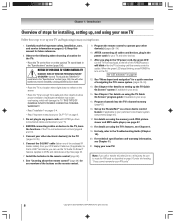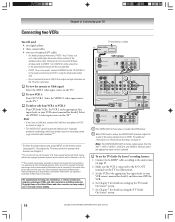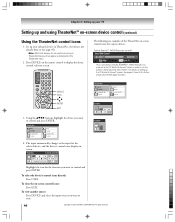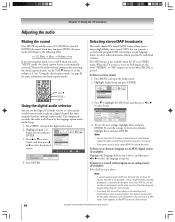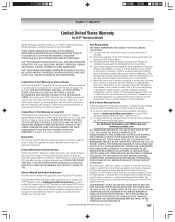Toshiba 62HM15A Support Question
Find answers below for this question about Toshiba 62HM15A - 62" Rear Projection TV.Need a Toshiba 62HM15A manual? We have 2 online manuals for this item!
Question posted by rl2man on May 24th, 2012
Toshiba Model 62hm15a Has Sound But No Picture. Turns Off And On
The person who posted this question about this Toshiba product did not include a detailed explanation. Please use the "Request More Information" button to the right if more details would help you to answer this question.
Current Answers
Answer #1: Posted by TVDan on May 24th, 2012 7:04 PM
this is usually a bad lamp
http://www.encompassparts.com/item/7121272/Toshiba/23311153A/D95-lmp
TV Dan
Related Toshiba 62HM15A Manual Pages
Similar Questions
My Toshiba Model 52hm95 Will Not Turn On Replaced The Bulb
toshiba projection tv replaced bulb plugged in and red light comes on green light blinks sometimes r...
toshiba projection tv replaced bulb plugged in and red light comes on green light blinks sometimes r...
(Posted by krazykate13 8 years ago)
Toshiba 52hm94 - 62' Rear Projection Tv.dead Fuse Ok
(Posted by shanthraj 8 years ago)
Toshiba Model 62hm15a Has Glowing Red Light That Will Not Turn Off
(Posted by arelhsra 9 years ago)
No Sound No Picture On My 32' Toshiba Tv With Two Tuners
I have power The power light is on. There is no sound no picture on my 32" Toshiba TV with two tun...
I have power The power light is on. There is no sound no picture on my 32" Toshiba TV with two tun...
(Posted by JRibel4 12 years ago)
My Toshiba Tv (62hm15a) won't Turn On Properly.
When i turn on the tv, the power indicator light goes on but i do not get a picture or sound. afte...
When i turn on the tv, the power indicator light goes on but i do not get a picture or sound. afte...
(Posted by catherinearman 13 years ago)