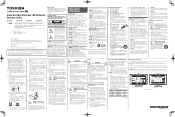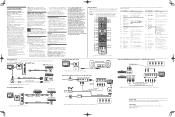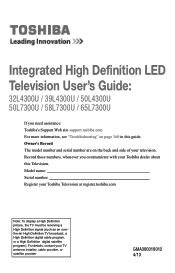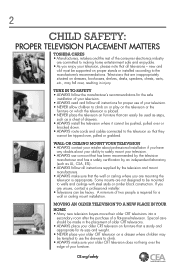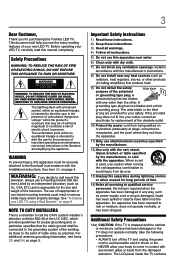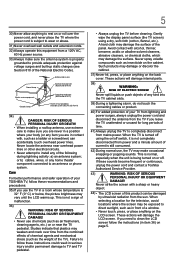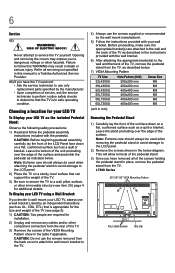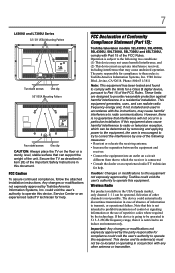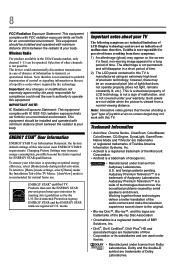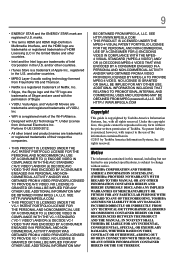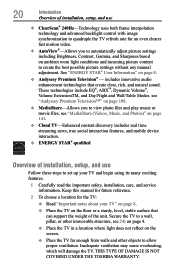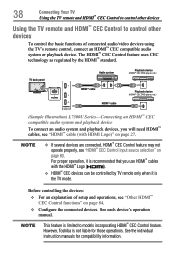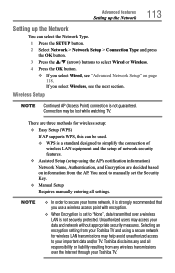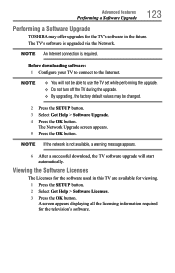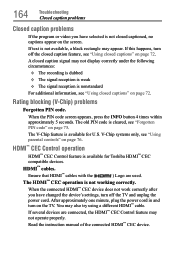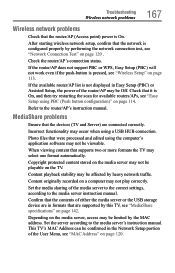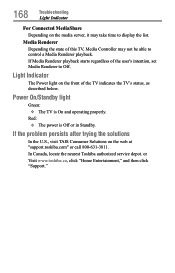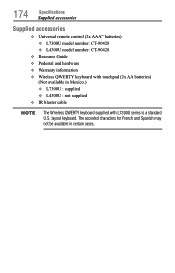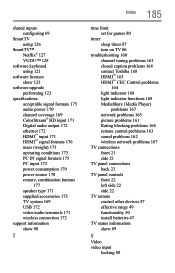Toshiba 58L4300U Support Question
Find answers below for this question about Toshiba 58L4300U.Need a Toshiba 58L4300U manual? We have 2 online manuals for this item!
Question posted by bushmichael on December 9th, 2015
Toshiba Ct-90428 User Manual
TV screen blackout. Program sound in background. Does this TV require a bulb type replacement? If yes, where is it located?Typical solution...turn TV off, then back on...All is well.
Current Answers
Answer #1: Posted by freginold on December 10th, 2015 4:26 AM
Hello, CT-90428 is the remote control model number, not the actual television model number. One family of Toshiba TVs that this remote works with is: 32L4300U / 39L4300U / 50L4300U 50L7300U / 58L7300U / 65L7300U, and you can download the manual for those models here.
Related Toshiba 58L4300U Manual Pages
Similar Questions
Headset
I have a Toshiba ct-90428 and I'm trying to hook up a pair of Bluetooth headphones and can't figure ...
I have a Toshiba ct-90428 and I'm trying to hook up a pair of Bluetooth headphones and can't figure ...
(Posted by grrtearbear 5 years ago)
Toshiba Tv Model Number 58l4300u. The Sound Wont Work.
The proper connections have been made to the tv according to the mannual. Tech support wasnt helpful...
The proper connections have been made to the tv according to the mannual. Tech support wasnt helpful...
(Posted by k9man36535 10 years ago)
I Just Purchased The 50l5200u And There Is No Users Manual. Link Here Won't Work
Where can I download the users manual. This site says there is pone available but just circles back ...
Where can I download the users manual. This site says there is pone available but just circles back ...
(Posted by mtw209 11 years ago)