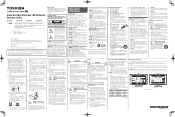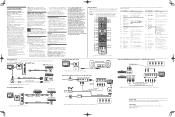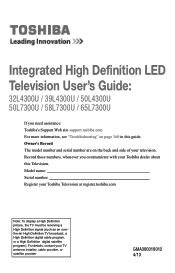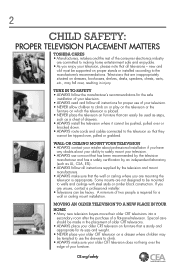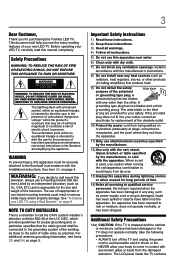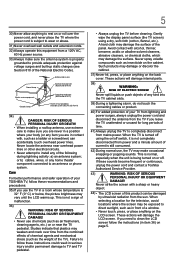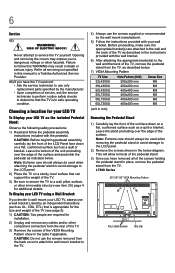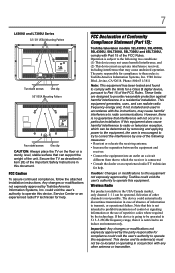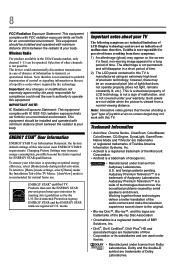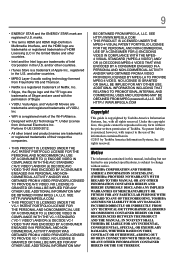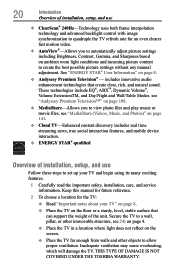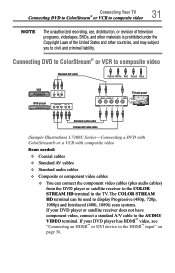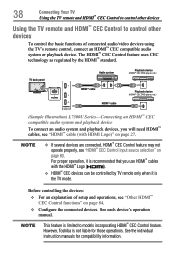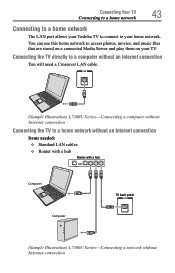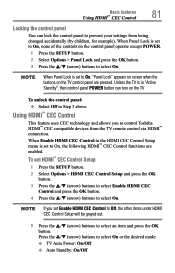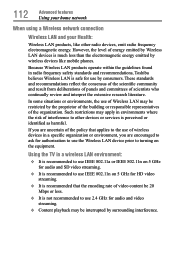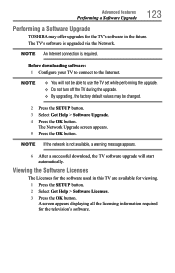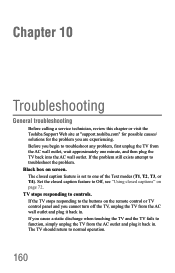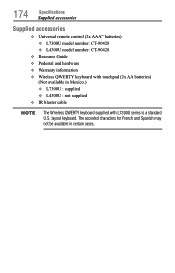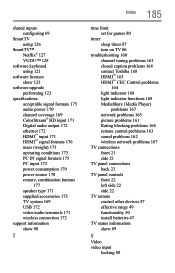Toshiba 58L4300U Support Question
Find answers below for this question about Toshiba 58L4300U.Need a Toshiba 58L4300U manual? We have 2 online manuals for this item!
Question posted by grrtearbear on April 29th, 2018
Headset
Current Answers
Answer #1: Posted by BusterDoogen on April 29th, 2018 9:32 PM
I hope this is helpful to you!
Please respond to my effort to provide you with the best possible solution by using the "Acceptable Solution" and/or the "Helpful" buttons when the answer has proven to be helpful. Please feel free to submit further info for your question, if a solution was not provided. I appreciate the opportunity to serve you!
Related Toshiba 58L4300U Manual Pages
Similar Questions
TV screen blackout. Program sound in background. Does this TV require a bulb type replacement? If ye...
The proper connections have been made to the tv according to the mannual. Tech support wasnt helpful...
WHEN I TURN ON THE TV THERE IS A DELAY IN THE STARTING, CAN THAT BE DISABLED.
when i turn tv on it flickers then goes blank thank you