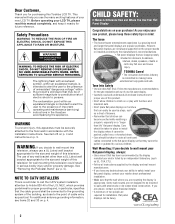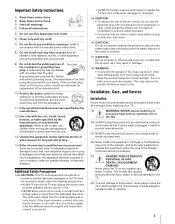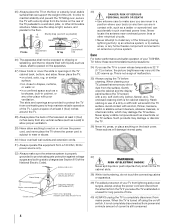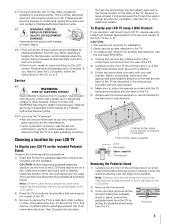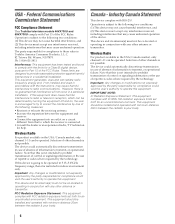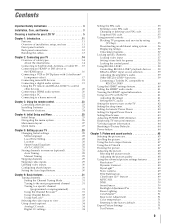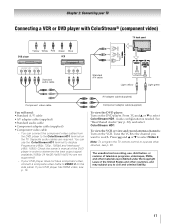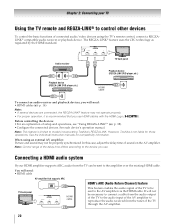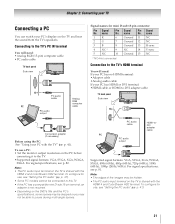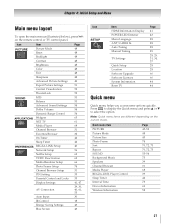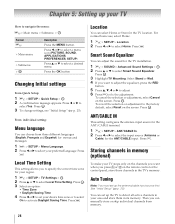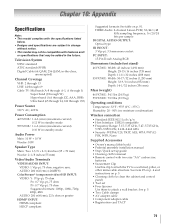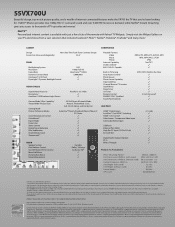Toshiba 55VX700U Support Question
Find answers below for this question about Toshiba 55VX700U.Need a Toshiba 55VX700U manual? We have 2 online manuals for this item!
Question posted by hcarla74 on October 19th, 2013
How Do I Fix Sound Delay On 55vx700u
Current Answers
Answer #1: Posted by BusterDoogen on October 19th, 2013 11:01 PM
-
Make sure the coaxial cable that is connected to the back of your television is screwed in tightly and securely. Whether you're using a cable box or an antenna to receive television signals, if the coaxial cable that runs from either of those two devices to your TV is not screwed into your television properly it could cause the audio and video to go out of sync.
- 2
Flip through the channels to see if the problem is happening on all channels or just one. If the audio and video is out of sync on one specific channel, the problem lies with your cable service provider and not with your setup.
I hope this is helpful to you!
Please respond to my effort to provide you with the best possible solution by using the "Acceptable Solution" and/or the "Helpful" buttons when the answer has proven to be helpful. Please feel free to submit further info for your question, if a solution was not provided. I appreciate the opportunity to serve you!
Related Toshiba 55VX700U Manual Pages
Similar Questions
How do I fix the sound on my Toshiba 37AV52R television. It went silent.
WHEN I TURN ON THE TV THERE IS A DELAY IN THE STARTING, CAN THAT BE DISABLED.
I connected the tv to my pc (vga cable) and followed manua to make sure refresh rate was set at 60 h...
when i turn tv on it flickers then goes blank thank you