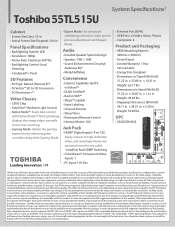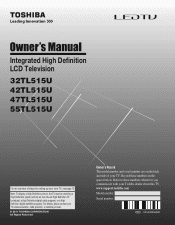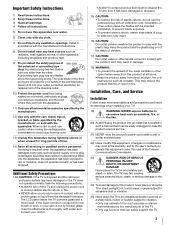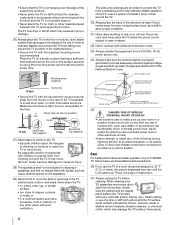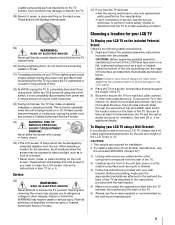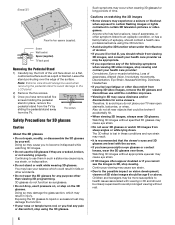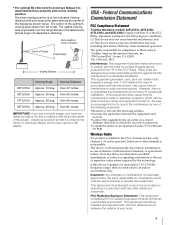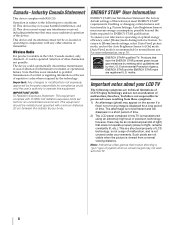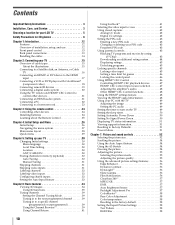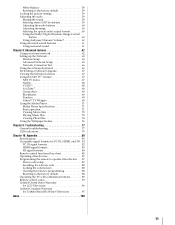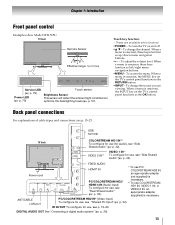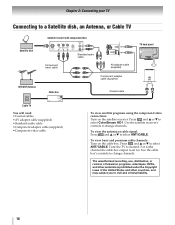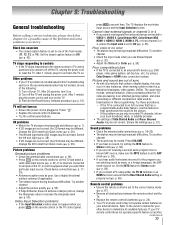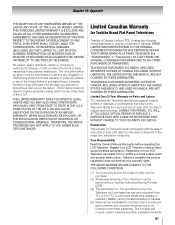Toshiba 55TL515U Support Question
Find answers below for this question about Toshiba 55TL515U.Need a Toshiba 55TL515U manual? We have 3 online manuals for this item!
Question posted by vschmitt29 on December 8th, 2011
Flickering Picture
is the power supply the main cause for this problem?
Current Answers
Answer #1: Posted by TVDan on December 8th, 2011 3:49 PM
the power supply is a good guess:
Manufacturer
Toshiba
Part Number
75022782
Description
P0WER UNIT, PA-3241-
List
$100.86
in stock here (has a $37.00 core): http://www.andrewselectronics.com/welcome.aspx
TV Dan
Related Toshiba 55TL515U Manual Pages
Similar Questions
Toshiba 55tl515u Pedestal Stand Was Broken During A Move..need Replacement
toshiba 55TL515U pedestal stand was broken during a move..need replacement
toshiba 55TL515U pedestal stand was broken during a move..need replacement
(Posted by heatherstampley 8 years ago)
No Picture Or Sound But Green Led Power Light Blink
what is the problem
what is the problem
(Posted by dicky9dee 9 years ago)
Power Supply Board Blown?
Yesterday my community had a five hour power failure which included a power surge strong enough to b...
Yesterday my community had a five hour power failure which included a power surge strong enough to b...
(Posted by dacker503 10 years ago)
55tl515u Led Flashes But No Picture
Green LED flashes 3 times, pauses then flashes three times. TV does not seem to power on, so no pict...
Green LED flashes 3 times, pauses then flashes three times. TV does not seem to power on, so no pict...
(Posted by simonacurran 11 years ago)
Power Supply Board
Need contact for purchase of a Toshiba 37HL95 TV Power Supply Board.
Need contact for purchase of a Toshiba 37HL95 TV Power Supply Board.
(Posted by dmacorns 12 years ago)