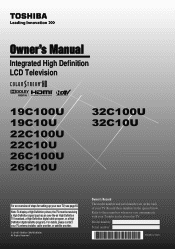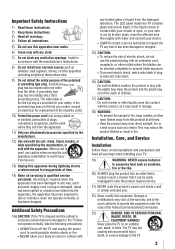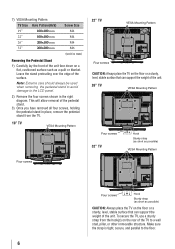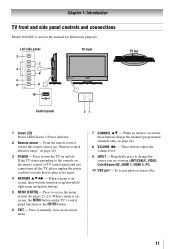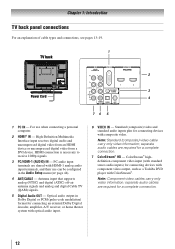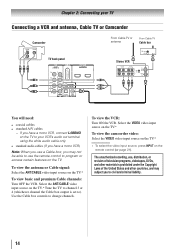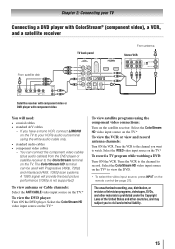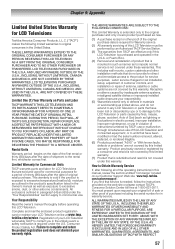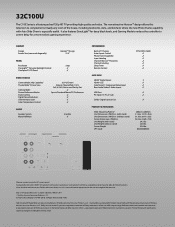Toshiba 32C100U Support Question
Find answers below for this question about Toshiba 32C100U.Need a Toshiba 32C100U manual? We have 2 online manuals for this item!
Question posted by dacker503 on May 23rd, 2013
Power Supply Board Blown?
Yesterday my community had a five hour power failure which included a power surge strong enough to blow the electric meters off several houses and cause a few small fires. My losses included failure of two identical two year-old Toshiba 32" HDTVs, model 32C100U2 (and a ceiling fan). Neither TV would start via the remote or the power button. Surprisingly, this TV does not have a consumer-replaceable fuse so I opened-up the back of each and easily determined the fuse had blown in each. Unfortunately, replacing the fuses resulted in another pair of blown fuses. On one TV, I pulled the cables leading to the other boards and tried another fuse -- which immediately fried. This leads me to believe the power supply board (PK101V1550I) is damaged. There are no obvious blown components on either board. The caps look intact. I'm seeking second opinions on if replacing the boards is in order before I buy them. Lots of places have the out-of-stock but I found several on eBay for about $50 each. Thanks....
Current Answers
Related Toshiba 32C100U Manual Pages
Similar Questions
Power Supply Board Power Supply, Toshiba Lcd 37' - Model No. 37av502u, -120v, -2
i need power supply board, where can i buy or order for this part, my location is here phillipines c...
i need power supply board, where can i buy or order for this part, my location is here phillipines c...
(Posted by lou241977 10 years ago)
Toshiba 32c100u2 Stops Working After Lightning Hits Near Home Will Not Power Up
(Posted by firehousedog242 11 years ago)
How Do You Change From 480i To 720i On A Model 32c100u2
(Posted by bpadgett 12 years ago)
Power Supply Board
Need contact for purchase of a Toshiba 37HL95 TV Power Supply Board.
Need contact for purchase of a Toshiba 37HL95 TV Power Supply Board.
(Posted by dmacorns 12 years ago)