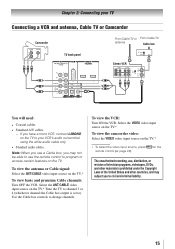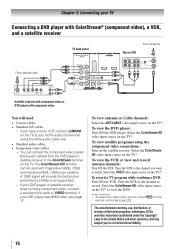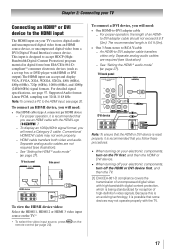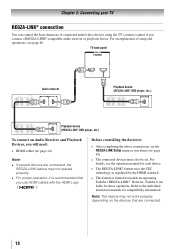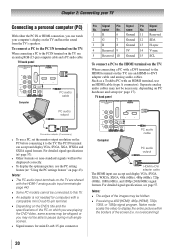Toshiba 55S41U Support Question
Find answers below for this question about Toshiba 55S41U.Need a Toshiba 55S41U manual? We have 1 online manual for this item!
Question posted by Anonymous-146848 on December 1st, 2014
55s41u No Picture But Sound Works, This Will Happen After Watching Tv For About
was wondering what could be causing the problem on my 50 5S 41 you to
Current Answers
Answer #1: Posted by sabrie on December 10th, 2014 6:46 AM
Video troubleshoot guide on the link below
www.techboss.co.za
Related Toshiba 55S41U Manual Pages
Similar Questions
How Do I Set Up A Toshiba 29l1350u To Work With Direct Tv
how do i set up a toshiba 29l1350u to work with direct tv?
how do i set up a toshiba 29l1350u to work with direct tv?
(Posted by glennbergman 10 years ago)
Where Can I Purchase A Replacement Base For My 55s41u?
Purchased TV without base but cant seem to find anywhere to buy a replacement online :[
Purchased TV without base but cant seem to find anywhere to buy a replacement online :[
(Posted by disconnection13 11 years ago)
There Is No Picture But Sound Works
When we turn the TV on, we are getting sound but no picture even if using cable.
When we turn the TV on, we are getting sound but no picture even if using cable.
(Posted by lesliepeltz 11 years ago)
Image And Sound Freeze When Watching Tv
While watching TV, Sound and images would freeze even when watching DVD's. I'd unplug the set from t...
While watching TV, Sound and images would freeze even when watching DVD's. I'd unplug the set from t...
(Posted by robert35571 12 years ago)
I Get Sound Out Of My Tv But No Display.....
No video but sounds, the inverter lights go on but still no display from the lcd....
No video but sounds, the inverter lights go on but still no display from the lcd....
(Posted by chitaice 12 years ago)