Toshiba 55L6200U Support Question
Find answers below for this question about Toshiba 55L6200U.Need a Toshiba 55L6200U manual? We have 2 online manuals for this item!
Question posted by pete6241518 on December 28th, 2012
Usb Device
Just bought a 55L6200. Cannot read pictures from my Samsung S3. I plug it into USB, do the manual start. My device doesn't swow in eportal.
Current Answers
There are currently no answers that have been posted for this question.
Be the first to post an answer! Remember that you can earn up to 1,100 points for every answer you submit. The better the quality of your answer, the better chance it has to be accepted.
Be the first to post an answer! Remember that you can earn up to 1,100 points for every answer you submit. The better the quality of your answer, the better chance it has to be accepted.
Related Toshiba 55L6200U Manual Pages
Brochure - Page 1
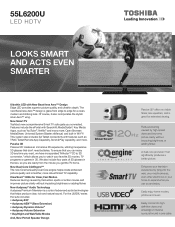
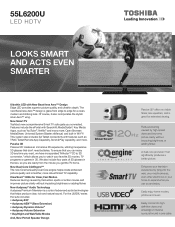
... connected. Enhances your television experience by tying into the web, your mobile devices, even other electronics in your favorite 2D movies, TV programs or games in one cable. MediaGuide®; Universal System Blaster; Passive 3D Passive 3D2 creates an immersive 3D experience, utilizing inexpensive 3D glasses that significantly produces a better picture. We also...
Brochure - Page 2
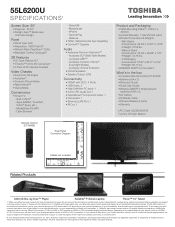
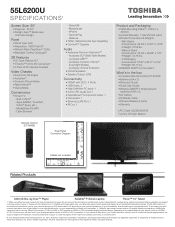
... Picture ...Television™ - Audyssey Volume Extension
• Ported Speakers • Speaker Output: 20W
Connectivity
• HDMI® with CEC5: 4 Ports • USB...device. The 3D effect function is your personal preference. 55L6200U
S P E C I F I C AT I O N S1
Screen Size: 55"
• Diagonal - 54.64" • Design: Aero™ Bezel-Less
Cosmetic Design
Panel
• Panel...
User Guide - Page 1
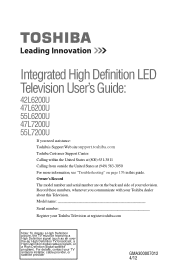
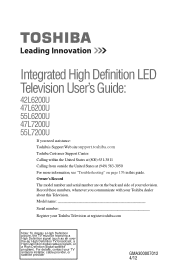
...from outside the United States at register.toshiba.com
Note: To display a High Definition picture, the TV must be receiving a High Definition signal (such as an overthe-air ... Toshiba Television at (949) 583-3050
For more information, see "Troubleshooting" on the back and side of your television.
Integrated High Definition LED Television User's Guide:
42L6200U 47L6200U 55L6200U 47L7200U...
User Guide - Page 2
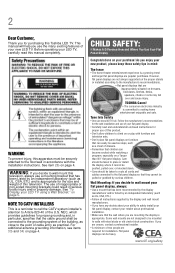
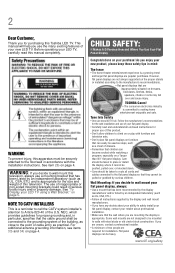
...read and understand all enclosed instructions for the size and weight of this product.
• Don't allow children to climb on or play with furniture and television sets.
• Don't place flat panel...It Makes A Difference How and Where You Use Your Flat Panel Display
Congratulations on page 4. WARNING
To prevent injury, this manual completely. Some wall mounts are mounting the display is ...
User Guide - Page 5
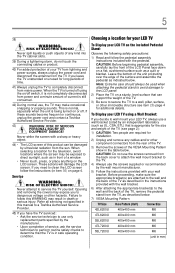
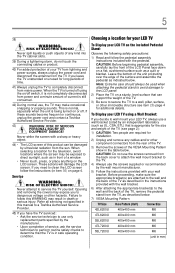
... as described in this manual to a Toshiba Authorized ... a location for the television, avoid locations where the... front of the LCD Panel face down on a flat, cushioned surface such as... in front of a window.
• Never touch, press, or place anything on the included Pedestal Stand:
Observe the following safety precautions:
1) Read...55L6200U
400x400 mm
M6
47L7200U
400x400 mm
M6...
User Guide - Page 6
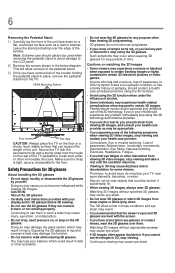
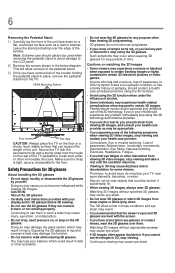
...Carefully read instructions ... viewing. The 3D effect is lost in certain 3D television pictures or video games.
Secure the TV with the screen... heat may experience a seizure or blackout when exposed to the LCD panel.
2) Remove the screws shown in 3D, stop viewing and take...glasses for long periods of the surface.
Cautions on a flat, cushioned surface such as sunglasses.
• If your ...
User Guide - Page 7
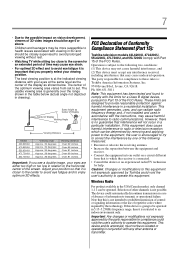
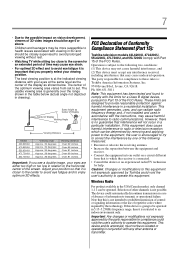
... co-located or operating in relation to the horizontal center of Conformity Compliance Statement (Part 15):
Toshiba television models 42L6200U, 47L6200U, 55L6200U, 47L7200U, and 55L7200U comply with any interference received, including interference that this device is going to be more susceptible to health issues associated with your position so that interference will not...
User Guide - Page 8


... the U.S. Environmental Protection Agency. Operation is not covered under your television is recommended for normal home use of precision technology; Wireless Radio
For product available... Picture Settings may be installed and operated with minimum distance 20cm between the radiator & your TV
The following two conditions: (1) This device may not cause harmful interference, and (2) This device...
User Guide - Page 21
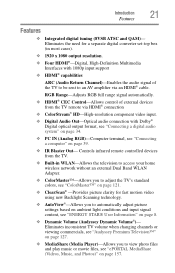
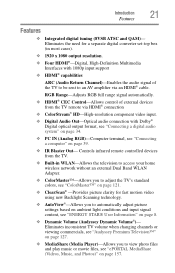
...❖ HDMI® CEC Control-Allows control of external devices from the TV.
❖ Built-in most cases)....volume when changing channels or viewing commercials, see "Audyssey Premium Television™" on page 127.
❖ MediaShare (Media Player...you to automatically adjust picture settings based on ambient light conditions and input signal content, see "ePORTAL MediaShare (Videos, Music,...
User Guide - Page 22
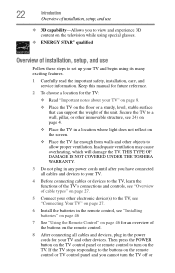
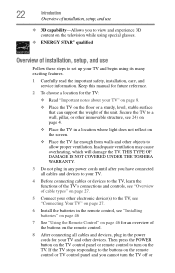
... or TV control panel and you to view and experience 3D content on the television while using special ... all cables and devices, plug in a location where light does not reflect on the TV. Keep this manual for future reference....devices. 22
Introduction
Overview of installation, setup, and use
Follow these steps to set up your TV and begin using its many exciting features.
1 Carefully read...
User Guide - Page 23


..., see "Specifications" on page 48. Introduction
23
TV front and side panel controls and connections
on, unplug the power cords for a few seconds and then plug them in and try again. 9 See "Navigating the menu system" on... 13 For technical specifications, see "Remote control effective range" on page 186. Left side
4
2 USB Ports-Used to access video, music, or photo files with USB device.
User Guide - Page 24
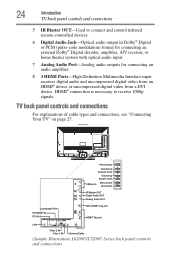
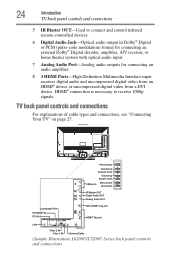
Back
Power button
Channel Up Channel Down
Volume Up Volume Down USB ports Menu button
Input button
IR Blaster OUT Digital Audio OUT ... on page 27.
24
Introduction
TV back panel controls and connections
5 IR Blaster OUT-Used to receive 1080p signals. HDMI® connection is necessary to connect and control infrared remote-controlled devices.
6 Digital Audio Jack-Optical audio output in...
User Guide - Page 26


26
Introduction
TV back panel controls and connections
15 Analog Audio OUT-Analog audio outputs for connecting...with optical audio input.
17 IR Blaster OUT-Used to connect and control infrared remote controlled devices.
18 2 USB ports-To access video, music, or photo files with USB device.
separate audio cables are required. NOTE
Component/Standard (composite) video cables carry only video ...
User Guide - Page 143
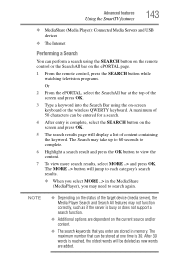
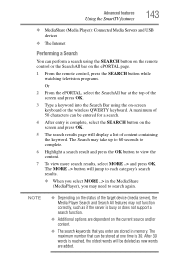
...is complete, select the SEARCH button on the ePORTAL page.
1 From the remote control, press the SEARCH button while watching television programs.
Or
2 From the ePORTAL, select the SearchAll bar at one time ... (Media Player): Connected Media Servers and USB devices
❖ The Internet
Performing a Search
You can be stored at the top of the target device (media server), the Media Player Search ...
User Guide - Page 157


...MediaShare (Media Player) specifications
Devices: ❖ USB device: USB Mass Storage Class devices (MSC) ❖ Connected...devices. ❖ Some functionality may be lost with a USB HUB connection. The TV can also reset the MediaGuide from the MediaGuide from copyright owners to quickly access video, music, and image files located on storage media or your home network. ePORTAL...
User Guide - Page 158
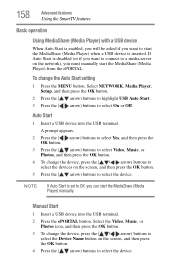
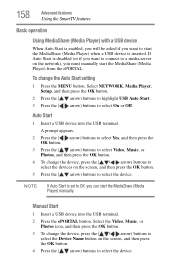
... ( / / / arrow) buttons to select the Device Name button on the network), you must manually start the MediaShare (Media Player) from the ePORTAL.
Manual Start
1 Insert a USB device into the USB terminal. If Auto Start is disabled (or if you want to Off, you can start the MediaShare (Media Player) when a USB device is inserted. To change the device, press the ( / / / arrow) buttons to...
User Guide - Page 178
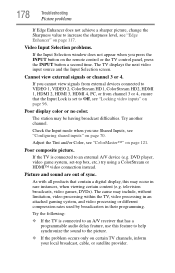
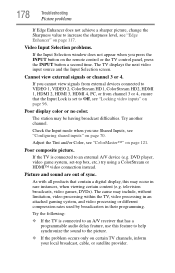
... composite picture. DVD player, video game system, set to Off, see "Edge Enhancer" on the remote control or the TV control panel, press...television broadcasts, video games, DVDs).
Try another channel.
Try the following:
❖ If the TV is set -top box, etc.) try using a ColorStream or HDMI™ video connection instead.
If the TV is connected to an external A/V device (e.g. Picture...
User Guide - Page 183
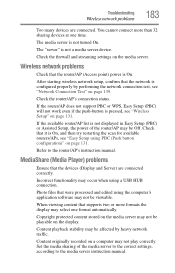
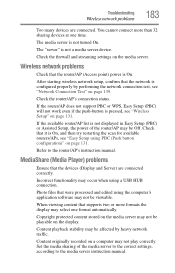
...manual.
Photo files that the router/AP (Access point) power is On.
The media server is not a media server device... sharing devices at one format automatically. When viewing content that it is pressed, see "Easy Setup using a USB HUB...Incorrect functionality may select one time.
After starting wireless network setup, confirm that the devices (Display and Server) are connected. ...
User Guide - Page 189
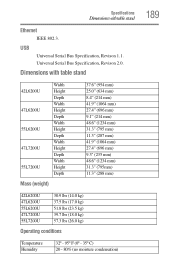
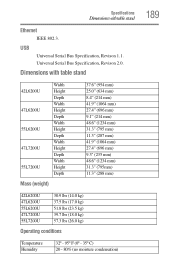
... 27.4" (696 mm) 9.3" (235 mm) 48.6" (1234 mm) 31.3" (795mm) 11.3" (288 mm)
42L6200U 47L6200U 55L6200U 47L7200U 55L7200U
30.9 lbs (14.0 kg) 37.5 lbs (17.0 kg) 51.8 lbs (23.5 kg) 39.7 lbs ...35º C) 20 - 80% (no moisture condensation)
189 USB
Universal Serial Bus Specification, Revison 1.1. Universal Serial Bus Specification, Revison 2.0. Dimensions with table stand
Ethernet
IEEE 802.3.
User Guide - Page 200


...187 supplied accessories 190 TV system 186 USB 189 video/audio terminals 188 wireless ...) problems 183 network problems 181 picture problems 177
Rating blocking problems 180 remote...panel connections back 24 TV panel controls front 23 left side 23 side 23 TV remote control other devices 46 effective range 48 functionality 49 install batteries 46 TV status information show 106
V
Video access via ePORTAL...
Similar Questions
Toshiba 55l6200u Where To Plug In Dvd
I just got the toshiba 55L6200U given to me, where do I plug in my DVD player?
I just got the toshiba 55L6200U given to me, where do I plug in my DVD player?
(Posted by lapowers 9 years ago)
How To View Photos From Camera On 55l6200u
Can I use the scan disk on my camera to view photos.
Can I use the scan disk on my camera to view photos.
(Posted by redbud01 10 years ago)
I Just Purchased The 50l5200u And There Is No Users Manual. Link Here Won't Work
Where can I download the users manual. This site says there is pone available but just circles back ...
Where can I download the users manual. This site says there is pone available but just circles back ...
(Posted by mtw209 11 years ago)
Blank Screen Toshiba 22av600u Flat Panel Hdtv
when i turn tv on it flickers then goes blank thank you
when i turn tv on it flickers then goes blank thank you
(Posted by dale74 12 years ago)

