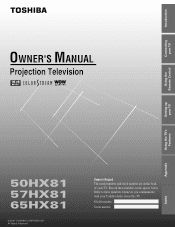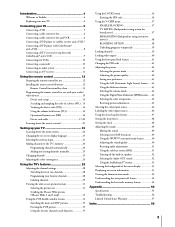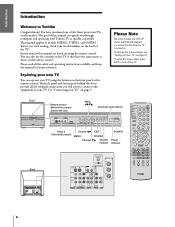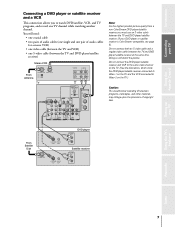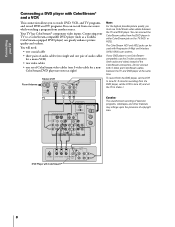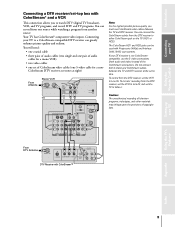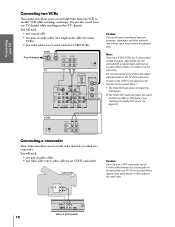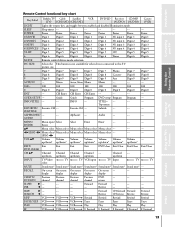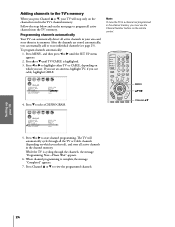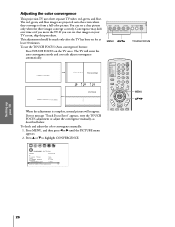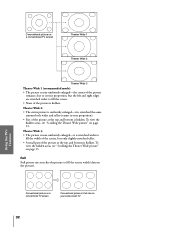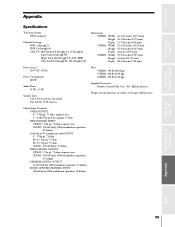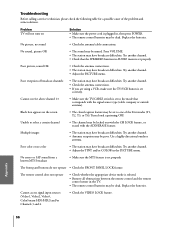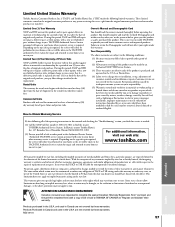Toshiba 50HX81 Support Question
Find answers below for this question about Toshiba 50HX81.Need a Toshiba 50HX81 manual? We have 1 online manual for this item!
Question posted by griffjohn22 on July 3rd, 2013
Toshiba 50hx81 Poor Reception From Cable Tv
AT&T just installed a new CATV system for Cable TV and ever since the install it takes 30 minutes for the shakiness of the picture to settle down to where I can read any text on the screen. AT&T service folks won't deinstall the CATV connection but I feel it is the cause of the problem. Everything was fine on the TV prior to the install.
Current Answers
Related Toshiba 50HX81 Manual Pages
Similar Questions
If Toshiba Dlp Projection Television Has Flashing Yellow Light And Flashing Red
light, what does that mean
light, what does that mean
(Posted by foodnghiem 10 years ago)
How Difficult Is It To Replace The Color Wheel On A 62hm15a Projection Televisio
how difficult is it to replace the color wheel on a 62hm15a projection television
how difficult is it to replace the color wheel on a 62hm15a projection television
(Posted by rjtakemoto 10 years ago)
Do I Need A New Color Wheel?
My tv only has color in green and purple. I am being told that since all connections are tight, and ...
My tv only has color in green and purple. I am being told that since all connections are tight, and ...
(Posted by littlemama020509 11 years ago)
Loosing Channels
had tv for a while worked great. use outside anntena for reception. other tvs connected to this annt...
had tv for a while worked great. use outside anntena for reception. other tvs connected to this annt...
(Posted by tadrick 13 years ago)