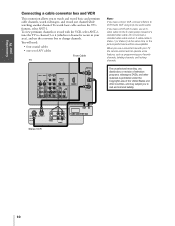Toshiba 51H84 Support Question
Find answers below for this question about Toshiba 51H84.Need a Toshiba 51H84 manual? We have 1 online manual for this item!
Current Answers
Answer #1: Posted by hzplj9 on February 2nd, 2016 3:39 PM
The lamps are usually located in the base of the TV which is accessible from the rear. If you are attempting to replace it yourself remove the cable from the power outlet and allow about 30 minutes for power to discharge inside before opening. I have attached a link to Toshiba and if you go to the troubleshooting self help you may find advice.
http://support.toshiba.com/support/modelHome?freeText=2841801
Hope that helps.
Related Toshiba 51H84 Manual Pages
Similar Questions
Toshiba 65hm167 Rear Projector Tv Lamp How To Replace
(Posted by Moopkok 10 years ago)
If Toshiba Dlp Projection Television Has Flashing Yellow Light And Flashing Red
light, what does that mean
light, what does that mean
(Posted by foodnghiem 10 years ago)
Toshiba Dlp Tv Lamp Will Not Always Light
(Posted by cdmbrad 10 years ago)