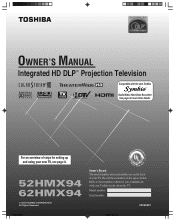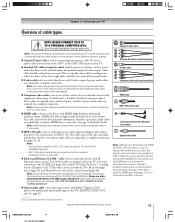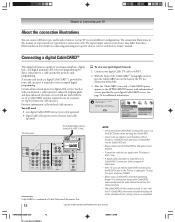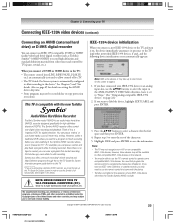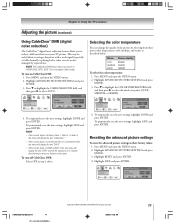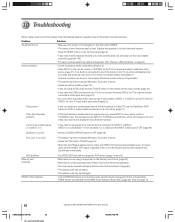Toshiba 62HMX94 Support Question
Find answers below for this question about Toshiba 62HMX94 - 62" Rear Projection TV.Need a Toshiba 62HMX94 manual? We have 1 online manual for this item!
Question posted by tadrick on November 28th, 2010
Loosing Channels
had tv for a while worked great. use outside anntena for reception. other tvs connected to this anntena work great no problem. toshiba started to drop off channels saying "weak signal" first one then two now like 5 channels saying this. other tv's connected to this anntena still working fine. had this problem before and had to pay tech to come out, they said it was a soft ware problem and loaded new soft ware that fixed it. Paid a lot of money for this fix and don't want to have to do this ever couple yrs. What's going on with this?
Current Answers
Related Toshiba 62HMX94 Manual Pages
Similar Questions
Toshiba Rear Projection Tv Displaying Black And White Only
Hello,I have a Toshiba rear projection TV Model No. 62HM196 and it is only displaying in black and w...
Hello,I have a Toshiba rear projection TV Model No. 62HM196 and it is only displaying in black and w...
(Posted by braidenlair 3 years ago)
Toshiba 52hm94 - 62' Rear Projection Tv.dead Fuse Ok
(Posted by shanthraj 8 years ago)
Replaced Dmd Chip Tv Will Not Turn On.
(Posted by montytalley1944 11 years ago)
Toshiba 62 Inch Rear Projection Will Not Turn On
My toshiba 62 inch rear projection tv will not turn on. When I press the power button all you hear i...
My toshiba 62 inch rear projection tv will not turn on. When I press the power button all you hear i...
(Posted by Rpjr2400 12 years ago)
No Picture
replaced the lamp but i still do get a picture. the tv comes on then it turns off. you can hear a cl...
replaced the lamp but i still do get a picture. the tv comes on then it turns off. you can hear a cl...
(Posted by spankee814 13 years ago)