Toshiba 62HMX94 Support Question
Find answers below for this question about Toshiba 62HMX94 - 62" Rear Projection TV.Need a Toshiba 62HMX94 manual? We have 1 online manual for this item!
Question posted by spankee814 on March 20th, 2011
No Picture
replaced the lamp but i still do get a picture. the tv comes on then it turns off. you can hear a clicking sound as it turns off and on
Current Answers
There are currently no answers that have been posted for this question.
Be the first to post an answer! Remember that you can earn up to 1,100 points for every answer you submit. The better the quality of your answer, the better chance it has to be accepted.
Be the first to post an answer! Remember that you can earn up to 1,100 points for every answer you submit. The better the quality of your answer, the better chance it has to be accepted.
Related Toshiba 62HMX94 Manual Pages
Owner's Manual - English - Page 1
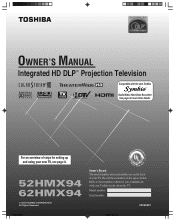
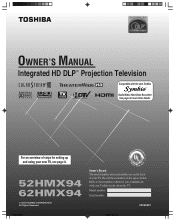
OWNER'S MANUAL
Integrated HD DLP™ Projection Television
HIGH-DEFINITION TELEVISION
Compatible with your Toshiba dealer about this TV. Refer to these numbers in the spaces below. For an overview of your new TV, see page 8.
52HMX94 62HMX94
© 2004 TOSHIBA CORPORATION All Rights Reserved
RICA CONSUMER PR
O 14001 FILE No. A96
Owner's Record The model number...
Owner's Manual - English - Page 2
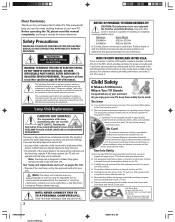
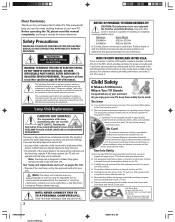
...potentially push or pull a TV over , causing unnecessary injury. Lamp Unit Replacement
CAUTION: HOT SURFACE!
Note: The lamp unit contains mercury. Television
Stand Model
52HMX94
ST5294, ST5284
62HMX94
ST6294, ST6284
In Canada...your home.
REFER SERVICING TO QUALIFIED SERVICE PERSONNEL.
If you use of the
picture, at www.toshiba.ca to climb on page 4.
We Care! The ...
Owner's Manual - English - Page 3
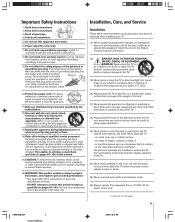
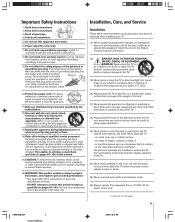
...being walked on top of the TV.
22) Always place the back of the television at plugs, convenience receptacles, and ...openings are provided for your outlet, consult an electrician
for replacement of the obsolete outlet. A polarized plug has two ...prevent blade exposure.
16) WARNING: This product contains a lamp to project the picture, and requires special safety precautions:
• See pages ...
Owner's Manual - English - Page 5
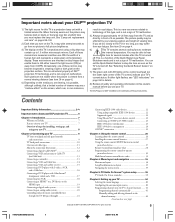
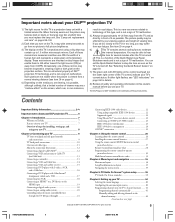
Important notes about your DLPTM projection TV
1) The light source for this TV is manufactured using your new TV 8
Chapter 2: Connecting your TV. See "Lamp unit replacement and care" on pages 98-100.
2) Each time you turn on the TV, it as possible. The picture quality may be able to the TV for several cooling fans to titlt either light flashes, see...
Owner's Manual - English - Page 6
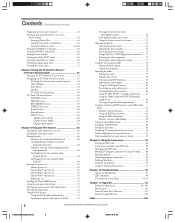
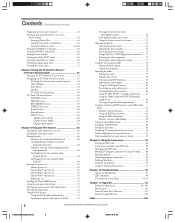
...Turning off the built-in speakers 80 Using the SRS® WOW™ surround sound feature ........ 81 Using the Dolby Virtual with SRS TruSurround sound feature 81 Selecting the optical audio output format 81 Using the memory card JPEG picture...troubleshooting 92 LED indications 94 TV Guide On Screen FAQs 95-97
Chapter 11: Appendix 98 Lamp unit replacement 98-100 Specifications 101 Limited...
Owner's Manual - English - Page 7
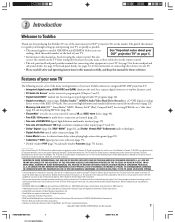
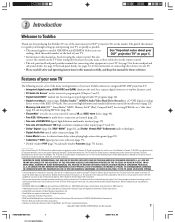
... picture ...62HMX94. In Canada, TV GUIDE is incorporated under license from SRS Labs, Inc.
• *Manufactured under license from Gemstar-TV Guide International, Inc. AND/OR ITS RELATED AFFILIATES AND/OR TOSHIBA AMERICA CONSUMER PRODUCTS, L.L.C. Use of this copyright protection technology must be )
available in most innovative DLP™ projection TVs...Cable Television Laboratories, ...
Owner's Manual - English - Page 8
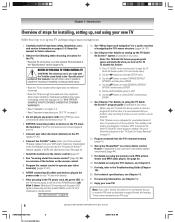
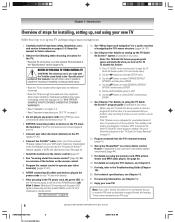
...TV and other electronic device(s) to the TV (pages 12-25).
6. To disable this television to a third party, be sure to reset the PIN code as described on the TV... details on using the TV's features, see page 82.
18. After you turn on the TV front touchpad or remote control...picture viewer and MP3 audio player, see Chapter 8.
19. For help, refer to the TV, learn the functions of the TV's...
Owner's Manual - English - Page 13


...25. 2. The unauthorized recording, use, distribution, or revision of television programs, videotapes, DVDs, and other devices, see Chapter 3.
Make ...coaxial cable two sets of standard A/V cables
• For better picture performance, if your VCR has S-video, use an S-video cable ...the video input source, press INPUT on the TV.*
or...Turn ON the VCR. All rights reserved. Select the VIDEO 1 ...
Owner's Manual - English - Page 14


...Turn ON the VCR.
Do not connect an S-video cable and a standard video cable to VIDEO 1 (or VIDEO 2) at the same time or the picture performance will be able to use , distribution, or revision of television...OUT to channel 3 or 4 (whichever channel is selected.
Chapter 2: Connecting your TV
Connecting a VCR and Cable box
You will need: one Cable signal splitter five coaxial cables ...
Owner's Manual - English - Page 16


...: Turn OFF the VCR.
or...Turn ON the VCR.
The...picture performance will need: five coaxial cables two sets of standard A/V cables
Note: If you to civil and criminal liability.
16
Copyright © 2004 TOSHIBA CORPORATION. Chapter 2: Connecting your TV
Connecting a DVD player with S-video, a VCR, and a Cable box
You will be able to use , distribution, or revision of television...
Owner's Manual - English - Page 17


... OUT
AUDIO OUT L
R
DVD player with ColorStream®) can greatly enhance picture quality.
See Chapter 5 for details), and then turn OFF the VCR.
4. The unauthorized recording, use, distribution, or revision of television programs, videotapes, DVDs, and other materials is selected. Chapter 2: Connecting your TV
Connecting a DVD player with Progressive (480p, 720p) and Interlaced (480i...
Owner's Manual - English - Page 23
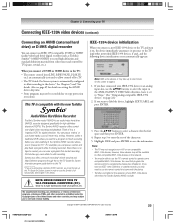
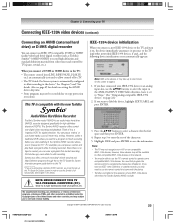
... program while it , the Symbio AVHD recorder allows you connect a new IEEE-1394 device to the TV and turn it on, the device immediately announces its presence to enter the rest of the characters. 5. Since ...20 minutes ago, even while it set up to "pause live TV." If you to recognize the device (see page 49 for digital television. THIS TV IS NOT INTENDED FOR USE WITH A PC.
3. however, ...
Owner's Manual - English - Page 50


... menu has no user-adjustable options and is not a TV malfunction. Acquiring channel information. CableCard services will display. Highlight one of the lamp may be shorter than the average useful service life. If you repeatedly turn on from Low Power Shutdown mode, the full picture appears immediately. OK
To view the CableCARD menu: 1. Highlight...
Owner's Manual - English - Page 51


... to complete the restore. To return to normal viewing: Press EXIT. To return to normal viewing: Press EXIT.
Follow steps 1-3 above.
2. After the TV turns off, unplug the TV power cord and then plug it Type in your local digital stations. System Information
System Information
Factory Defaults
This window provides the ability to...
Owner's Manual - English - Page 72
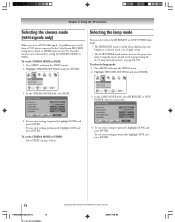
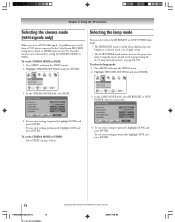
... ENTER. All rights reserved. 9/28/04, 11:00 AM Video
Picture Settings Theater Settings Advanced Picture Settings
Navigate
Select
DVD RTN CH RTN
Ba
ck
EXIT Exit
3. See "Lamp unit replacement" on the TV, smoother motion can select either the HI BRIGHT or LOW POWER lamp mode.
• The HI BRIGHT mode is useful when additional...
Owner's Manual - English - Page 76
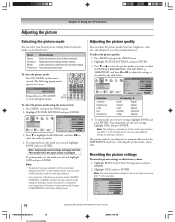
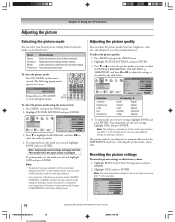
...
ANT 1
Done
3. Note: Temporarily saved settings will apply until the TV is turned off or the input source is for each input selection.
• If you prefer.
4. To permanently save the mode you selected, highlight SAVE and press ENTER. Adjusting the picture quality
You can select different settings for the current input selection...
Owner's Manual - English - Page 86


... set in step 3 above. Press z to highlight the TIME field, and then use the ON/OFF timer to turn the TV on and off the TV on a recurring basis. Turn off Timer Turn TV ON: Day Time(HH:MM) TV ON Duration:
Clear
Every Day 0 2 : 2 0 PM
2 Hours
Save
Cancel
4. Note: • When a power failure occurs, the ON...
Owner's Manual - English - Page 90


... the input sources or channels until the TV is released and the normal picture appears. Press z, which puts an X in step 5 above. Press yzx • to highlight the channel you clear the setting first.
If the correct code is entered, the program lock mode is turned off the input lock.
Press MENU and...
Owner's Manual - English - Page 93
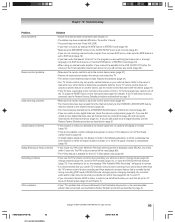
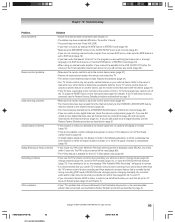
... device (page 27). • If the TV stops responding to the controls on -screen. Replace the batteries (page 27). • Your TV remote control may not operate certain features on...turn off the closed caption feature (page 78).
• A closed -captioned, no sound, try setting the MTS feature to STEREO mode (page 79). • Make sure the SPEAKERS function in this happens, turn off the TV...
Owner's Manual - English - Page 98
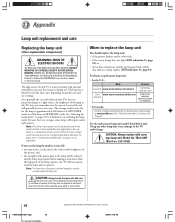
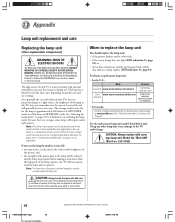
... lamp unit
You should replace the lamp unit: • if the picture darkens and/or colors fade; • if the screen (lamp) does not light (LED indication #3, page
94); Using any other lamp may rupture (often making a loud noise when this TV is a mercury lamp with all projection TVs that increases during use the lamp beyond its service life:
• you hear...
Similar Questions
Toshiba 52hm94 - 62' Rear Projection Tv.dead Fuse Ok
(Posted by shanthraj 8 years ago)
Toshiba 65 Dlp Rear Projection Hdtv How To Replace Lamp
(Posted by johme 9 years ago)
Can You Buy A Replacement Fan For The Toshiba 62hmx94?
(Posted by nanadouce10 11 years ago)
Replaced Dmd Chip Tv Will Not Turn On.
(Posted by montytalley1944 11 years ago)
Toshiba 62 Inch Rear Projection Will Not Turn On
My toshiba 62 inch rear projection tv will not turn on. When I press the power button all you hear i...
My toshiba 62 inch rear projection tv will not turn on. When I press the power button all you hear i...
(Posted by Rpjr2400 12 years ago)

