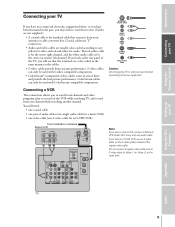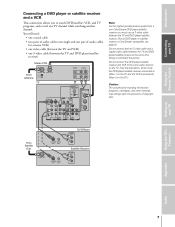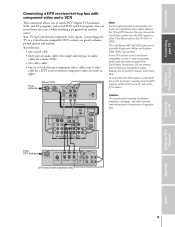Toshiba 50H71 Support Question
Find answers below for this question about Toshiba 50H71.Need a Toshiba 50H71 manual? We have 1 online manual for this item!
Question posted by nguarrera on May 2nd, 2013
My Toshiba Tv Model 50h71 Suddenly Lost It's Picture.
My Toshiba TV model 50h71 lost its picture. I can still hear the audio but no picture at all.
Current Answers
Answer #1: Posted by TommyKervz on May 2nd, 2013 12:25 AM
Greetings - If you are using a Cable Box/Satellite you will have to reinitialise the receiver by unpluging its power cable from the wall outlet for about 15 second > plug it back an turn on the receiver again. If this does not help, try playing a DVD (or VHS) and check if you get a screen display - if yes, then it may be a temporal satellite issue (if you dont, a techman will have to look at the unit). Hope this helps.
Related Toshiba 50H71 Manual Pages
Similar Questions
The Power Light Blinks On My Tv And Wont Stop. Why?
If I turn on the TV I will hear a click click click. After that the power light turns on and than it...
If I turn on the TV I will hear a click click click. After that the power light turns on and than it...
(Posted by tjstinar 6 years ago)
If Toshiba Dlp Projection Television Has Flashing Yellow Light And Flashing Red
light, what does that mean
light, what does that mean
(Posted by foodnghiem 10 years ago)
Toshiba Tv Model 46h84
My 2005 Toshiba TV model 46H84 has sound but no picture (Image). I need help is to heavy to move.
My 2005 Toshiba TV model 46H84 has sound but no picture (Image). I need help is to heavy to move.
(Posted by graceconsig 10 years ago)
Tv Wont Response To Remote Control, Nor Front Panel Buttons
I have a Toshiba 50H71 Tv, it has been working well, but it suddenly stopped response to remote cont...
I have a Toshiba 50H71 Tv, it has been working well, but it suddenly stopped response to remote cont...
(Posted by han3523 11 years ago)
My Toshiba Dlp Model Number 62hm15a Has No Picture, Just Black. But Then The Pic
my toshiba dlp tv model number 62HM15A has no picture just black, but then the picture comes back ev...
my toshiba dlp tv model number 62HM15A has no picture just black, but then the picture comes back ev...
(Posted by tackelbein 11 years ago)