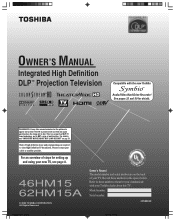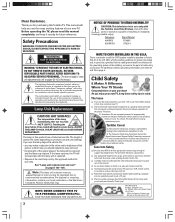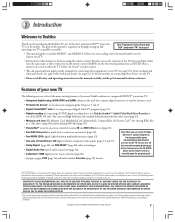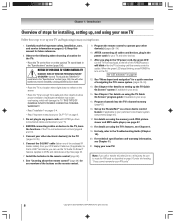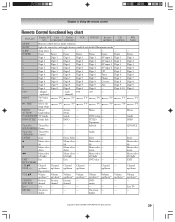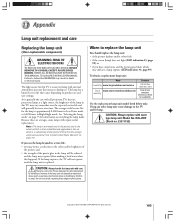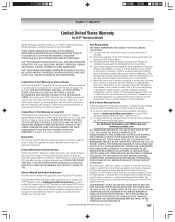Toshiba 62HM15A Support Question
Find answers below for this question about Toshiba 62HM15A - 62" Rear Projection TV.Need a Toshiba 62HM15A manual? We have 2 online manuals for this item!
Question posted by tackelbein on August 9th, 2012
My Toshiba Dlp Model Number 62hm15a Has No Picture, Just Black. But Then The Pic
my toshiba dlp tv model number 62HM15A has no picture just black, but then the picture comes back every so often. Whats the problem? green lioght flashes constantly.
Current Answers
Answer #1: Posted by TVDan on August 9th, 2012 10:11 PM
this is what happens when the lamp is about to fail completely.
http://www.encompassparts.com/item/7121272/Toshiba/23311153A/D95-lmp
TV Dan
Related Toshiba 62HM15A Manual Pages
Similar Questions
Why Does My Toshiba Dlp Rear Projection Have Dots And Black Triangles
(Posted by homesJermee 9 years ago)
When Plugged In I Get Black Screen And Red And Green Light Blinks
(Posted by gwsheffeyjr 10 years ago)
Toshiba Model#50a11 50' Rear Projection Tv Picture Went Black
Toshiba model #50A11 50" rear projection TV - pictuer suddenly went black. Has good audio, but no vi...
Toshiba model #50A11 50" rear projection TV - pictuer suddenly went black. Has good audio, but no vi...
(Posted by rfv57 11 years ago)
Glare On Screen...
I have aToshiba 62HM15A - 62" Rear Projection TV. It has recently developed what I would consider a ...
I have aToshiba 62HM15A - 62" Rear Projection TV. It has recently developed what I would consider a ...
(Posted by maggicdad 12 years ago)
Problem With Picture Coming On.
Hi whenever I turn on my 62HM15A set the red light appears then the green flashing light . after a f...
Hi whenever I turn on my 62HM15A set the red light appears then the green flashing light . after a f...
(Posted by bodman52 13 years ago)