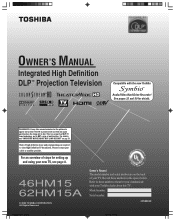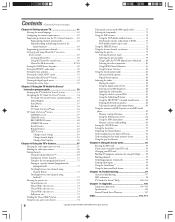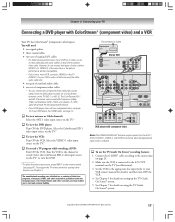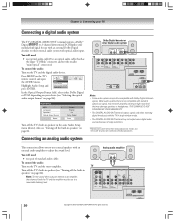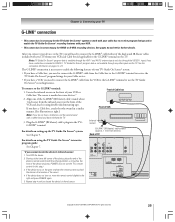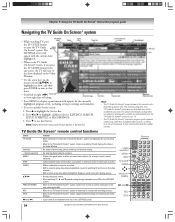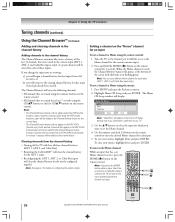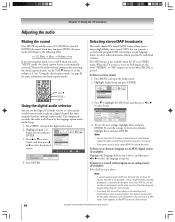Toshiba 62HM15A Support Question
Find answers below for this question about Toshiba 62HM15A - 62" Rear Projection TV.Need a Toshiba 62HM15A manual? We have 2 online manuals for this item!
Question posted by bodman52 on December 1st, 2010
Problem With Picture Coming On.
Hi whenever I turn on my 62HM15A set the red light appears then the green flashing light . after a few seconds the red light goes out followed by the green . at this time there is a distintive whirring sound coming from behind the red light. It will cycle on and off and finally the picture will come on. Is this something I can change out the part myself? thanks dale
Current Answers
Related Toshiba 62HM15A Manual Pages
Similar Questions
Toshiba 52hm94 - 62' Rear Projection Tv.dead Fuse Ok
(Posted by shanthraj 8 years ago)
How Difficult Is It To Replace The Color Wheel On A 62hm15a Projection Televisio
how difficult is it to replace the color wheel on a 62hm15a projection television
how difficult is it to replace the color wheel on a 62hm15a projection television
(Posted by rjtakemoto 11 years ago)
Toshiba Model#50a11 50' Rear Projection Tv Picture Went Black
Toshiba model #50A11 50" rear projection TV - pictuer suddenly went black. Has good audio, but no vi...
Toshiba model #50A11 50" rear projection TV - pictuer suddenly went black. Has good audio, but no vi...
(Posted by rfv57 11 years ago)
My Toshiba Dlp Model Number 62hm15a Has No Picture, Just Black. But Then The Pic
my toshiba dlp tv model number 62HM15A has no picture just black, but then the picture comes back ev...
my toshiba dlp tv model number 62HM15A has no picture just black, but then the picture comes back ev...
(Posted by tackelbein 11 years ago)
Glare On Screen...
I have aToshiba 62HM15A - 62" Rear Projection TV. It has recently developed what I would consider a ...
I have aToshiba 62HM15A - 62" Rear Projection TV. It has recently developed what I would consider a ...
(Posted by maggicdad 12 years ago)