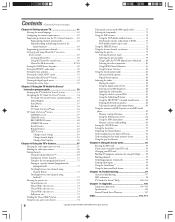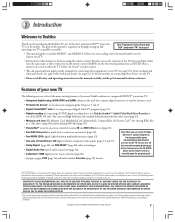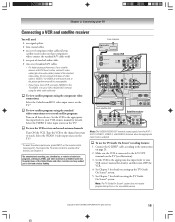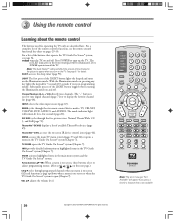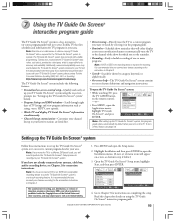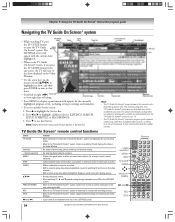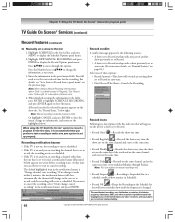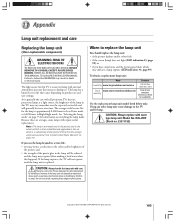Toshiba 62HM15A Support Question
Find answers below for this question about Toshiba 62HM15A - 62" Rear Projection TV.Need a Toshiba 62HM15A manual? We have 2 online manuals for this item!
Question posted by maggicdad on December 28th, 2011
Glare On Screen...
I have a Toshiba 62HM15A - 62" Rear Projection TV. It has recently developed what I would consider a glare. The picture quality is degraded. I have tried changing the contrast and brightness as well as changing from 1080i to 720p or 720i but to no resolve. What can I do to resolve the issue?
Current Answers
Related Toshiba 62HM15A Manual Pages
Similar Questions
Flashing Lights On A 62hm15a 62 In Tv
I put in new bulb it has 3 blinking red lights with green light on them it has 3 blinking red lights...
I put in new bulb it has 3 blinking red lights with green light on them it has 3 blinking red lights...
(Posted by stroutner69 7 years ago)
How Much Does The Dlp Chip Cost To Get White Spots Off Screen For A Toshiba Tv
(Posted by djmarllugga 10 years ago)
How Difficult Is It To Replace The Color Wheel On A 62hm15a Projection Televisio
how difficult is it to replace the color wheel on a 62hm15a projection television
how difficult is it to replace the color wheel on a 62hm15a projection television
(Posted by rjtakemoto 10 years ago)
I Have A 73 Inch Toshiba I Got From Someone And I Cannot Get It To Work...the Po
power button comes on and I can hear the TV on, but the rec button comes on that is to the left of t...
power button comes on and I can hear the TV on, but the rec button comes on that is to the left of t...
(Posted by karenmbunch1313 11 years ago)