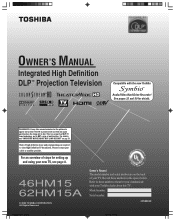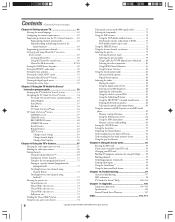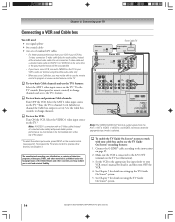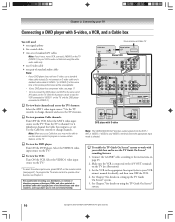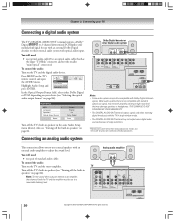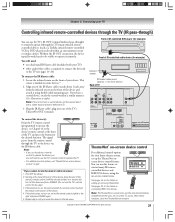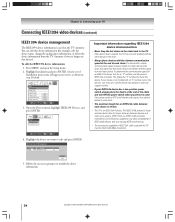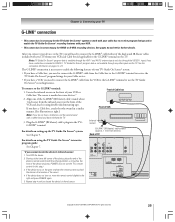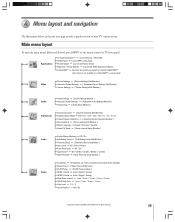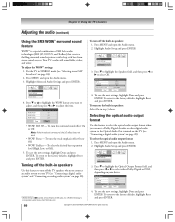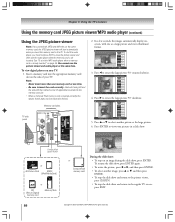Toshiba 62HM15A Support Question
Find answers below for this question about Toshiba 62HM15A - 62" Rear Projection TV.Need a Toshiba 62HM15A manual? We have 2 online manuals for this item!
Question posted by karenmbunch1313 on February 3rd, 2013
I Have A 73 Inch Toshiba I Got From Someone And I Cannot Get It To Work...the Po
power button comes on and I can hear the TV on, but the rec button comes on that is to the left of the power button. but I do not get sound or a picture. directtv man says something is wrong with the TV and he cannot check to see if the cable is working on the TV cause there is no picture, not even snow for a picture...and I know the directv is working because I have another TV plugged into it and it works fine...
Current Answers
Related Toshiba 62HM15A Manual Pages
Similar Questions
Toshiba 52hm94 - 62' Rear Projection Tv.dead Fuse Ok
(Posted by shanthraj 8 years ago)
Where Can I Get A Lamp Ballast For The Toshiba 62hm15a, Please Include The Part
I have a Toshiba TV as stated above and would like very much to have it repaired, the problem I am e...
I have a Toshiba TV as stated above and would like very much to have it repaired, the problem I am e...
(Posted by eddieo2002 8 years ago)
How Difficult Is It To Replace The Color Wheel On A 62hm15a Projection Televisio
how difficult is it to replace the color wheel on a 62hm15a projection television
how difficult is it to replace the color wheel on a 62hm15a projection television
(Posted by rjtakemoto 11 years ago)
Glare On Screen...
I have aToshiba 62HM15A - 62" Rear Projection TV. It has recently developed what I would consider a ...
I have aToshiba 62HM15A - 62" Rear Projection TV. It has recently developed what I would consider a ...
(Posted by maggicdad 12 years ago)
Toshiba 62 Inch Rear Projection Will Not Turn On
My toshiba 62 inch rear projection tv will not turn on. When I press the power button all you hear i...
My toshiba 62 inch rear projection tv will not turn on. When I press the power button all you hear i...
(Posted by Rpjr2400 12 years ago)