Toshiba 47L6200U Support Question
Find answers below for this question about Toshiba 47L6200U.Need a Toshiba 47L6200U manual? We have 2 online manuals for this item!
Question posted by dmalyfo on February 12th, 2014
How To Setup Wifi On Toshiba 47l6200u T V
The person who posted this question about this Toshiba product did not include a detailed explanation. Please use the "Request More Information" button to the right if more details would help you to answer this question.
Current Answers
There are currently no answers that have been posted for this question.
Be the first to post an answer! Remember that you can earn up to 1,100 points for every answer you submit. The better the quality of your answer, the better chance it has to be accepted.
Be the first to post an answer! Remember that you can earn up to 1,100 points for every answer you submit. The better the quality of your answer, the better chance it has to be accepted.
Related Toshiba 47L6200U Manual Pages
Brochure - Page 2
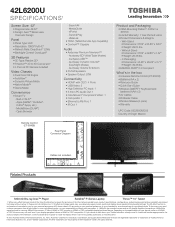
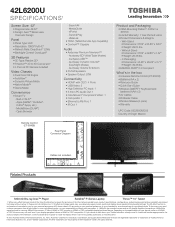
... Size: 42"
• Diagonal size: 42.02" • Design: Aero™ Bezel-Less
Cosmetic Design
Panel
• Panel Type: LED • Resolution: 1080P Full HD4 • Refresh Rate: ClearScan® 120Hz • Backlight...appropriate for your personal enjoyment of the television. It is activated and controlled by you decide to your Toshiba television, always use of their respective owners....
User Guide - Page 1
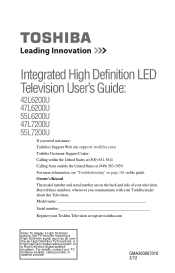
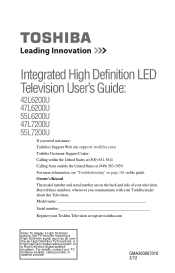
... High Definition TV broadcast, a High Definition digital cable program, or a High Definition digital satellite program). Integrated High Definition LED Television User's Guide:
42L6200U 47L6200U 55L6200U 47L7200U 55L7200U
If you communicate with your Toshiba Television at (949) 583-3050
For more information, see "Troubleshooting" on the back and side of your TV antenna installer, cable...
User Guide - Page 2
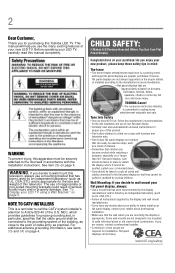
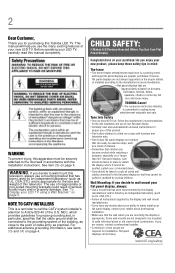
...Mounting: If you decide to climb on or play with furniture and television sets.
• Don't place flat panel displays on furniture that has been Listed by curious children. If ... can become excited while watching a program, especially on a "larger than life" flat panel display. WARNING
To prevent injury, this Toshiba LED TV. WARNING: If you decide to the point of two people are unsure...
User Guide - Page 4
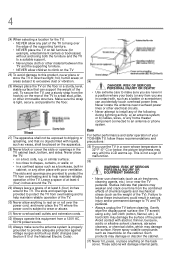
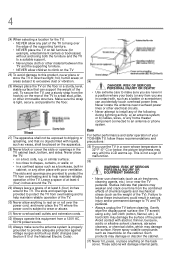
...AC, 60 Hz power source.
33) Always make sure you are never in a position where your TOSHIBA TV, follow these recommendations and precautions:
35) If you are in a room whose temperature is tight,...from the hook(s) on the rear of the TV to help maintain reliable operation of the panel. These actions will damage internal parts. Avoid contact with poor ventilation. Failure to TV ...
User Guide - Page 5
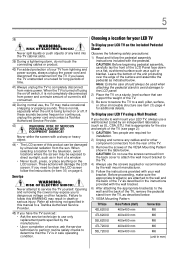
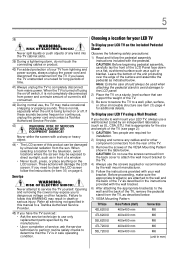
...stand to avoid damage to the LCD panel.
2) Place the TV on the... instructions (in item 36) on a flat, cushioned surface such as indicated below....Screw Size
42L6200U
400x400 mm
M6
47L6200U
400x400 mm
M6
55L6200U
400x400 ...that the TV is appropriate for the television, avoid locations where the screen may result...not specified in this manual to a Toshiba Authorized Service Provider.
45) If ...
User Guide - Page 7
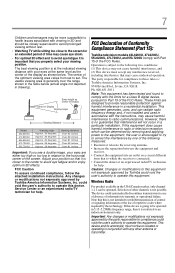
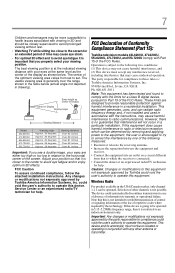
... radio/TV technician for an extended period of Conformity Compliance Statement (Part 15):
Toshiba television models 42L6200U, 47L6200U, 55L6200U, 47L7200U, and 55L7200U comply with the instructions, may cause harmful interference ... optimum viewing area varies from that it is not intended to radio or television reception, which can radiate radio frequency energy and, if not installed and ...
User Guide - Page 8


...required for a long period of time.
2) The LCD panel contained in conjunction with minimum distance 20cm between the radiator... where required by the U.S. Environmental Protection Agency. therefore, Toshiba is viewed from these symptoms.
1) An afterimage (ghost)...transmission of malfunction, and is not covered under your television is subject to transmit, or operational failure.
This...
User Guide - Page 18
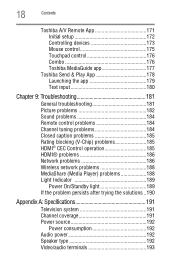
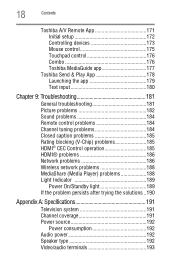
18
Contents
Toshiba A/V Remote App 171 Initial setup 172 Controlling devices 173 Mouse control 175 Touchpad control 176 Combo 176 Toshiba MediaGuide app 177
Toshiba Send & Play App 178 Launching...problem persists after trying the solutions ..190
Appendix A: Specifications 191
Television system 191 Channel coverage 191 Power source 192
Power consumption 192 Audio power 192 Speaker ...
User Guide - Page 22
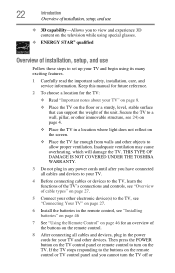
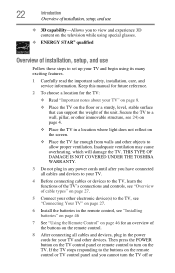
...setup, and use
❖ 3D capability-Allows you to view and experience 3D content on the television while using its many exciting features.
1 Carefully read the important safety, installation, care, and service information. THIS TYPE OF DAMAGE IS NOT COVERED UNDER THE TOSHIBA... the TV control panel or remote control to the buttons on the remote control or TV control panel and you have ...
User Guide - Page 38
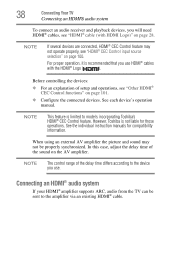
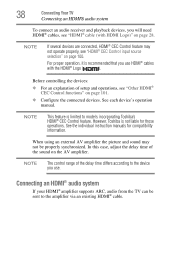
Before controlling the devices:
❖ For an explanation of setup and operations, see "Other HDMI® CEC Control functions" on the AV ... synchronized.
NOTE
If several devices are connected, HDMI® CEC Control feature may not be sent to models incorporating Toshiba's HDMI® CEC Control feature. When using an external AV amplifier the picture and sound may not operate properly,...
User Guide - Page 66
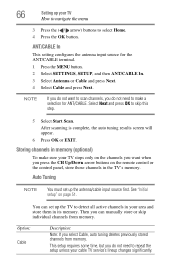
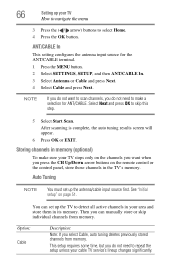
...
To make a selection for the ANT/CABLE terminal. 1 Press the MENU button. 2 Select SETTINGS, SETUP, and then ANT/CABLE In. 3 Select Antenna or Cable and press Next. 4 Select Cable and ...Press the OK button. See "Initial setup" on the remote control or the control panel, store those channels in your cable TV service's lineup changes significantly.
This setup requires some time, but you do ...
User Guide - Page 72
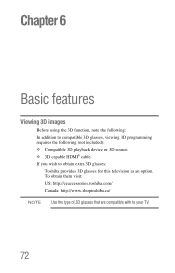
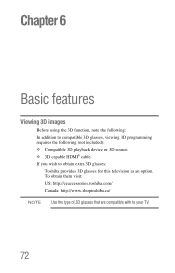
To obtain them visit: US: http://ceaccessories.toshiba.com/ Canada: http://www.shoptoshiba.ca/ NOTE Use the type of 3D glasses that are compatible with to compatible 3D glasses, viewing 3D ...not included): ❖ Compatible 3D playback device or 3D source. ❖ 3D capable HDMI® cable. If you wish to obtain extra 3D glasses:
Toshiba provides 3D glasses for this television as an option.
User Guide - Page 97
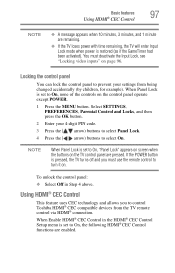
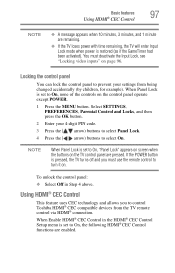
... PIN code. 3 Press the ( / arrow) buttons to select Panel Lock. 4 Press the ( / arrow) buttons to control Toshiba HDMI® CEC compatible devices from being changed accidentally (by children,...To unlock the control panel: ❖ Select Off in the HDMI® CEC Control Setup menu is set to On, "Panel Lock" appears on screen when the buttons on the control panel operate except POWER. 1...
User Guide - Page 100
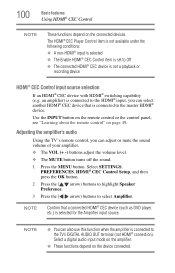
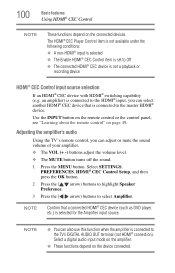
Select SETTINGS,
PREFERENCES, HDMI® CEC Control Setup, and then press the OK button. 2 Press the ( / arrow) buttons to highlight Speaker Preference. 3 Press...
❖ These functions depend on the connected devices. Use the INPUT button on the remote control or the control panel, see "Learning about the remote control" on page 49. NOTE
Confirm that is not a playback or
recording device
...
User Guide - Page 158
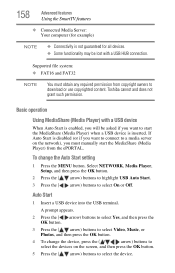
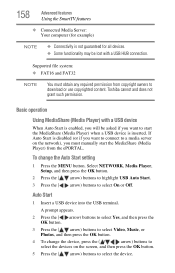
...start the MediaShare (Media Player) from copyright owners to download or use copyrighted content. Toshiba cannot and does not grant such permission.
To change the device, press the ( ...devices on the network), you must obtain any required permission from the ePORTAL. Select NETWORK, Media Player, Setup, and then press the OK button.
2 Press the ( / arrow) buttons to highlight USB Auto ...
User Guide - Page 171
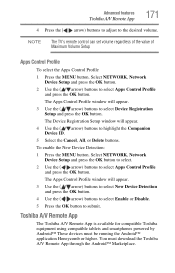
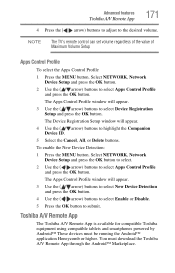
... press the OK button. 4 Use the ( / arrow) buttons to select Enable or Disable. 5 Press the OK button to select Device Registration
Setup and press the OK button.
Toshiba A/V Remote App
The Toshiba A/V Remote App is available for compatible Toshiba equipment using compatible tablets and smartphones powered by Android™ These devices must download the...
User Guide - Page 172
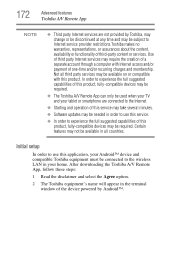
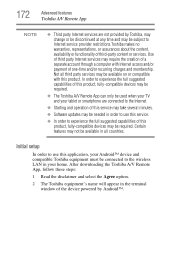
...or compatible with Internet access and/or payment of third-party content or services. Initial setup
In order to use this service.
❖ In order to experience the full ...may require the creation of a separate account through a computer with this product. 172
Advanced features
Toshiba A/V Remote App
NOTE
❖ Third party Internet services are connected to the Internet.
❖...
User Guide - Page 173


... selected device by entering in "Learning about the remote control" on the tablet or smartphone screen.
(Sample Illustration) Toshiba A/V Remote App-Input PIN code screen
Controlling devices
After the devices have been setup, you wish to control from the top bar.
These devices will vary depending on the tablet or smartphone. These...
User Guide - Page 185
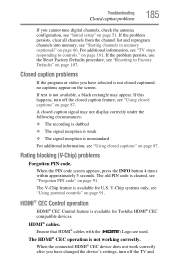
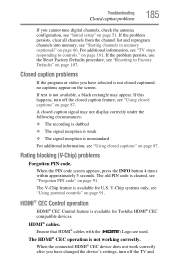
...recording is dubbed
❖ The signal reception is weak
❖ The signal reception is available for Toshiba HDMI® CEC compatible devices. When the PIN code screen appears, press the INFO button 4....
The old PIN code is not working correctly. V-Chip systems only, see "Initial setup" on page 87. HDMI® CEC Control operation
HDMI® CEC Control feature is not closed...
User Guide - Page 205


... 105 turn on TV 104
Toshiba A/V Remote App Combo 176 controlling devices 173 initial setup 172 mouse control 175 text input 175 Toshiba MediaGuide app 177 touchpad control 176
Toshiba MediaGuide app 177 detail screen ...problems 184 wireless network problems 188
TV connections front 23 side 23
TV panel connections back 24
TV panel controls front 23 left side 23 side 23
TV remote control other devices...
Similar Questions
My Toshiba 47l6200u Will Come On, But Only Says Toshiba Now And The Sensor Blink
(Posted by CWilliams86 9 years ago)
What Is The Voltage Supply Of Toshiba 47l6200u?
(Posted by Anonymous-62251 11 years ago)
Problem Using Tv As Pc Monitor
I connected the tv to my pc (vga cable) and followed manua to make sure refresh rate was set at 60 h...
I connected the tv to my pc (vga cable) and followed manua to make sure refresh rate was set at 60 h...
(Posted by mgarbinski 12 years ago)
Blank Screen Toshiba 22av600u Flat Panel Hdtv
when i turn tv on it flickers then goes blank thank you
when i turn tv on it flickers then goes blank thank you
(Posted by dale74 12 years ago)

