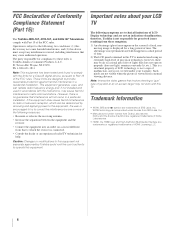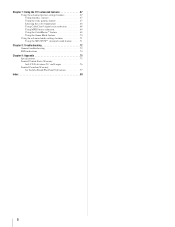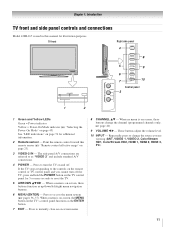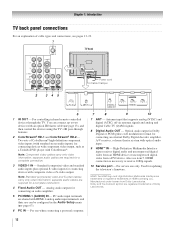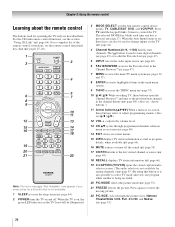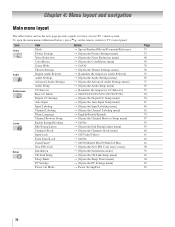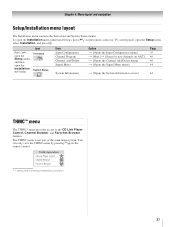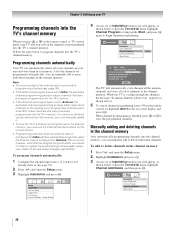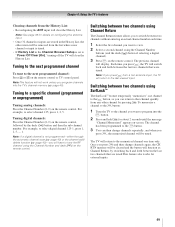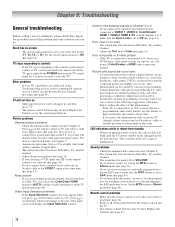Toshiba 47HL167 Support Question
Find answers below for this question about Toshiba 47HL167 - 47" LCD TV.Need a Toshiba 47HL167 manual? We have 3 online manuals for this item!
Question posted by Redsoxlakers24 on October 3rd, 2011
Screen Cracked Inside
I was wondering if if i can send this some where and buy it back refurbished? it had lines all in te middle diff colors.
Current Answers
Answer #1: Posted by TVDan on October 3rd, 2011 2:45 PM
If you're asking how much it would cost to have the panel replaced at a service shop? here's the details on the part: Manufacturer Toshiba Part Number 75007502 Description DISPLAY G7CMO47HD List $470.00 and if the panel is cracked you need to add the core cost of $378.00 plus s/h and labor of around $175-$200
TV Dan
Related Toshiba 47HL167 Manual Pages
Similar Questions
Can I Mount A Toshiba Lcd Tv/dvd Combo Model # 15lv505-t On The Wall?
Can I mount a Toshiba LCD TV/DVD combo model # 15LV505-T on the wall? There are no holes on the back...
Can I mount a Toshiba LCD TV/DVD combo model # 15LV505-T on the wall? There are no holes on the back...
(Posted by lindseywilliston 6 years ago)
Does Toshiba Lcd Tv Model 27hl85 Has A Built In Atsc Tuner ?
I have an old LCD TV Toshiba model 27HL85 and want to connect the TV to get signal from digital sign...
I have an old LCD TV Toshiba model 27HL85 and want to connect the TV to get signal from digital sign...
(Posted by samhadi 8 years ago)
Where Can I Find A Base For A Toshiba 42hl167 Tv. It Is A 42 Inch, 2007
(Posted by Anonymous-68167 11 years ago)
How Can I Get Video Output From Toshiba Lcd Tv 40ft1u (40in)?
How can I get video output from TOSHIBA LCD TV 40FT1U (40in)? I do not see any video-out on the TV ...
How can I get video output from TOSHIBA LCD TV 40FT1U (40in)? I do not see any video-out on the TV ...
(Posted by rosenatanasov5555 11 years ago)