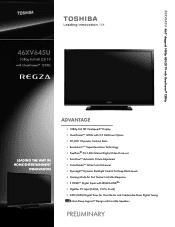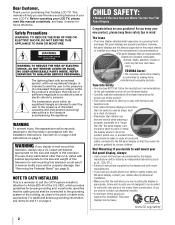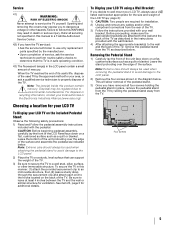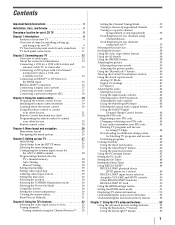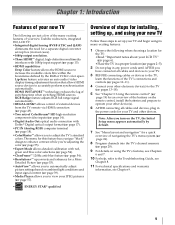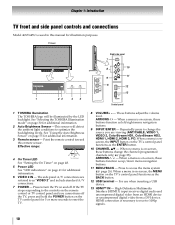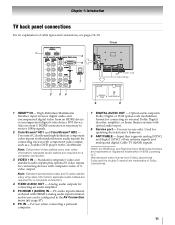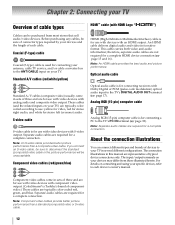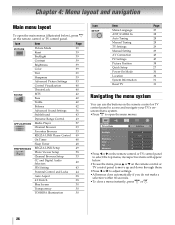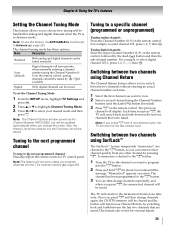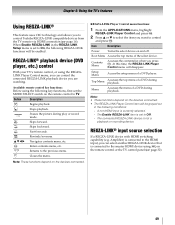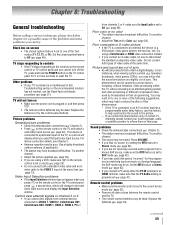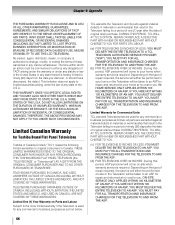Toshiba 46XV645U Support Question
Find answers below for this question about Toshiba 46XV645U - 46" LCD TV.Need a Toshiba 46XV645U manual? We have 2 online manuals for this item!
Question posted by Anonymous-55303 on March 31st, 2012
Sound Fades In And Out....use Cable For Reception
The person who posted this question about this Toshiba product did not include a detailed explanation. Please use the "Request More Information" button to the right if more details would help you to answer this question.
Current Answers
Answer #1: Posted by TVDan on March 31st, 2012 9:17 AM
search this site for issues and remedies: http://www.csd.toshiba.com/cgi-bin/tais/support/jsp/modelContent.jsp?ct=DL&os=&category=&moid=2805248&rpn=undefined&modelFilter=46XV645U&selCategory=2797337&selFamily=2838040
TV Dan
Related Toshiba 46XV645U Manual Pages
Similar Questions
Does Toshiba Lcd Tv Model 27hl85 Has A Built In Atsc Tuner ?
I have an old LCD TV Toshiba model 27HL85 and want to connect the TV to get signal from digital sign...
I have an old LCD TV Toshiba model 27HL85 and want to connect the TV to get signal from digital sign...
(Posted by samhadi 8 years ago)
I Am Loosing Video On My Toshiba 46xv645u Lcd Tv. What Could Be The Problem?
The picture cuts out then the screen goes black and I also loose sound. The Green led light stays on...
The picture cuts out then the screen goes black and I also loose sound. The Green led light stays on...
(Posted by hanzons 11 years ago)
Toshiba 46xv540u Lcd Tv Has Sound, But No Picture.
toshiba 46xv540u lcd tv has sound, but no picture.
toshiba 46xv540u lcd tv has sound, but no picture.
(Posted by ronklavas 13 years ago)
Will The Pc Input On A Toshiba 46 46xv645u Support 1024 X 768 And How Do I Adju
(Posted by dakdoda 14 years ago)
Pc Input @ 1024 X 768 Doesn't Work, How Can I Adjust Tv To Work
(Posted by dakdoda 14 years ago)