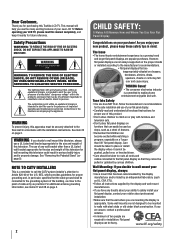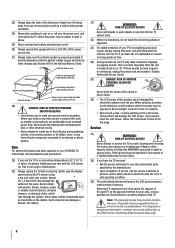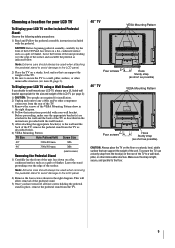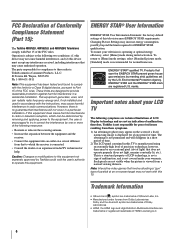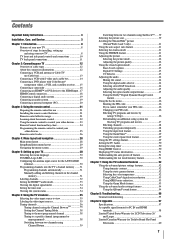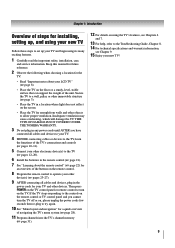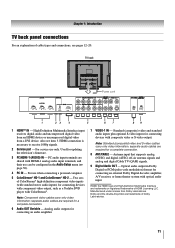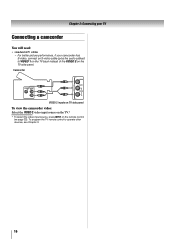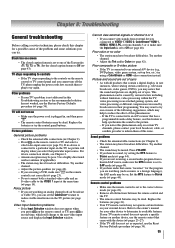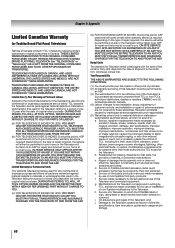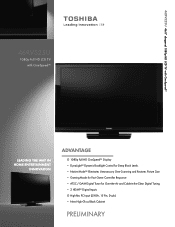Toshiba 46RV525U Support Question
Find answers below for this question about Toshiba 46RV525U - 46" LCD TV.Need a Toshiba 46RV525U manual? We have 2 online manuals for this item!
Question posted by gonzalezjacob21 on April 25th, 2015
Doest Show No Picture
/Toshiba/46RV525U-46-lcd-tv/37246 doesnt show no picture when i turn it on
Supporting Image
You can click the image below to enlargeCurrent Answers
Related Toshiba 46RV525U Manual Pages
Similar Questions
Toshiba Flat Screen Lcd Tv/dvd Won't Turn On Flashing Red Light Blinks
(Posted by KlHabsF 10 years ago)
Blank Screen Toshiba 22av600u Flat Panel Hdtv
when i turn tv on it flickers then goes blank thank you
when i turn tv on it flickers then goes blank thank you
(Posted by dale74 12 years ago)
I Have A Toshiba 40rv525r Flat Screen Tv. It Will Not Turn On. Power Cord Ok.
No Power cord seems ok. Tv has not been moved. Just suddenly did not work.
No Power cord seems ok. Tv has not been moved. Just suddenly did not work.
(Posted by RonaldFleming 13 years ago)
We Have A Toshiba 19' Lcd/dvd And The Screen Turned White With No Picture But We
still have sound. Can it be fixed or has the picture gone.Model No. 19LV505
still have sound. Can it be fixed or has the picture gone.Model No. 19LV505
(Posted by joannechisholm 13 years ago)