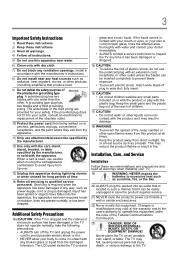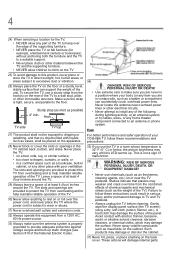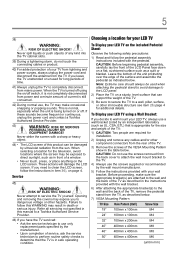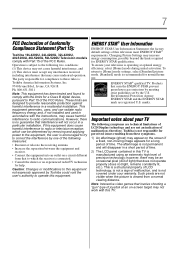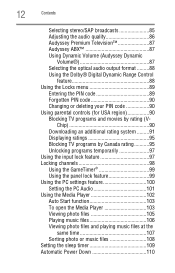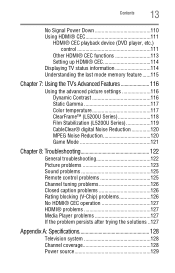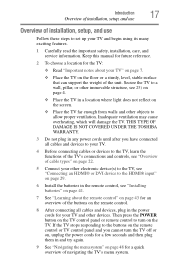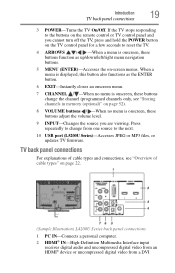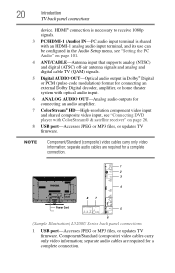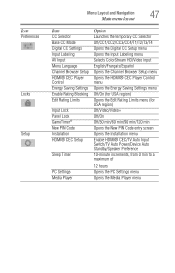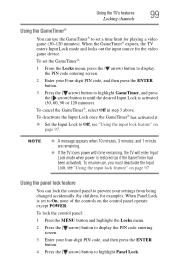Toshiba 46L5200U1 Support Question
Find answers below for this question about Toshiba 46L5200U1.Need a Toshiba 46L5200U1 manual? We have 1 online manual for this item!
Question posted by Gerald0690 on May 31st, 2013
Had Power Outage Tv Wasn't On But Was Pluged In Now Tv Won't Power On Anymore.
The person who posted this question about this Toshiba product did not include a detailed explanation. Please use the "Request More Information" button to the right if more details would help you to answer this question.
Current Answers
Related Toshiba 46L5200U1 Manual Pages
Similar Questions
Is There A Wall Mount For A 46l5200u1
i bought a universal wall mount that does not connect according to the instructions. is there a spec...
i bought a universal wall mount that does not connect according to the instructions. is there a spec...
(Posted by nellucmp 8 years ago)
Tv Will Not Turn On. Where/how Do We Start Looking
Had a recent extended power outage. TV will not turn on, either when directly connected stand alone ...
Had a recent extended power outage. TV will not turn on, either when directly connected stand alone ...
(Posted by jhlstar 10 years ago)
Question Is Why Does Toshiba Tv Lcd In Pc Mode revert To 1280 X 768 When
resolution is set to 1680 x 1050 which is its native res?
resolution is set to 1680 x 1050 which is its native res?
(Posted by chutcheson 11 years ago)
What Tuner Would Be Compatible With This Tv?
the menu cover states that this TV Monitor does not come with a tuner and that one would have to pur...
the menu cover states that this TV Monitor does not come with a tuner and that one would have to pur...
(Posted by elinaccny 11 years ago)
Problem Using Tv As Pc Monitor
I connected the tv to my pc (vga cable) and followed manua to make sure refresh rate was set at 60 h...
I connected the tv to my pc (vga cable) and followed manua to make sure refresh rate was set at 60 h...
(Posted by mgarbinski 12 years ago)