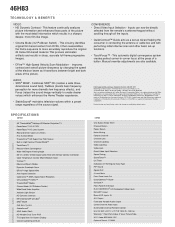Toshiba 46H83 Support Question
Find answers below for this question about Toshiba 46H83.Need a Toshiba 46H83 manual? We have 2 online manuals for this item!
Current Answers
Answer #1: Posted by TVDan on May 29th, 2012 9:36 PM
it's just to the left of the "power indicator" on the front below the screen (see page 7): http://www.helpowl.com/manuals/toshiba-51h83-user-manual-3f376bf.pdf
TV Dan
Related Toshiba 46H83 Manual Pages
Similar Questions
If Toshiba Dlp Projection Television Has Flashing Yellow Light And Flashing Red
light, what does that mean
light, what does that mean
(Posted by foodnghiem 10 years ago)
Why Wont My Big Screen Toshiba Tv Come On,the Power Button Light Goes On And Off
model#65h14
model#65h14
(Posted by Anonymous-131215 10 years ago)
Why Is My 65hm167 Power Button Red
(Posted by Injmbvs 10 years ago)
Tv Wont Response To Remote Control, Nor Front Panel Buttons
I have a Toshiba 50H71 Tv, it has been working well, but it suddenly stopped response to remote cont...
I have a Toshiba 50H71 Tv, it has been working well, but it suddenly stopped response to remote cont...
(Posted by han3523 11 years ago)
Toshiba 62 Inch Rear Projection Will Not Turn On
My toshiba 62 inch rear projection tv will not turn on. When I press the power button all you hear i...
My toshiba 62 inch rear projection tv will not turn on. When I press the power button all you hear i...
(Posted by Rpjr2400 12 years ago)