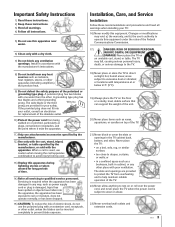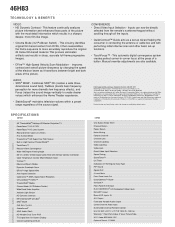Toshiba 46H83 Support and Manuals
Get Help and Manuals for this Toshiba item

View All Support Options Below
Free Toshiba 46H83 manuals!
Problems with Toshiba 46H83?
Ask a Question
Free Toshiba 46H83 manuals!
Problems with Toshiba 46H83?
Ask a Question
Most Recent Toshiba 46H83 Questions
Why Do I See Green Tint Where There Should Be Black
(Posted by leomargo 10 years ago)
Is It Possible For Me Too Hook My Htc Phone To My Tv?
I have a htc phone an I have Netflix an I wanna play it on my tv
I have a htc phone an I have Netflix an I wanna play it on my tv
(Posted by Allanjames2005 11 years ago)
How In The Heck Do You Get The Red To Show Up On This Tv...my Red Shows Up Brown
(Posted by terry36 12 years ago)
Toshiba 46H83 Videos
Popular Toshiba 46H83 Manual Pages
Toshiba 46H83 Reviews
We have not received any reviews for Toshiba yet.