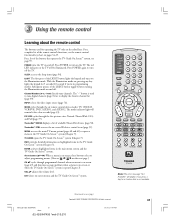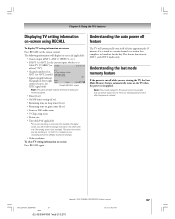Toshiba 42HPX95 Support Question
Find answers below for this question about Toshiba 42HPX95 - 42" Plasma Panel.Need a Toshiba 42HPX95 manual? We have 2 online manuals for this item!
Question posted by tlyathome on December 28th, 2012
Power Led Just Flashes, Nothing Else Works. Unplug Led Goes Out. ???
The power LED just flashes, nothing else works. If I unplug it the light stops. Have disconnected all other cables except HDMI. Makes no difference.
Manual page 10 is one sentence stating if it is on solid it is plugged in!
Current Answers
Related Toshiba 42HPX95 Manual Pages
Similar Questions
Toshiba 42dpc85 Won't Turn On.
Toshiba 42dpc85 won't turn on. Red power light just blinks on and off in no particular code
Toshiba 42dpc85 won't turn on. Red power light just blinks on and off in no particular code
(Posted by edwards40 10 years ago)
Power Supply Cord
I just got a used television without the power cord. Where can i find one
I just got a used television without the power cord. Where can i find one
(Posted by rosesvalley 12 years ago)
What's Wrong?
Alright so when I play some games like Call of Duty: Black Ops it used to be completely fine. When I...
Alright so when I play some games like Call of Duty: Black Ops it used to be completely fine. When I...
(Posted by baconboy2015 12 years ago)