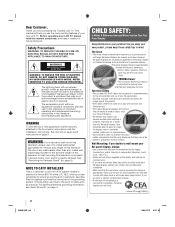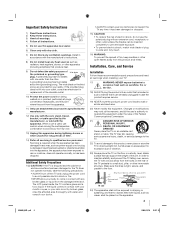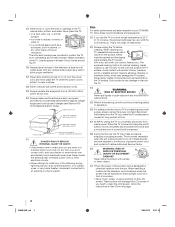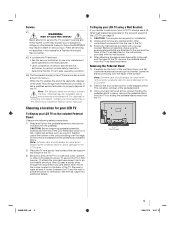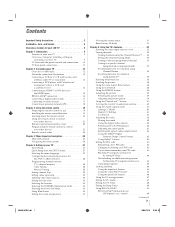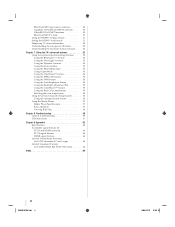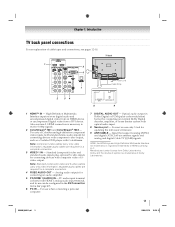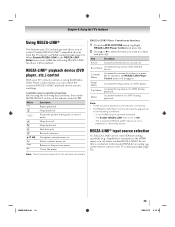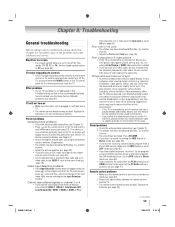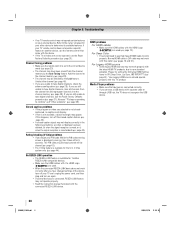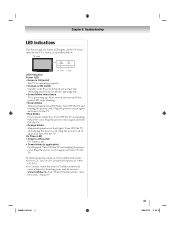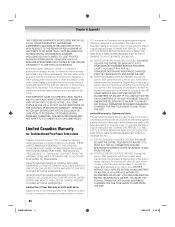Toshiba 40XV648U Support Question
Find answers below for this question about Toshiba 40XV648U - 40" LCD TV.Need a Toshiba 40XV648U manual? We have 2 online manuals for this item!
Question posted by tvbobbyd on October 24th, 2017
3 Blink Powers Supply On And Off Stays On With No Video..
Replaced Defective Inverter And Now Set Cycles On And Off With Video No Video The Set Stays On!! Bad Lamp??
Current Answers
Answer #1: Posted by Odin on October 24th, 2017 9:09 AM
Try a reset: see https://www.youtube.com/watch?v=74E4gXlGyf8. If the problem persists (or if you require further explanation), you'll have to obtain a walk-through from Toshiba: use the contact information here--https://www.contacthelp.com/toshiba/customer-service.
Hope this is useful. Please don't forget to click the Accept This Answer button if you do accept it. My aim is to provide reliable helpful answers, not just a lot of them. See https://www.helpowl.com/profile/Odin.
Related Toshiba 40XV648U Manual Pages
Similar Questions
Hi My Toshiba Tv Won't Turn On. No Green Light In The Power Supply
Hi my Toshiba tv won't turn on.No green light .In the power supply only reading 5 v with my meter no...
Hi my Toshiba tv won't turn on.No green light .In the power supply only reading 5 v with my meter no...
(Posted by angelsantiago59 4 years ago)
Power Supply Board Power Supply, Toshiba Lcd 37' - Model No. 37av502u, -120v, -2
i need power supply board, where can i buy or order for this part, my location is here phillipines c...
i need power supply board, where can i buy or order for this part, my location is here phillipines c...
(Posted by lou241977 10 years ago)
Power Supply Board Blown?
Yesterday my community had a five hour power failure which included a power surge strong enough to b...
Yesterday my community had a five hour power failure which included a power surge strong enough to b...
(Posted by dacker503 10 years ago)
Power Supply Board
Need contact for purchase of a Toshiba 37HL95 TV Power Supply Board.
Need contact for purchase of a Toshiba 37HL95 TV Power Supply Board.
(Posted by dmacorns 12 years ago)