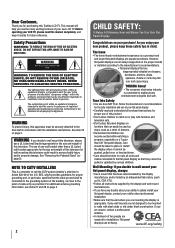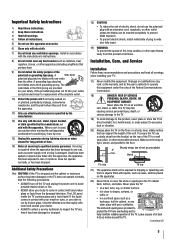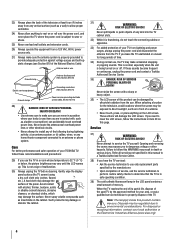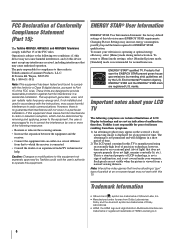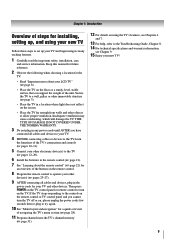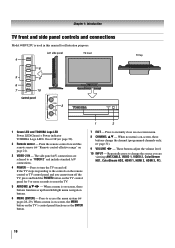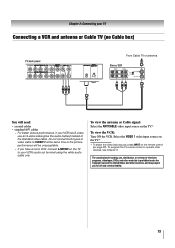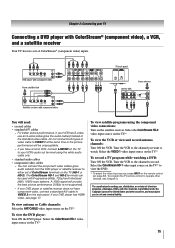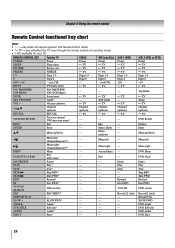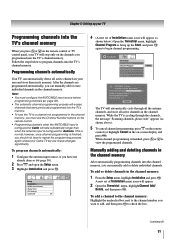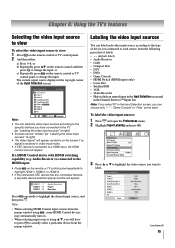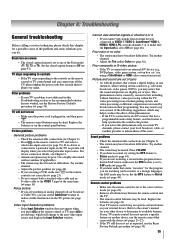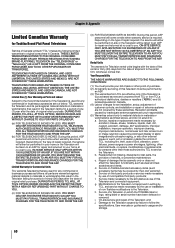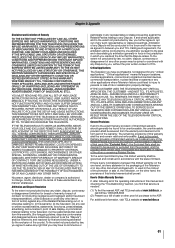Toshiba 40RV52U Support Question
Find answers below for this question about Toshiba 40RV52U.Need a Toshiba 40RV52U manual? We have 1 online manual for this item!
Question posted by ryanpettit on September 2nd, 2014
My Remote No Longer Turns The Tv On.
My remote no longer turns the TV on. I can do so with the side buttons. I have tested it with other known good remotes. I wonder if there is a hard reset for my TV... or a replacement for the IR sensor.
Current Answers
Related Toshiba 40RV52U Manual Pages
Similar Questions
My Toshiba 40rv52u Is Stuck In The Language Setup Screen
When I turn on the TV the language setup screen comes up but none of the buttons on the TV work and ...
When I turn on the TV the language setup screen comes up but none of the buttons on the TV work and ...
(Posted by scottselby7 3 years ago)
No Sound From My 22av600uz Toshiba Tv - Replaced Main Board, Same Problem. Powe
No sound from my 22AV600UZ Toshiba TV - Replaced main board, same problem. Power Supply is only thin...
No sound from my 22AV600UZ Toshiba TV - Replaced main board, same problem. Power Supply is only thin...
(Posted by jdjazz 4 years ago)
How To Change Screen Angle On Toshiba 40rv52u Pedestal Stand Tv?
How do I adjust the TV screen to a more upright angle on its original pedestal stand? Directions los...
How do I adjust the TV screen to a more upright angle on its original pedestal stand? Directions los...
(Posted by lgericks 10 years ago)
Blank Screen Toshiba 22av600u Flat Panel Hdtv
when i turn tv on it flickers then goes blank thank you
when i turn tv on it flickers then goes blank thank you
(Posted by dale74 12 years ago)