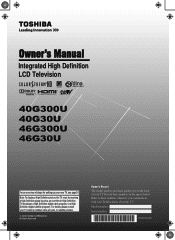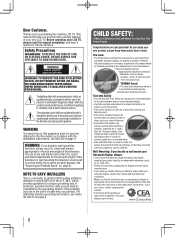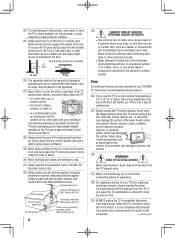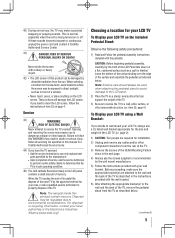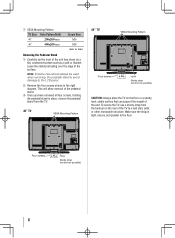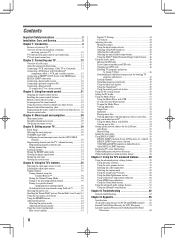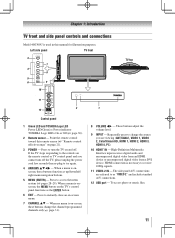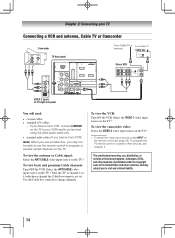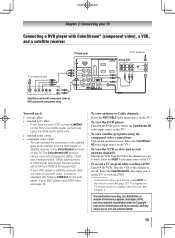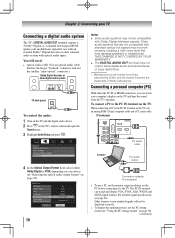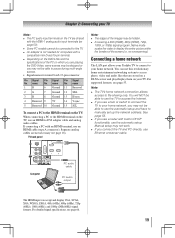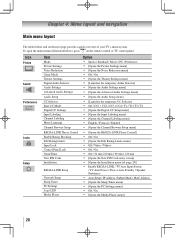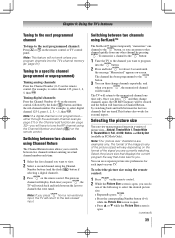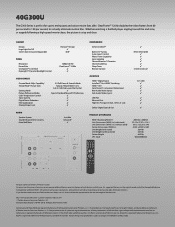Toshiba 40G300U Support Question
Find answers below for this question about Toshiba 40G300U.Need a Toshiba 40G300U manual? We have 2 online manuals for this item!
Question posted by jstanton12 on February 13th, 2012
Picture Goes On And Off
This problem in on a TV that is 1 1/2 yrs old. We paid $720 and expected this set to last many years. The problem is a random on and off picture..how can you help??
Current Answers
Answer #1: Posted by TVDan on February 13th, 2012 9:55 AM
if you actually own a 40G300U1 (there are three different versions, look on the tag on the right side/rear, then we have seen a bunch of intermittent "power" boards (https://www.encompassparts.com/item/8267024/Toshiba/75020897/Power_Module). and the most recent upgrade version is 1.07: http://www.csd.toshiba.com/cgi-bin/tais/support/jsp/modelContent.jsp?ct=DL&os=&category=&moid=2805209&rpn=undefined&modelFilter=40G300U1&selCategory=2797337&selFamily=2838040
TV Dan
Answer #2: Posted by bottel01 on May 10th, 2012 9:49 PM
the problem is your inverter board .you need to change the 4 capacitors on the inverter board .And maybe one capacitor on your powersupply.look at and see what bad capacitors look like on other sites.The parts should cost you 7 or 8 bucks digi-key electronics has them.vary easy fix.Time should only take you 1 hour to fix.easy easy easy fix.
Related Toshiba 40G300U Manual Pages
Similar Questions
Hi, My 3 Yrs Old 46wx800u Toshiba Tv Having Power On Problem.
Hi, My 3 yrs old 46WX800U toshiba tv having power on problem. Some times it's power on normally and ...
Hi, My 3 yrs old 46WX800U toshiba tv having power on problem. Some times it's power on normally and ...
(Posted by vkjstephen 9 years ago)
43g310u, Picture Goes Black, Sound Stays On, Channels Can Still Be Changed.
if you turn set off and back on, picture comes back, sometimes for a few min, sometimes for hours
if you turn set off and back on, picture comes back, sometimes for a few min, sometimes for hours
(Posted by amm43 11 years ago)
Toshiba 40g300u1 Flat Screentv Makes Popping Sound. How Do I Deactivate Tv Speak
How do I deactivate tv speaks in favor of soundbar?
How do I deactivate tv speaks in favor of soundbar?
(Posted by Sharondmartinez 11 years ago)
Problem Using Tv As Pc Monitor
I connected the tv to my pc (vga cable) and followed manua to make sure refresh rate was set at 60 h...
I connected the tv to my pc (vga cable) and followed manua to make sure refresh rate was set at 60 h...
(Posted by mgarbinski 12 years ago)
Blank Screen Toshiba 22av600u Flat Panel Hdtv
when i turn tv on it flickers then goes blank thank you
when i turn tv on it flickers then goes blank thank you
(Posted by dale74 12 years ago)