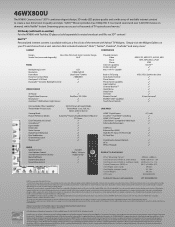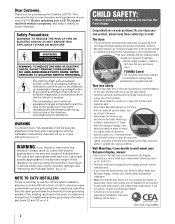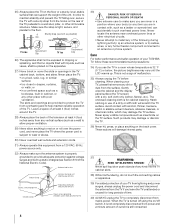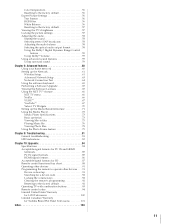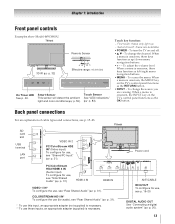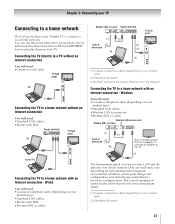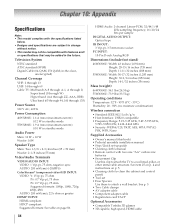Toshiba 46WX800U Support Question
Find answers below for this question about Toshiba 46WX800U.Need a Toshiba 46WX800U manual? We have 2 online manuals for this item!
Question posted by vkjstephen on February 23rd, 2015
Hi, My 3 Yrs Old 46wx800u Toshiba Tv Having Power On Problem.
Hi, My 3 yrs old 46WX800U toshiba tv having power on problem. Some times it's power on normally and working fine without any issues. But most of time it's not power on just blinking red light. I have changed the Power board and main board. But problem still exist. Please help. Thanks.
Current Answers
Related Toshiba 46WX800U Manual Pages
Similar Questions
What Is The Service Code For Three Red Blinking Red Lights On A Toshiba Regza
tv
tv
(Posted by sixjo 9 years ago)
Toshiba 1080p Wont Come On Blinking Red Light
(Posted by wcappljwi 9 years ago)
Toshiba 46wx800u - 3d Glasses
I recently bought a Toshiba 46WX800U 46 inch HDTV that includes 3D. I could not be happier!!! It is ...
I recently bought a Toshiba 46WX800U 46 inch HDTV that includes 3D. I could not be happier!!! It is ...
(Posted by SharkGoal 10 years ago)
46wx800 U Wont Power Up,, Replaced Power Board,no Help.still , To Blinking Red.
blinks 3 ti,es blue, clicks and starts blinking red
blinks 3 ti,es blue, clicks and starts blinking red
(Posted by mwisz 12 years ago)
Toshiba Led Hd Tv
i absolutely like the new toshiba led hd tv that we purchased 3 months ago. the only problem is with...
i absolutely like the new toshiba led hd tv that we purchased 3 months ago. the only problem is with...
(Posted by bassett73 12 years ago)