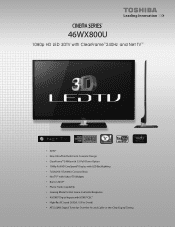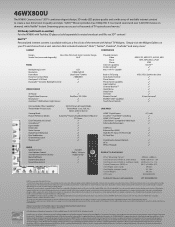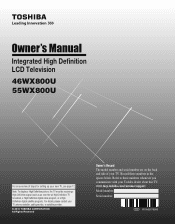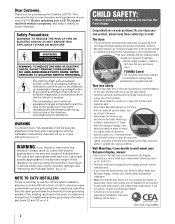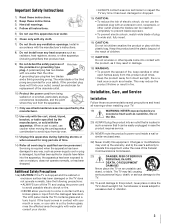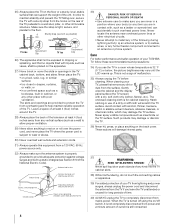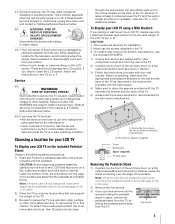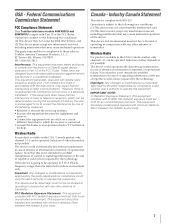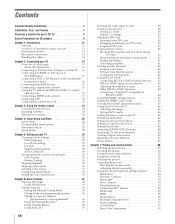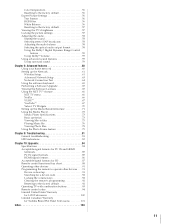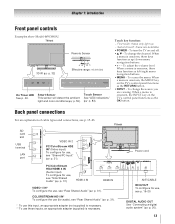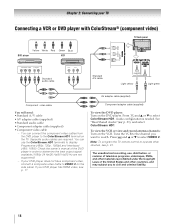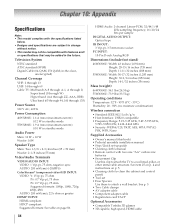Toshiba 46WX800U Support Question
Find answers below for this question about Toshiba 46WX800U.Need a Toshiba 46WX800U manual? We have 2 online manuals for this item!
Question posted by bassett73 on January 1st, 2012
Toshiba Led Hd Tv
i absolutely like the new toshiba led hd tv that we purchased 3 months ago. the only problem is with the hdmi ports on the tv. i cannot find a cable that will hook our wii gaming console to the tv. can you tell me what i need to hook this system up to your product. our grandkids would really appreciate it. thank you for any help you can provide.
Current Answers
Related Toshiba 46WX800U Manual Pages
Similar Questions
Hi, My 3 Yrs Old 46wx800u Toshiba Tv Having Power On Problem.
Hi, My 3 yrs old 46WX800U toshiba tv having power on problem. Some times it's power on normally and ...
Hi, My 3 yrs old 46WX800U toshiba tv having power on problem. Some times it's power on normally and ...
(Posted by vkjstephen 9 years ago)
Toshiba 46wx800u - 3d Glasses
I recently bought a Toshiba 46WX800U 46 inch HDTV that includes 3D. I could not be happier!!! It is ...
I recently bought a Toshiba 46WX800U 46 inch HDTV that includes 3D. I could not be happier!!! It is ...
(Posted by SharkGoal 10 years ago)
I Had This Tv Stolen & Need Price When New. It Was Less Than 2 Years Old.
I had this TV stolen from my house and need new price for insurance claim. I got it with room furnit...
I had this TV stolen from my house and need new price for insurance claim. I got it with room furnit...
(Posted by michaelapettit 11 years ago)
46wx800 U Wont Power Up,, Replaced Power Board,no Help.still , To Blinking Red.
blinks 3 ti,es blue, clicks and starts blinking red
blinks 3 ti,es blue, clicks and starts blinking red
(Posted by mwisz 12 years ago)
Blank Screen Toshiba 22av600u Flat Panel Hdtv
when i turn tv on it flickers then goes blank thank you
when i turn tv on it flickers then goes blank thank you
(Posted by dale74 12 years ago)