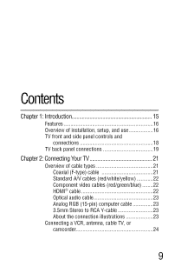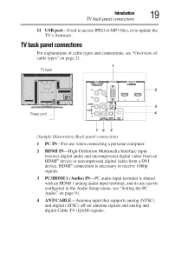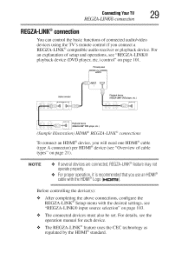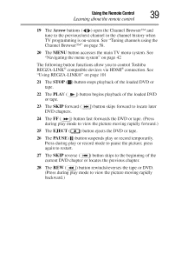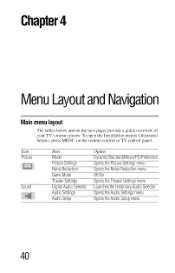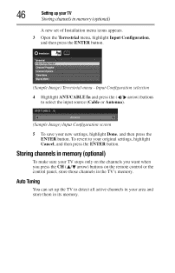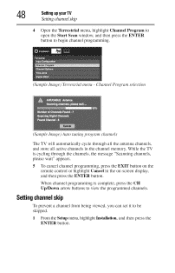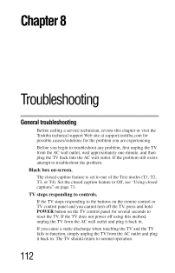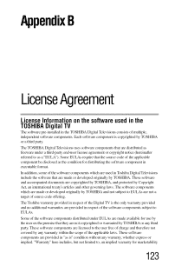Toshiba 40E220U Support Question
Find answers below for this question about Toshiba 40E220U.Need a Toshiba 40E220U manual? We have 2 online manuals for this item!
Question posted by slavkok on July 20th, 2012
How I Can Set Channels On Toshiba 284t9d Tv
The person who posted this question about this Toshiba product did not include a detailed explanation. Please use the "Request More Information" button to the right if more details would help you to answer this question.
Current Answers
Related Toshiba 40E220U Manual Pages
Similar Questions
Had Local Channels Them Tv Asked To Rescan Now Cant Get Them Back
cant get local freeview channels only bbc no scottish channels no matter how often i retune
cant get local freeview channels only bbc no scottish channels no matter how often i retune
(Posted by Anonymous-108157 11 years ago)
I Need A Password To Unblock Program Tv Says Tv-14. Exceeds Channel Limits This
This is a toshiba theatreview sd tv
This is a toshiba theatreview sd tv
(Posted by 00debi 11 years ago)
What Do I Do To Get The Channels Etc On Tv Instead Of 'no Signal'
Some one has interferred with the remote and we have no TV
Some one has interferred with the remote and we have no TV
(Posted by junebarrett 11 years ago)
Intertmitent Picture And Volumne Loss.
While viewing TV will freeze up, and volumne goes out, sometime it will recover, but if it doesn't t...
While viewing TV will freeze up, and volumne goes out, sometime it will recover, but if it doesn't t...
(Posted by vharris81214 11 years ago)
Allo, Can I Plug In Headphone Set On This Tv. How?
(Posted by Anonymous-45952 12 years ago)