Toshiba 40E220U Support Question
Find answers below for this question about Toshiba 40E220U.Need a Toshiba 40E220U manual? We have 2 online manuals for this item!
Question posted by junebarrett on September 3rd, 2012
What Do I Do To Get The Channels Etc On Tv Instead Of 'no Signal'
Some one has interferred with the remote and we have no TV
Current Answers
There are currently no answers that have been posted for this question.
Be the first to post an answer! Remember that you can earn up to 1,100 points for every answer you submit. The better the quality of your answer, the better chance it has to be accepted.
Be the first to post an answer! Remember that you can earn up to 1,100 points for every answer you submit. The better the quality of your answer, the better chance it has to be accepted.
Related Toshiba 40E220U Manual Pages
Brochure - Page 2


...of the television. and/or...Remote Control (CT-90325) • Batteries (AA x 2) • Easy Setup Guide • Quick Start Guide
UPC Code: 022265053805 Country of accepting a 1080p/24Hz signal required for viewing 1080p/24 fps content.
© 2012 Toshiba America Information Systems, Inc. 40E220U
S P E C I F I C AT I O N S1
Screen Size: 40" • Diagonal Screen Size: 40"
Panel • Panel...
User Guide - Page 1
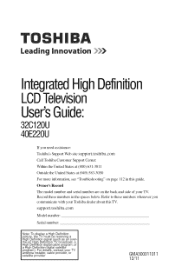
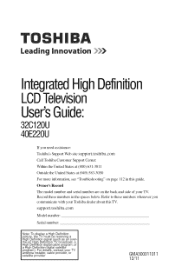
... number:
Note: To display a High Definition picture, the TV must be receiving a High Definition signal (such as an overthe-air High DefinltionTV broadcast, a High Definition digital cable program, or a Nigh Definition [digital satellite program). Leading innovation )_
IntegrateHd ighDefinition LCDTelevision User'sGuide:
32C120U 40E220U
ff you communicate with your Toshiba dealer about this...
User Guide - Page 2


...
The use of this television. NEC which provides guidelines forproper grounding and in the literature
accompanying the appliance. Wall Mnauting: If you decide to wall meant your
flat panel display, always: *... plalIedo_ g_abbed by curious children.
Congrattdatiouson your purchase!As youenjoy your new LCD TV. SafetyPrecautions
WARNING: TO REDUCE THE RISK OF FiRE OR ELECTRIC SHOCK, DO ...
User Guide - Page 5


...pedestal stand to avoid damage to the LCD panel.
2) Place the TV on a sturdy, level surface that the TV is in item 36), on a flat, cushioned surface such as described on page 6....to environmental considerations. Note: The lamp(s) inside the LCD panel contains a small amount of mercury.
When selecting a location for the television, avoid locations where the screen may expose you need ...
User Guide - Page 7


... low frequency monitoring to radio or television reception, which can radiate radio frequency...no guarantee that to operate this TV is viewed from Fraunhofer IIS and ...the copyright laws, this T_
TrademarkInformation
• CHANNEL BROWSER, COLORSTREAM PRO, DynaLight, REGZA/REGZA-...for a long period of time.
2) The LCD panel contained in a particular installation. and/or Toshiba Corporation...
User Guide - Page 10


... memory (optional 46
Auto Tuning 46 Setting channel skip 48 Setting AV Input mode 50 Setting the HDMI® audio mode 50 Viewing the digital signal meter 51 Setting the time zone 52 Viewing the system status 52
Resetting Factory Defaults 53 Installing batteries 35 Remote control effective range 36 Learning about the...
User Guide - Page 12


...Changing or deleting your PIN code 81
Using parental controls (for USA region 82 Blocking TV programs and movies by rating (V-Chip 82 Downloading an additional rating system .........83 Displaying ... Unlocking programs temporarily 86
Using the input lock feature 87 Locking channels 87
Using the GameTimer 88 Using the panel lock feature 89 Using the PC settings feature 90 Setting the PC...
User Guide - Page 13
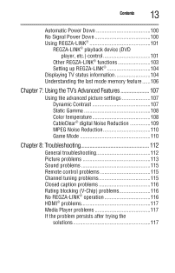
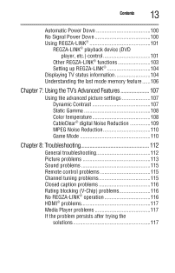
...
Chapter7: Usingthe TV'sAdvancedFeatures 1..07
Using the advanced picture settings 107 Dynamic Contrast 107 Static Gamma 108 Color temperature 108 CableClear® digital Noise Reduction 109 MPEG Noise Reduction 110 Game Mode 110
Chapter8: Troubleshooting 1..1..2.. General troubleshooting 112 Picture problems 113 Sound problems 115 Remote control problems 115 Channel tuning problems...
User Guide - Page 14
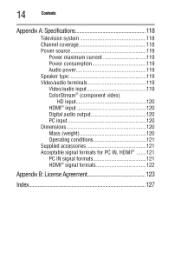
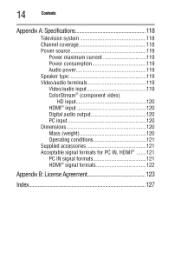
Index 1..2..7........ 4
Contents
AppendixA: Specification..s 1..1..8...... Television system 118 Channel coverage 118 Power source 119
Power maximum current 119
Power consumption 119 Audio power 119 Speaker ...output 120 PC input 120 Dimensions 120
Mass (weight 120 Operating conditions 121 Supplied accessories 121 Acceptable signal formats for PC IN, HDMI ® ....... 121 PC IN...
User Guide - Page 19
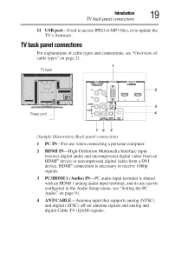
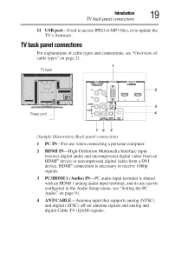
Introduction
19
TV back panel connections
11 USB port--Used to access JPEG or MP3 files, or to receive 1080p signals.
3 PC/HDMI 1 (Audio) IN--PC audio input ...CABLE--Antenna input that supports analog (NTSC) and digital (ATSC) off-air antenna signals and analog and digital Cable TV (QAM) signals. TVbackpanelconnections
For explanations of cable types and connections, see "Setting the PC Audio" ...
User Guide - Page 49


...
until youunlockthem.Forinformations, ee"Lockingchannels"on page87
To manually add digital sub-channels on a physical channel:
o*,o Use the Channel Number buttons and the Dash (1!)0) on the remote control to the channel list while programming channels, you can remove the unwanted encrypted (non-viewable) channel while you wish to add, and then press the ENTER button to...
User Guide - Page 51
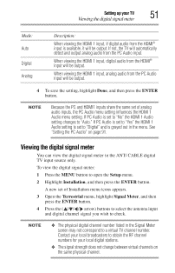
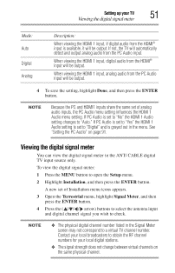
...icons appears. 3 Open the Terrestrial menu, highlight Signal Meter, and then
press the ENTER button. 4 Press the (A/Y/,_/_ arrow) buttons to select the antenna input
and digital channel signal you wish to open the Setup menu. 2 ... isgrayedout in tile ANT/CABLE digital TV input source only. Auto Digital Analog
Description." To view the digital signal meter: 1 Press the MENU button to check.
User Guide - Page 62


... selectedthatcannotbetuned(forvarious reasons)t,heTVwill automaticalltyuneto thepreviouslyviewed channeol r input.
For example, to tile next programmed channel, press tile CH Up/CH Down buttons on the remote control or TV control panel. Tuningtothenextprogrammedchannel
To tune to select channel 125, press 1,2, 5, and then press the ENTER button. NOTE
This featurewill not function until...
User Guide - Page 77


... (when provided by individual stations).
When the TV receives a stereo or SAP broadcast, the "Stereo" mark and/...signals on the ANT/CABLE input.
Usingthe TV's features
77
Adjusting the audio
2 Highlight Digital Audio Selector, and then press the ENTER button.
(Sample Image) Sound menu - The MTS feature is pressed. Selectingstereo/SAbProadcasts
The multi-channel TV...
User Guide - Page 100


...,thefeaturethatis setfor the nearestimewill function. •:. Nosignalautopoweroff (after15 minutesofno signal)
No SignalPowerDown
The TV will appear.
o*,o You can be configured to automatically turn itself off "after 4 hours if you do not operate the TV either from the remote control or the TV control panel.
1 From the Preferences menu, highlight Energy Saving Settings and...
User Guide - Page 105
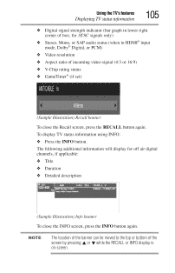
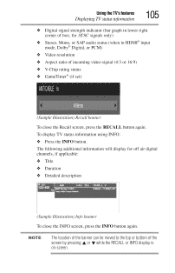
for ATSC signals only)
o*,o Stereo, Mono, or SAP audio status (when in lower right corner of box; UsingtheTV'sfeatures 105 Di_pko,ing TV status infom_ation
o*,, Digital signal strength indicator (bar graph in HDMI
User Guide - Page 109
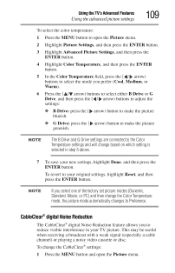
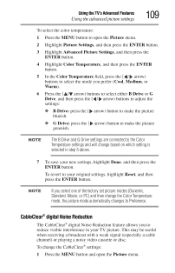
... arrow) button to reduce visible interference in your TV picture.
To revert to select the mode you selectoneofthefactoryset picturemodes(Dynamic, StandardM, ovie,or PC)andthenchangetheColorTemperature mode,thepicturemodeautomaticallcyhangesto Preference.
This may be useful when receiving a broadcast with a weak signal (especially a cable channel) or playing a noisy video cassette or disc...
User Guide - Page 113
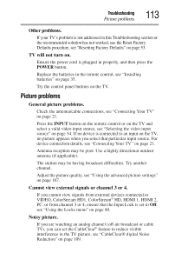
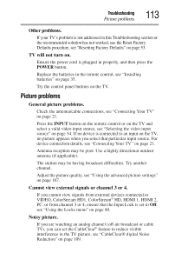
..." on page 54. Try another channel. Cannot view external signals or channel 3 or 4. TV will not turn on the TV. Ensure the power cord is plugged in the TV picture, see "Using the Locks ...antenna (if applicable).
Try the control panel buttons on . The station may be having broadcast difficulties. Press the INPUT button on the remote control or on the TV and select a valid video input source...
User Guide - Page 114
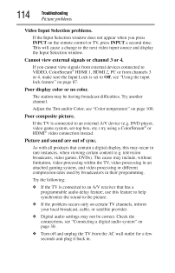
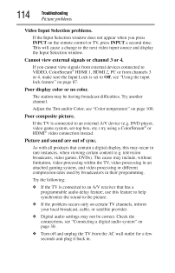
...signals from external devices connected to VIDEO, ColorStream _ HDMI 1, HDMI 2, PC or from the AC wall outlet for a few seconds and plug it back in. If you press INPUT on the remote control or TV... external signals or channel 3 or...TV channels, inform your local broadcast, cable, or satellite provider.
Try another channel. television...TV from channels 3 or 4, make sure the Input...
User Guide - Page 129


... 121 PC IN signal formats 121 PC.input 120 power consumption 119 power maximum current 119 power source 119 speaker type 119 supplied accessories 121 TV system 118 video/audio terminals 119
SuiILock TM
switching between two channels 63
system status viewing 52
T
time zone setting 52
timer use 16
P
panel lock feature using...
Similar Questions
The Television Toshiba Ct-90302 Remote Has Stopped Working.
I replaced the batteries in the television's remote and still does not work.
I replaced the batteries in the television's remote and still does not work.
(Posted by gloriat273 9 years ago)
Remove Panel Lock-but Got No Remote
i have panel lock come up everytime i press menu manualy
i have panel lock come up everytime i press menu manualy
(Posted by evs71 10 years ago)
I Need A Password To Unblock Program Tv Says Tv-14. Exceeds Channel Limits This
This is a toshiba theatreview sd tv
This is a toshiba theatreview sd tv
(Posted by 00debi 11 years ago)
Blank Screen Toshiba 22av600u Flat Panel Hdtv
when i turn tv on it flickers then goes blank thank you
when i turn tv on it flickers then goes blank thank you
(Posted by dale74 12 years ago)

