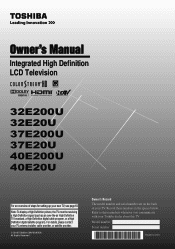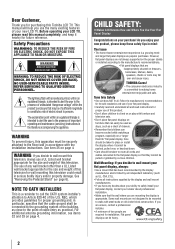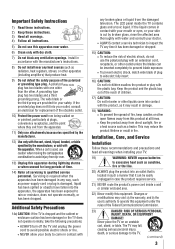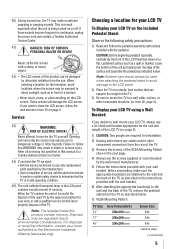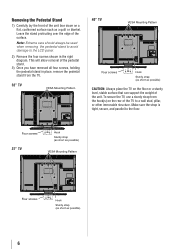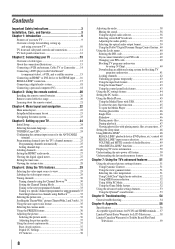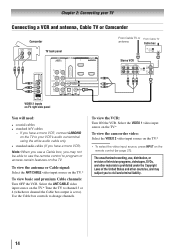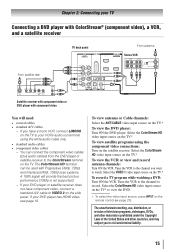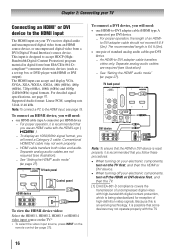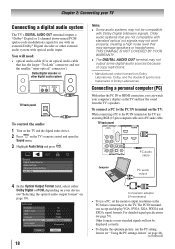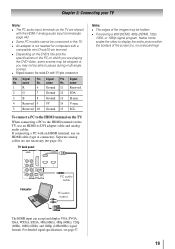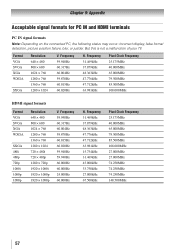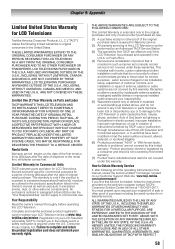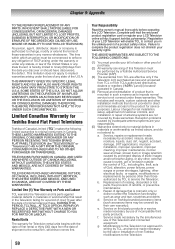Toshiba 40E200U Support Question
Find answers below for this question about Toshiba 40E200U.Need a Toshiba 40E200U manual? We have 2 online manuals for this item!
Question posted by oscarrubio74 on June 8th, 2012
Conexion Vga
Cuando conecto mi laptop a la entrada VGA de mi television Toshiba 40E200U no puedo ver nada en la pantalla, la misma laptop la conecto a otras televisiones con el mismo calbe VGA y si se ve correctamente.
Current Answers
Related Toshiba 40E200U Manual Pages
Similar Questions
Question Is Why Does Toshiba Tv Lcd In Pc Mode revert To 1280 X 768 When
resolution is set to 1680 x 1050 which is its native res?
resolution is set to 1680 x 1050 which is its native res?
(Posted by chutcheson 11 years ago)
Can I Play Videos From The Usb Port In My Toshiba 32c120u??
(Posted by tonydh88 11 years ago)
How Do I Disable The Delay Start When I Hit The Power Button
WHEN I TURN ON THE TV THERE IS A DELAY IN THE STARTING, CAN THAT BE DISABLED.
WHEN I TURN ON THE TV THERE IS A DELAY IN THE STARTING, CAN THAT BE DISABLED.
(Posted by lbpuzzler 11 years ago)
Problem Using Tv As Pc Monitor
I connected the tv to my pc (vga cable) and followed manua to make sure refresh rate was set at 60 h...
I connected the tv to my pc (vga cable) and followed manua to make sure refresh rate was set at 60 h...
(Posted by mgarbinski 12 years ago)
Blank Screen Toshiba 22av600u Flat Panel Hdtv
when i turn tv on it flickers then goes blank thank you
when i turn tv on it flickers then goes blank thank you
(Posted by dale74 12 years ago)