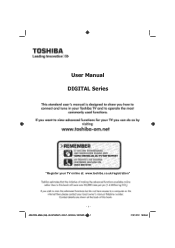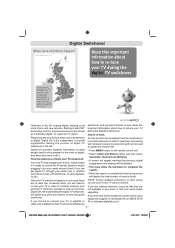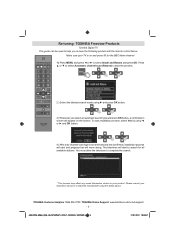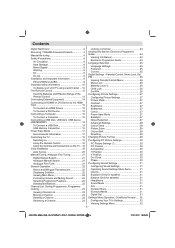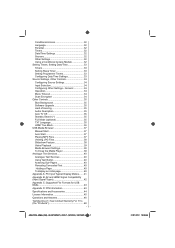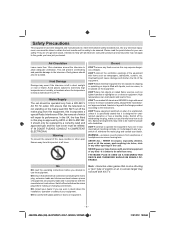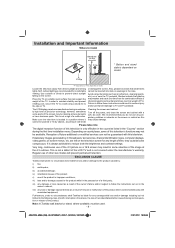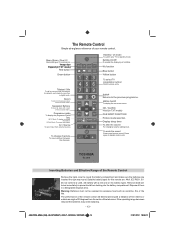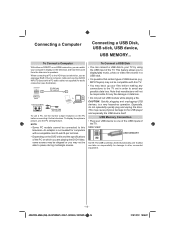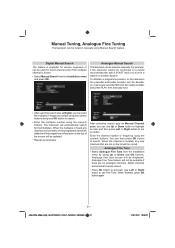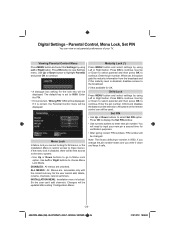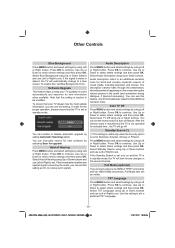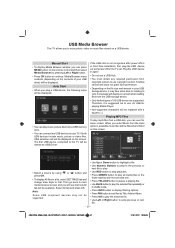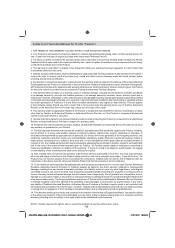Toshiba 40BL702B Support Question
Find answers below for this question about Toshiba 40BL702B.Need a Toshiba 40BL702B manual? We have 1 online manual for this item!
Question posted by chilumonu on January 26th, 2013
I Have Brought New Toshiba Tv 40',can You Pls Help Me To Re-tune
The person who posted this question about this Toshiba product did not include a detailed explanation. Please use the "Request More Information" button to the right if more details would help you to answer this question.
Current Answers
Answer #1: Posted by MercedesAMG on January 26th, 2013 10:33 AM
http://www.manualowl.com/p/Toshiba/40RV525U/Manual/10313
Hope this helps.
Please respond to my effort to provide you with the best possible solution by using the "Acceptable Solution" and/or the "Helpful" buttons when the answer has proven to be helpful. Please feel free to submit further info for your question, if a solution was not provided. I appreciate the opportunity to serve you!
Related Toshiba 40BL702B Manual Pages
Similar Questions
Cant Play Video On My Toshiba 40bl702b Tv
Hello TeamAm unable to play videos saved on used drive it's giving me an error message of invalid fo...
Hello TeamAm unable to play videos saved on used drive it's giving me an error message of invalid fo...
(Posted by sholaolorunsiwa 5 years ago)
Trying To Register But Site Does Not Recognise Serial Number On Tv & Supply Box
(Posted by kenw31021 10 years ago)
Usb Toshiba
ive just bought a 40inch toshiba model 40bl702 and 64gb toshiba pen drive put flims on pen drive to ...
ive just bought a 40inch toshiba model 40bl702 and 64gb toshiba pen drive put flims on pen drive to ...
(Posted by normanallison41 10 years ago)
19lv505 I Need A Diagram, Pls Help Me
toshiba 19lv505.. any one can help me
toshiba 19lv505.. any one can help me
(Posted by vegaton 11 years ago)
Blank Screen Toshiba 22av600u Flat Panel Hdtv
when i turn tv on it flickers then goes blank thank you
when i turn tv on it flickers then goes blank thank you
(Posted by dale74 12 years ago)