Toshiba 39L1350U Support Question
Find answers below for this question about Toshiba 39L1350U.Need a Toshiba 39L1350U manual? We have 2 online manuals for this item!
Question posted by kmauntler on December 25th, 2013
Wide Screen
How do we get the picture to fit the whole screen or wide screen
Current Answers
There are currently no answers that have been posted for this question.
Be the first to post an answer! Remember that you can earn up to 1,100 points for every answer you submit. The better the quality of your answer, the better chance it has to be accepted.
Be the first to post an answer! Remember that you can earn up to 1,100 points for every answer you submit. The better the quality of your answer, the better chance it has to be accepted.
Related Toshiba 39L1350U Manual Pages
User's Guide for L1350U and L2300U Series TV's - Page 1


...Note: To display a High Definition picture, the TV must be receiving a High Definition signal (such as an over-the-air High Definition TV broadcast, a High Definition digital cable program, or a High Definition digital satellite program). Leading Innovation
Integrated High Definition LED Television User's Guide:
23L1350U 29L1350U 32L1350U 39L1350U 50L1350U
23L2300U 32L2300U 39L2300U 50L2300U...
User's Guide for L1350U and L2300U Series TV's - Page 3
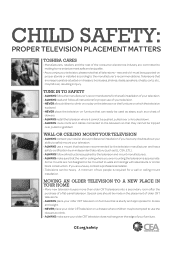
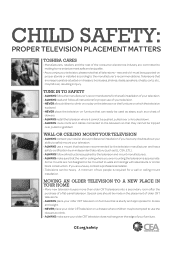
... manufacturers. • ALWAYS make sure your older CRT television does not hang over the edge of a flat-panel television.
MOVING AN OLDER TELEVISION TO A NEW PLACE IN YOUR HOME
• Many new television buyers move their older CRT televisions into a secondary room after the purchase of your older CRT television on furniture that is appropriate. TUNE IN TO...
User's Guide for L1350U and L2300U Series TV's - Page 4
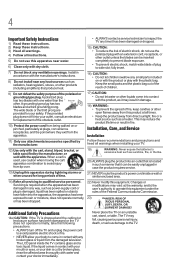
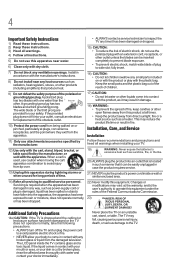
... a third grounding prong. If the provided plug does not fit into your outlet, consult an electrician for long periods of plug...prevent electric shock, match wide blade of time.
14) Refer all servicing to the TV. The LCD panel inside a wall or similar...convenience receptacles, and the point where they exit from the damaged television. When a cart is cut by the manufacturer, or sold ...
User's Guide for L1350U and L2300U Series TV's - Page 6


...is in the instructions provided with your LED TV on the LCD screen. Choosing a location for the television, avoid locations where the screen may result in death or serious injury. Leave the bottom of... radiation from the back cover to attach the wall mount bracket to the LCD panel. 2) Place the TV on a flat, cushioned surface such as UL, CSA, ETL) that is turned off . These...
User's Guide for L1350U and L2300U Series TV's - Page 7
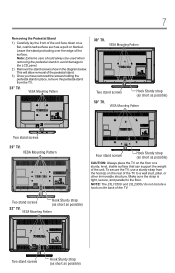
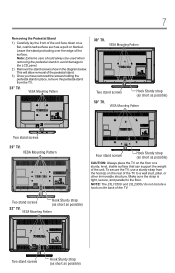
...: Extreme care should always be used when removing the pedestal stand to avoid damage to the LCD panel. 2) Remove the stand screws show in place, remove the pedestal stand from the hook(s) on ... the weight of the unit.
NOTE: The 23L1350U and 23L2300U do not include a hook on a
flat, cushioned surface such as a quilt or blanket. VESA Mounting Pattern
Two stand screws
Hook Sturdy strap ...
User's Guide for L1350U and L2300U Series TV's - Page 8


... Statement (Part 15):
Toshiba 23L1350U, 29L1350U, 32L1350U, 39L1350U, 50L1350U, 23L2300U, 32L2300U, 39L2300U, 50L2300U Television models comply with the limits for a Class B digital...panel contained in a particular installation. ENERGY STAR® User Information
ENERGY STAR User Information Statement: the factory default settings of time. Changing Picture Settings may appear on -screen...
User's Guide for L1350U and L2300U Series TV's - Page 17
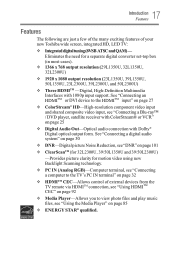
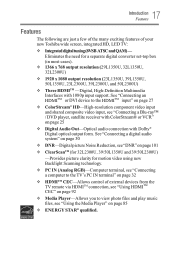
...picture Noise Reduction, see "DNR" on page 101
v ClearScanTM (for 32L2300U, 39/50L1350U and 39/50L2300U) -Provides picture...(29L1350U, 32L1350U, 32L2300U)
v 1920 x 1080 output resolution (23L1350U, 39L1350U, 50L1350U, 23L2300U, 39L2300U, and 50L2300U)
v Three HDMITM -Digital, High... 32
v HDMITM CEC-Allows control of your new Toshiba wide screen, integrated HD, LED TV:
v Integrated digital tuning (...
User's Guide for L1350U and L2300U Series TV's - Page 18


... the TV to a wall, pillar, or other devices.
Then press the POWER button on the TV control panel or remote control to turn the TV off or on, unplug the power cords for a few seconds and ... "Navigating the menu system" on page 43 for your TV and other immovable structure, see 26) on the screen. v Always leave a space of at least 4 (four) inches around the TV. v Place the TV in a ...
User's Guide for L1350U and L2300U Series TV's - Page 25
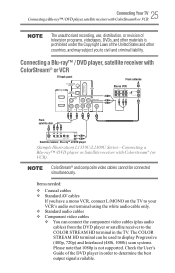
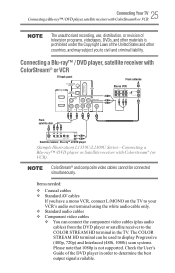
..., satellite receiver with ColorStream® or VCR
The unauthorized recording, use, distribution, or revision of television programs, videotapes, DVDs, and other
countries, and may subject you have a mono VCR, connect ... a Blu-ray™ /DVD player or Satellite receiver with
ColorStream® or VCR
TV back panel
From antenna
Stereo VCR
VIDEO
AUDIO
L
R
IN CH 3 CH 4
OUT
L
R
IN from...
User's Guide for L1350U and L2300U Series TV's - Page 33
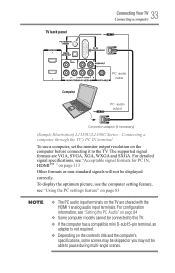
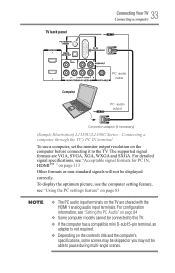
...audio input terminals on the TV are VGA, SVGA, XGA, WXGA and SXGA. To display the optimum picture, use a computer, set the monitor output resolution on page 84
v Some computer models cannot be ... the PC Audio" on the computer before connecting it to this TV. TV back panel
33 Connecting Your TV
Connecting a computer
Computer
PC audio cable
PC audio output
Conversion adapter (if necessary...
User's Guide for L1350U and L2300U Series TV's - Page 35
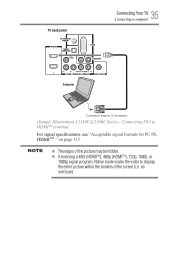
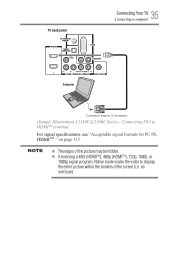
no overscan). Connecting DVI to display the entire picture within the borders of the picture may be hidden. TV back panel
35 Connecting Your TV
Connecting a computer
Computer
Conversion adapter (if necessary)
(Sample Illustration) L1350U/L2300U Series - v If receiving a 480i...specifications, see "Acceptable signal formats for PC IN, HDMMIITTMM" on page 113
v The edges of the screen (i.e.
User's Guide for L1350U and L2300U Series TV's - Page 39
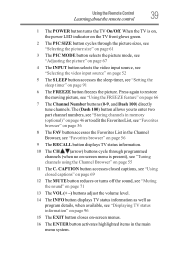
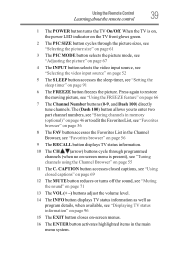
... two part channel numbers, see "Storing channels in memory (optional)" on page 46 or to restore the moving picture, see "Displaying TV status information" on page 96
15 The EXIT button closes on-screen menus.
16 The ENTER button activates highlighted items in the Channel Browser, see "Favorites browser" on page 56...
User's Guide for L1350U and L2300U Series TV's - Page 40
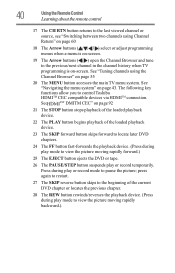
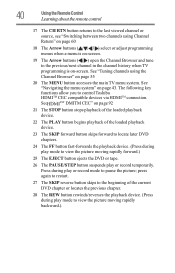
... The PAUSE/STEP button suspends play or record mode to pause the picture; See "Navigating the menu system" on -screen. Press during play mode to locate later DVD chapters.
24 The ... the beginning of the loaded playback device.
23 The SKIP forward button skips forward to view the picture moving rapidly backward.). See "Tuning channels using Channel Return" on page 60
18 The Arrow buttons ...
User's Guide for L1350U and L2300U Series TV's - Page 45
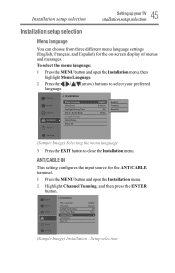
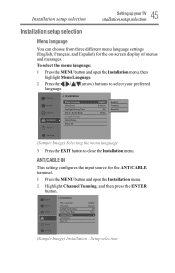
...
2 Highlight Channel Tunning, and then press the ENTER button.
(Sample Image) Installation - Picture Sound Options Installation Timers
Installation
Menu Language Time Zone Daylight Saving Time Store / Home Mode Channel...setting configures the input source for the on-screen display of menus and messages. Setup selection
Installation setup selection
45 Setting up your preferred language.
User's Guide for L1350U and L2300U Series TV's - Page 61
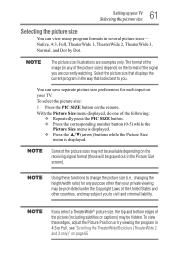
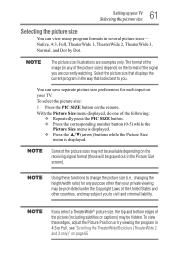
.... v Press the ▲/▼(arrow) buttons while the Picture Size
menu is displayed. You can view many program formats in the Picture Size screen). 61 Setting up your TV
Selecting the picture size
Selecting the picture size
You can save separate picture size preferences for any of the picture sizes) depends on the format of the signal...
User's Guide for L1350U and L2300U Series TV's - Page 83


83 Setting up your TV
Using the PC settings feature
To unlock the control panel, select Off in Step 3 in this feature will be grayed out in the Setup...
On
4:3 Sretch
Off
Picture Position
PC Settings
(Sample Image) Setup menu - If the picture is no PC input signal, this section or press and hold the VOLUME (-) button on the TV screen. adjustments screen Using the PC settings feature...
User's Guide for L1350U and L2300U Series TV's - Page 89


The television will fit onto one screen. 2 Select the desired folder and press the ENTER button to move back to the previous layer. 3... the ◄/►(arrow) buttons to adjust the setting and press
the CH RTN button. Playing music files.
Zoom and Picture size functions are more files than will return to the last viewed channel or external input. You can select music lists, play...
User's Guide for L1350U and L2300U Series TV's - Page 104
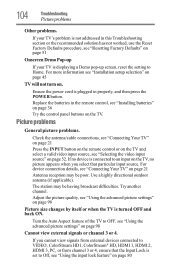
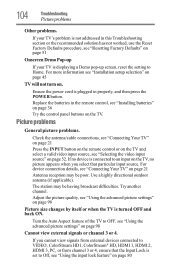
...Picture problems
General picture...lock feature" on the TV. If no picture appears when you cannot view signals from ...outdoor antenna (if applicable).
see "Using the advanced picture settings" on page 98
Cannot view external signals ...picture quality, see "Using the advanced picture settings" on page 98
Picture...up screen, reset the setting to OFF. 104
Troubleshooting Picture problems
...
Resource Guide for L1350U Series TV's - Page 1


...screen. Tune Into Safety • One size does NOT fit..., the
picture brightness may...flat panel display so
flat panel displays are on item 26). If you need to wide slot; Safety Precautions WARNING: TO REDUCE THE RISK OF FIRE OR ELECTRIC SHOCK, DO NOT EXPOSE THIS APPLIANCE TO RAIN OR MOISTURE. Integrated High Definition LED Television Resource Guide
23L1350U 29L1350U 32L1350U 39L1350U...
Resource Guide for L1350U Series TV's - Page 2


... DISCLAIMS ANY IMPLIED WARRANTIES OF MERCHANTABILITY OR FITNESS FOR ANY PARTICULAR PURPOSE WITH REGARD TO ...panel
Side panel
Connecting a digital audio system
TV back panel
Dolby®Digital decoder or other brand and product names are not visible when the picture is on -screen... (Part 15): Toshiba 23L1350U/29L1350U/32L1350U/39L1350U/ 50L1350U Television models comply with Part 15 of Toshiba....
Similar Questions
Toshiba Led Tv50l2300u Pictures Is Upside Down
HI.My name is allister,i am a lcd tv technician for over twenty years.I had changed a mainboard for ...
HI.My name is allister,i am a lcd tv technician for over twenty years.I had changed a mainboard for ...
(Posted by sheenhig 8 years ago)
My 1080p Is Reading 720p On The Screen!
I have a toshiba 39" 1080p on the menu screen it's reading 720p!
I have a toshiba 39" 1080p on the menu screen it's reading 720p!
(Posted by almikel24 10 years ago)
Problem Using Tv As Pc Monitor
I connected the tv to my pc (vga cable) and followed manua to make sure refresh rate was set at 60 h...
I connected the tv to my pc (vga cable) and followed manua to make sure refresh rate was set at 60 h...
(Posted by mgarbinski 12 years ago)
Blank Screen Toshiba 22av600u Flat Panel Hdtv
when i turn tv on it flickers then goes blank thank you
when i turn tv on it flickers then goes blank thank you
(Posted by dale74 12 years ago)

