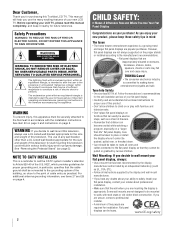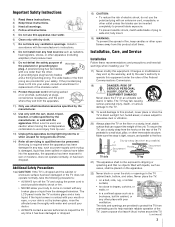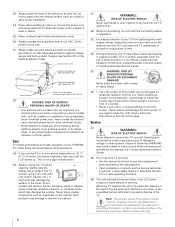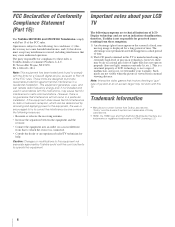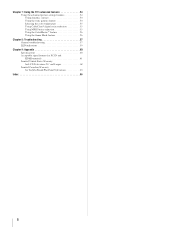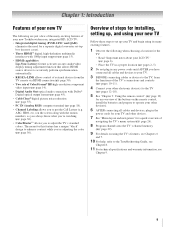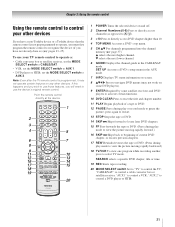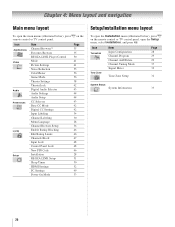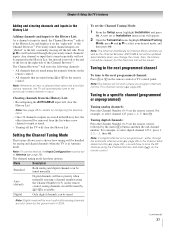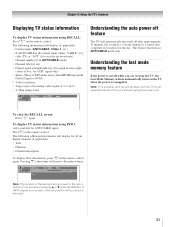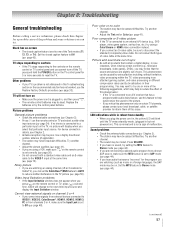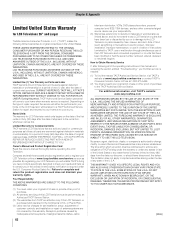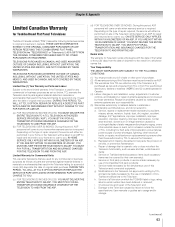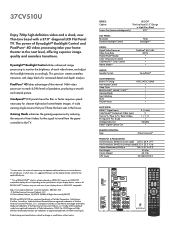Toshiba 37CV510U Support Question
Find answers below for this question about Toshiba 37CV510U - 37" LCD TV.Need a Toshiba 37CV510U manual? We have 2 online manuals for this item!
Question posted by Jwjpn on October 14th, 2012
Where Can I Buy A Replacement Stand? Was Wall Mounted A Can' Locate.
The person who posted this question about this Toshiba product did not include a detailed explanation. Please use the "Request More Information" button to the right if more details would help you to answer this question.
Current Answers
Related Toshiba 37CV510U Manual Pages
Similar Questions
Can I Mount A Toshiba Lcd Tv/dvd Combo Model # 15lv505-t On The Wall?
Can I mount a Toshiba LCD TV/DVD combo model # 15LV505-T on the wall? There are no holes on the back...
Can I mount a Toshiba LCD TV/DVD combo model # 15LV505-T on the wall? There are no holes on the back...
(Posted by lindseywilliston 6 years ago)
Is There A Wall Mount For A 46l5200u1
i bought a universal wall mount that does not connect according to the instructions. is there a spec...
i bought a universal wall mount that does not connect according to the instructions. is there a spec...
(Posted by nellucmp 8 years ago)
Need To Know Screw Size For The Pedestal Stand To Mount The Toshiba 40g300u3 Tv
(Posted by russ72421 11 years ago)
Thread Dimensions For Wall Mounting
What are the thread pitch and type for the screws required to wall mount this TV?
What are the thread pitch and type for the screws required to wall mount this TV?
(Posted by rjfogarty 12 years ago)