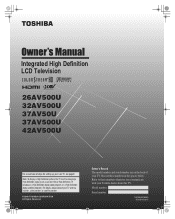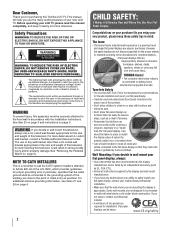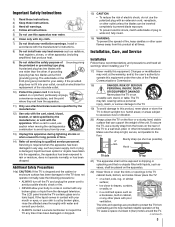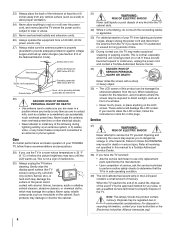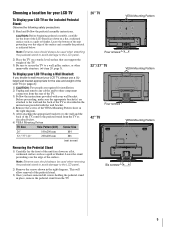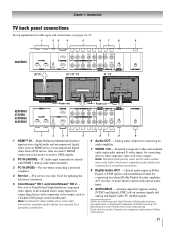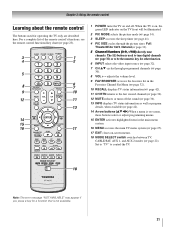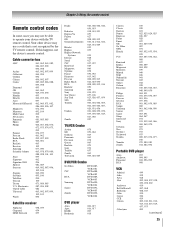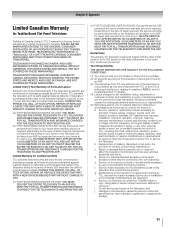Toshiba 37AV50U Support Question
Find answers below for this question about Toshiba 37AV50U.Need a Toshiba 37AV50U manual? We have 1 online manual for this item!
Question posted by jacobwoodford on June 15th, 2014
What Size Are The Screws For The Pedestal Stand For My Toshiba 42av500u?
I lost the screws for the pedestal stand for my TV after Wall mounting and am now trying to get replacement screws but don't know the correct size. Any help would be greatly appreciated. Thank you.
Current Answers
Related Toshiba 37AV50U Manual Pages
Similar Questions
Wall Mount Thread Size On Back Of Tv
what is the bolt thread size for the (4) bolt threads on the back of this television? These would be...
what is the bolt thread size for the (4) bolt threads on the back of this television? These would be...
(Posted by Janderson18288 8 years ago)
Screws For Back Wall Mount.
What size are the screws for the back wall mount?
What size are the screws for the back wall mount?
(Posted by livingfreecone 8 years ago)
How To Change Screen Angle On Toshiba 40rv52u Pedestal Stand Tv?
How do I adjust the TV screen to a more upright angle on its original pedestal stand? Directions los...
How do I adjust the TV screen to a more upright angle on its original pedestal stand? Directions los...
(Posted by lgericks 10 years ago)
I Lost The Screws For The Pedestal Stand. What Size Are They?
(Posted by Stephanieschweitzer 11 years ago)
Where Can I Buy A Replacement Stand? Was Wall Mounted A Can' Locate.
(Posted by Jwjpn 11 years ago)