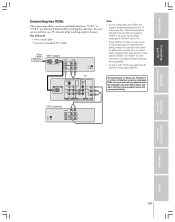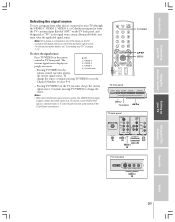Toshiba 35AF44 Support Question
Find answers below for this question about Toshiba 35AF44.Need a Toshiba 35AF44 manual? We have 2 online manuals for this item!
Question posted by deb558 on May 30th, 2012
No Picture
my TV has sound and I can change the channels but has not picture
Current Answers
Related Toshiba 35AF44 Manual Pages
Similar Questions
Cannot Connect 40rl858 Tv To Sound System Without Losing Tv Sound
Have connected TV with Sound / DVD system both via Scart and HDMI but cannot have tv sound supported...
Have connected TV with Sound / DVD system both via Scart and HDMI but cannot have tv sound supported...
(Posted by howardblake54435 7 years ago)
C Remove Retail Lock From Tv I Tried The One Two Three Four Turn Tv On And I'll
I cannot remove the retail lock on my TV I try one two three four do not work
I cannot remove the retail lock on my TV I try one two three four do not work
(Posted by robinmodock02 7 years ago)
How Do You Replace On Off Switch In Toshiba 35af44 Tv?
(Posted by marcuscolgan 10 years ago)
The Channels On My Toshiba Tv 32sl41ou Are Locked. When You View The Locked Page
when you view the locked menu it says all locks are off, however I can't change channels.
when you view the locked menu it says all locks are off, however I can't change channels.
(Posted by rheasheehy 12 years ago)
Tv Has No Sound
My Toshiba TV, model 35fa44, has no sound. What is wrong?
My Toshiba TV, model 35fa44, has no sound. What is wrong?
(Posted by claymainord 12 years ago)