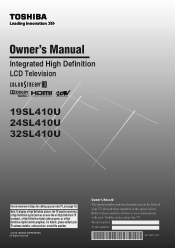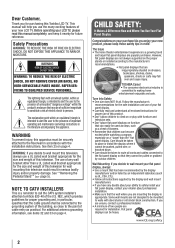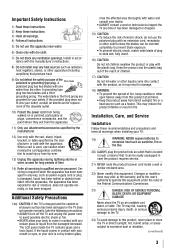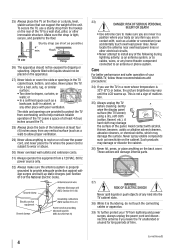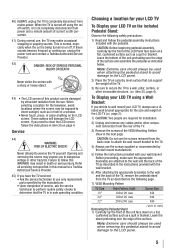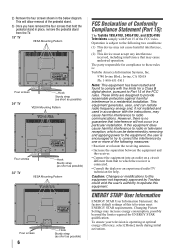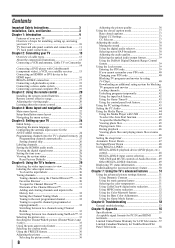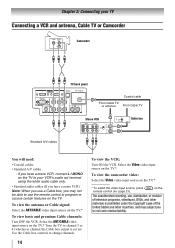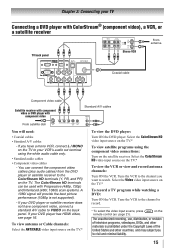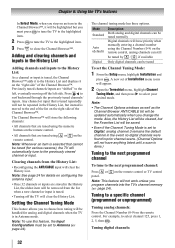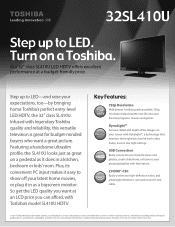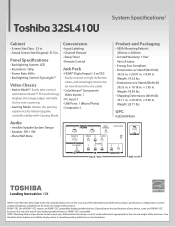Toshiba 32SL410U Support Question
Find answers below for this question about Toshiba 32SL410U.Need a Toshiba 32SL410U manual? We have 3 online manuals for this item!
Question posted by silviamay15 on April 21st, 2014
Tunning
How do I add channel 3 on my tv to watch my cable
Current Answers
Related Toshiba 32SL410U Manual Pages
Similar Questions
How Do I Ajust Screen Size?
I put my screen in full but it's not filling the whole screen. I ha that way before && now I...
I put my screen in full but it's not filling the whole screen. I ha that way before && now I...
(Posted by Anonymous-116536 10 years ago)
Viewing Channels W/ No Digital Cable.
There is no antennae feed coming in from the wall (a friend's apartment); only a comcast cable that ...
There is no antennae feed coming in from the wall (a friend's apartment); only a comcast cable that ...
(Posted by randystafford 11 years ago)
What Channel Do I Watch Dvd's On My 32c120u Toshiba Flat Screen On
WHAT CHANNEL DO I WACTH DVD'S ON MY 32C120U TOSHIBA TV ON.
WHAT CHANNEL DO I WACTH DVD'S ON MY 32C120U TOSHIBA TV ON.
(Posted by chgreene50 11 years ago)
Blank Screen Toshiba 22av600u Flat Panel Hdtv
when i turn tv on it flickers then goes blank thank you
when i turn tv on it flickers then goes blank thank you
(Posted by dale74 12 years ago)