Toshiba 26AV502RZ Support Question
Find answers below for this question about Toshiba 26AV502RZ.Need a Toshiba 26AV502RZ manual? We have 1 online manual for this item!
Question posted by randystafford on December 14th, 2012
Viewing Channels W/ No Digital Cable.
There is no antennae feed coming in from the wall (a friend's apartment); only a comcast cable that is no longer used. What does he need to do to pick up (UHF?) signals and view a few major new channels w/o a cable link?
Current Answers
There are currently no answers that have been posted for this question.
Be the first to post an answer! Remember that you can earn up to 1,100 points for every answer you submit. The better the quality of your answer, the better chance it has to be accepted.
Be the first to post an answer! Remember that you can earn up to 1,100 points for every answer you submit. The better the quality of your answer, the better chance it has to be accepted.
Related Toshiba 26AV502RZ Manual Pages
User Manual - Page 1


... your TV antenna installer, cable provider, or satellite provider.
© 2009 TOSHIBA CORPORATION All Rights Reserved
Owner's Record The model number and serial number are on the back of steps for setting up your new TV, see page 10. Owner's Manual
Integrated High Definition LCD Television
HIGH-DEFINITION TELEVISION
26AV52R 26AV52RZ 26AV502R 26AV502RZ 26AV502RY...
User Manual - Page 2


...instructions for the size and weight of this television. Wall Mounting: If you decide to wall mount your flat panel display, always:
• Use a mount that they cannot be heavy.
...use the many exciting features of any doubts about your ability to the point of the building, as UL, CSA, ETL).
• Follow all cords and cables connected to climb on your new LCD TV. As you use...
User Manual - Page 8


... the antenna input source for the
ANT/CABLE terminal 29 Programming channels into the TV's channel memory...........30
Programming channels automatically 30
Manually adding and deleting channels in the channel
memory 30 Labeling channels 31 Setting the HDMI™ audio mode 32 Viewing the digital signal meter 33 Setting the time zone 33 Viewing the system status 33 Chapter 6: Using the...
User Manual - Page 11


... the channel (programmed channels only; page 30).
10無 VOLUME tu - The side panel A/V connections are viewing (ANT/CABLE, VIDEO 1, VIDEO 2, ColorStream HD1, ColorStream HD2, HDMI 1, HDMI 2, PC).
11 Used for ...control panel for 5 or more seconds to the controls on page 20).
3無 VIDEO-2 IN - Point the remote control toward this manual for updating the television's ...
User Manual - Page 12
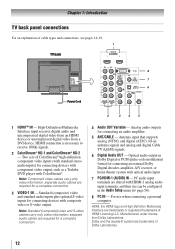
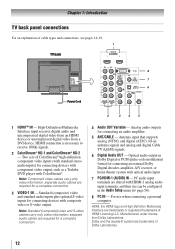
...® high-definition component video inputs (with standard stereo audio inputs) for connecting devices with ColorStream®.
Antenna input that supports analog (NTSC) and digital (ATSC) off-air antenna signals and analog and digital Cable TV (QAM) signals.
6無 Digital Audio OUT - HDMI, the HDMI logo and High-Definition Multimedia Interface are required for connecting an external...
User Manual - Page 13


... each cable.
An HDMI cable delivers digital audio and video in its native format. This cable carries both video and audio information; Optical audio cable
Optical audio cable is used for a complete connection. Analog RGB (15-pin) computer cable
S-video cable is Toshiba's brand of each device's owner's manual.
13 Separate audio cables are required for connecting your antenna, cable TV...
User Manual - Page 14
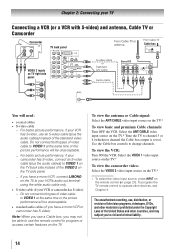
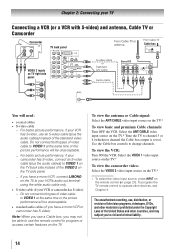
... TV.*
To view basic and premium Cable channels: Turn OFF the VCR. The unauthorized recording, use, distribution, or revision of television programs, videotapes,...antenna, Cable TV or Camcorder
Camcorder
AUDIO OUT
L
R
VIDEO
TV back panel
From Cable TV or antenna
From Cable TV
Cable box
IN CH 3 CH 4
OUT
VIDEO 2 inputs on TV right side panel
S-video cable or
Standard A/V cable
Audio cable...
User Manual - Page 15
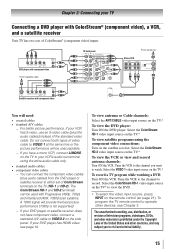
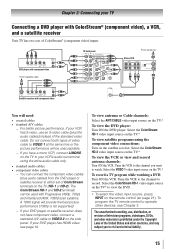
...480p, 720p) and Interlaced (480i, 1080i) scan systems. A 1080i signal will need:
• coaxial cables • standard A/V cables
−− For better picture performance, if your VCR has S-video, use , distribution, or revision of ColorStream® (component video) inputs. To view antenna or Cable channels: Select the ANT/CABLE video input source on the satellite receiver. To program...
User Manual - Page 16
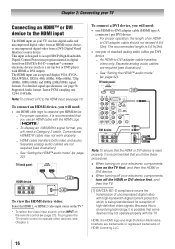
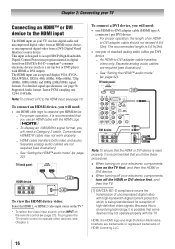
...panel
DVI device
Note: To ensure that the HDMI or DVI device is reset properly, it is recommended that
you use an HDMI cable with the HDMI Logo
(
).
−− To display an 1080i/60Hz signal format, you will need :
• one HDMI cable... turning off your TV receives digital audio and uncompressed digital video from an HDMI source device, or uncompressed digital video from EIA/CEA-861...
User Manual - Page 18
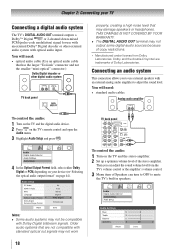
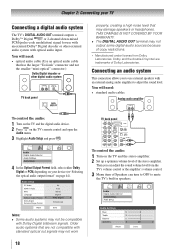
... back panel
4無 In the Optical Output Format field, select either Dolby
Digital or PCM, depending on your TV
Connecting a digital audio system
The TV's DIGITAL AUDIO OUT terminal outputs a
Dolby®* Digital
or 2-channel down-mixed
PCM (pulse-code modulation) signal for use external speakers with Dolby Digital bitstream signals.
You will need :
• optical audio cable (Use...
User Manual - Page 21
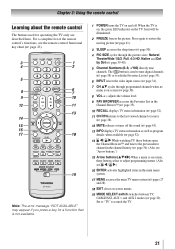
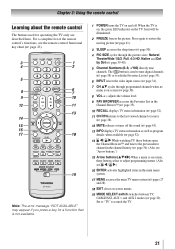
...the remote control
The buttons used to tune digital channels ( page 38) ...MODE SELECT switch switches between TV, CABLE/SAT, AUX 1, and AUX 2 modes ( page 22).
The button is used for a function that is on and...programmed channels when no menu is not available.
1無 POWER turns the TV on -screen ( page 30).
8無 VOL + - Press again to the last viewed channel ...
User Manual - Page 28


... remote control or TV control panel, open the
Icon
Terrestrial
Item
Input Configuration Channel Program Channel Add/Delete Channel Tuning Mode
Time Zone
Signal Meter
Option
[Opens the Input Configuration menu] [Start] [Scans for new channels on ANT/CABLE] [Opens the Channel Add/Delete menu] Standard / Auto / Digital Pacific / Alaska / Hawaii...
User Manual - Page 35


... Selection screen (with no inputs labeled.
Also note that is not used, you select one to :
• Navigate the contents of all your recently viewed
channels/inputs from the Channel Browser™ History List (illustrated on the remote control.
5無 To save the new input labels, highlight Done and
press . To clear the input labels...
User Manual - Page 37


...; to Antenna ( page 29). Clearing channels from the list when a new channel or input is moved to the end of the list on the remote control, analog
channels can still be tuned by / , if available
Digital Only digital channels can be tuned
Note: Digital mode will be removed from the History List: • Reconfiguring the ANT/CABLE input will...
User Manual - Page 52


...viewing the TV, ...using INFO:
Press on the remote control. To display TV status information using... the new settings,...digital channels (if applicable):
• Title • Duration • Detailed description
Note: The location of the banner can be moved to the factory defaults, highlight Reset and press . To set ) • Digital signal strength indicator (bar graph in ANT/CABLE...
User Manual - Page 54


....
3無 To save the new settings, highlight Done and press
...Using the Game Mode feature
You can change the video input by MPEG compression. Chapter 7: Using the TV's advanced features
Using CableClear® digital noise reduction
The CableClear® digital...useful when receiving a broadcast with a weak signal (especially a Cable channel) or playing a noisy video cassette or disc.
Using...
User Manual - Page 55


... the TV, video processing in an attached gaming system, and video processing or different compression rates used by broadcasters in their programming. Cannot view external signals or channel 3 or 4 •• If you cannot turn on the TV control panel for a possible cause of the problem and some solutions you may want to try . Try...
User Manual - Page 57


...: 1.85 A
Power Consumption
26AV52R / 26AV52RZ: 0.6 W in standby mode 26AV502R / 26AV502RZ: 0.6 W in standby mode 26AV502RY: 0.6 W in standby mode 32AV52R / 32AV52RZ: 0.6 W in standby mode 32AV502R / 32AV502RZ: 0.6 W in the future. Television System
NTSC standard ATSC standard (8VSB) Digital Cable (64 QAM, 256 QAM; HDMI Audio: 2-channel Linear-PCM; 32/44.1/48 kHz sampling frequency; 16/20/24...
User Manual - Page 60


...LIMITED WARRANTIES EXTEND TO THE ORIGINAL CONSUMER PURCHASER OR ANY PERSON RECEIVING THIS TOSHIBA BRAND FLAT PANEL TELEVISION (the "TELEVISION(S)" or "Television(s)") AS A GIFT FROM THE ORIGINAL CONSUMER PURCHASER AND TO NO OTHER PURCHASER OR TRANSFEREE. TELEVISIONS PURCHASED IN CANADA, AND USED ANYWHERE OUTSIDE OF CANADA INCLUDING, WITHOUT LIMITATION, THE UNITED STATES AND MEXICO, ARE NOT COVERED...
User Manual - Page 61
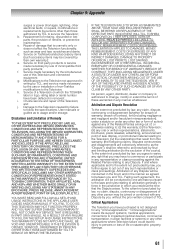
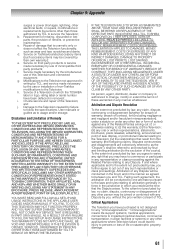
...UNDER ANY OTHER LAW OR FORM OR ACTION, OR WHETHER ARISING OUT OF THE USE OF OR INABILITY TO USE THE TELEVISION, VEN IF ANY OF THE RELATED PARTIES HAS BEEN ADVISED OF THE POSSIBILITY OF ...or loss of life or catastrophic property damage.
61 Service of a Television on third party products or service made necessary by the use of incompatible third party products; THIS WARRANTY WILL NOT COVER ANY ...
Similar Questions
Fire Stick
I have two hdmi inputs. Neither one works with the fire stick
I have two hdmi inputs. Neither one works with the fire stick
(Posted by jcourtn1 3 years ago)
Connected To Digital Cable.
Cable remote programmed to control on/off of TV. Cable box always powers on butquite often not the t...
Cable remote programmed to control on/off of TV. Cable box always powers on butquite often not the t...
(Posted by wmk1541019 11 years ago)
Blank Screen Toshiba 22av600u Flat Panel Hdtv
when i turn tv on it flickers then goes blank thank you
when i turn tv on it flickers then goes blank thank you
(Posted by dale74 12 years ago)

