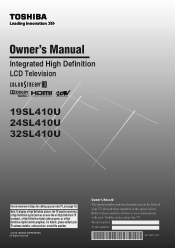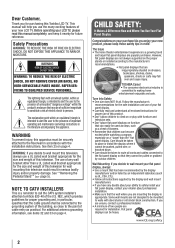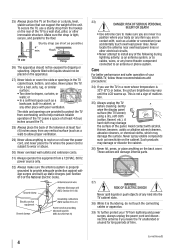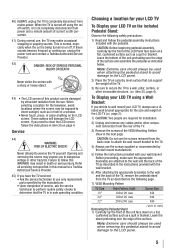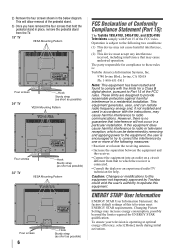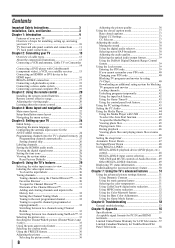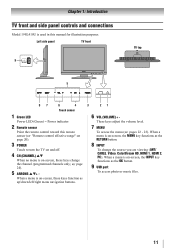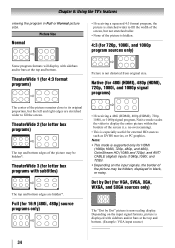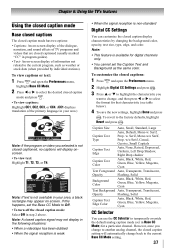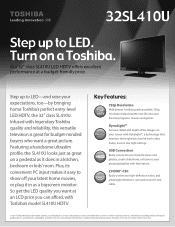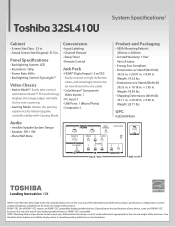Toshiba 32SL410U Support Question
Find answers below for this question about Toshiba 32SL410U.Need a Toshiba 32SL410U manual? We have 3 online manuals for this item!
Question posted by Anonymous-116536 on July 19th, 2013
How Do I Ajust Screen Size?
I put my screen in full but it's not filling the whole screen. I ha that way before && now I can't remember how to do it
Current Answers
Answer #1: Posted by TommyKervz on July 20th, 2013 1:49 AM
Greetings - Please download and refer to page 33 of the unit's User Manual on the page linked to below for picture size Settings
http://www.helpowl.com/manuals/Toshiba/32SL410U/148907
http://www.helpowl.com/manuals/Toshiba/32SL410U/148907
Related Toshiba 32SL410U Manual Pages
Similar Questions
Picture Too Big For Screen Size
The picture is too big. How do I get the picture to fit in the size of screen?
The picture is too big. How do I get the picture to fit in the size of screen?
(Posted by myrlesset718 11 years ago)
Lcd Screen Has Two Vertical Lines In The Center Of The Screen
(Posted by hod650 12 years ago)
Problem Using Tv As Pc Monitor
I connected the tv to my pc (vga cable) and followed manua to make sure refresh rate was set at 60 h...
I connected the tv to my pc (vga cable) and followed manua to make sure refresh rate was set at 60 h...
(Posted by mgarbinski 12 years ago)
Blank Screen Toshiba 22av600u Flat Panel Hdtv
when i turn tv on it flickers then goes blank thank you
when i turn tv on it flickers then goes blank thank you
(Posted by dale74 12 years ago)