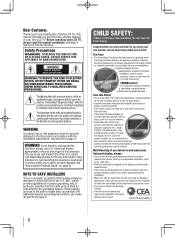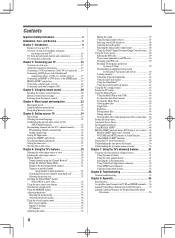Toshiba 32SL400U Support Question
Find answers below for this question about Toshiba 32SL400U.Need a Toshiba 32SL400U manual? We have 2 online manuals for this item!
Question posted by lhunley on December 25th, 2011
Setup Help
I am trying to set up a Toshiba 32SL415U. It says it's connected to the my router, but when I try to access Netflix, it says no Internet connection. Also, the Net TV setup will not respond to the remote control
Current Answers
Answer #1: Posted by TVDan on December 26th, 2011 12:58 PM
Try this link to get a better solution: http://www.csd.toshiba.com/cgi-bin/tais/support/jsp/home.jsp
TV Dan
Related Toshiba 32SL400U Manual Pages
Similar Questions
Retail Lock: Mode
The 1234 method is not working for my Toshiba 19 inch model 23L1350U to take out of retail lock.
The 1234 method is not working for my Toshiba 19 inch model 23L1350U to take out of retail lock.
(Posted by tricenorman 4 years ago)
Remote Control Won't Turn On Tv
For some reason the remote control that came with the TV won't turn it on. We've had the original ba...
For some reason the remote control that came with the TV won't turn it on. We've had the original ba...
(Posted by photoguy65690 11 years ago)
Can You Get A Remote Control For A Toshiba Television Serial Number 8l2l3l44 B
(Posted by bettycrain 11 years ago)
Blank Screen Toshiba 22av600u Flat Panel Hdtv
when i turn tv on it flickers then goes blank thank you
when i turn tv on it flickers then goes blank thank you
(Posted by dale74 12 years ago)
Control Panel
I can't get a universal remote to work and can't find a manual control panel or any on/off or channe...
I can't get a universal remote to work and can't find a manual control panel or any on/off or channe...
(Posted by brianohearne 12 years ago)