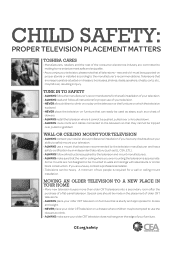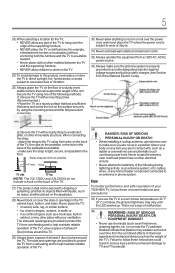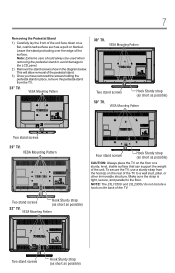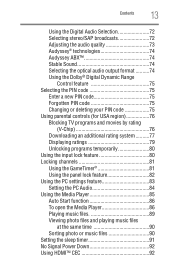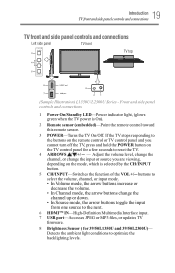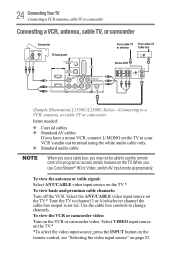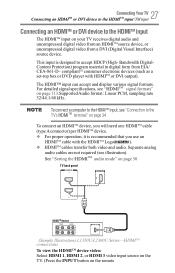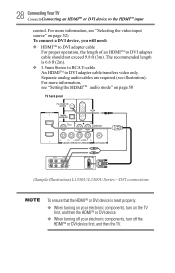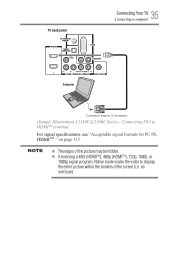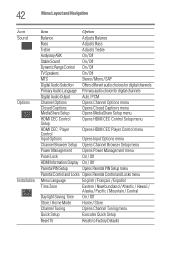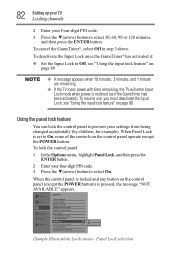Toshiba 23L1350U Support Question
Find answers below for this question about Toshiba 23L1350U.Need a Toshiba 23L1350U manual? We have 2 online manuals for this item!
Question posted by tricenorman on September 22nd, 2019
Retail Lock: Mode
The 1234 method is not working for my Toshiba 19 inch model 23L1350U to take out of retail lock.
Current Answers
Answer #1: Posted by Odin on September 22nd, 2019 6:11 PM
Follow the instructions under TV stops responding to controls on https://www.manualslib.com/manual/1006705/Toshiba-50l2300u.html?page=108#manual. If that doesn't solve, try Resetting Factory Defaults as described at https://www.manualslib.com/manual/1006705/Toshiba-50l2300u.html?page=57#manual, If the issue persists or if you require further advice, you'll have to consult the manufacturer: use the contact information at https://www.contacthelp.com/toshiba/customer-service.
Hope this is useful. Please don't forget to click the Accept This Answer button if you do accept it. My aim is to provide reliable helpful answers, not just a lot of them. See https://www.helpowl.com/profile/Odin.
Related Toshiba 23L1350U Manual Pages
Similar Questions
Universal Remote Tv Code
What is the universal remote TV code for a Toshiba Model 23L1350U?
What is the universal remote TV code for a Toshiba Model 23L1350U?
(Posted by tmruz 2 years ago)
Retail Lock Won't Reset
can't reset retail lock to home use no matter what I try
can't reset retail lock to home use no matter what I try
(Posted by krisandsherri7 8 years ago)
Retail Lock
when you see the word{ retail lock }on the tv sceern what do you do
when you see the word{ retail lock }on the tv sceern what do you do
(Posted by donovanhudson373 9 years ago)
Blank Screen Toshiba 22av600u Flat Panel Hdtv
when i turn tv on it flickers then goes blank thank you
when i turn tv on it flickers then goes blank thank you
(Posted by dale74 12 years ago)