Toshiba 23L1350U Support Question
Find answers below for this question about Toshiba 23L1350U.Need a Toshiba 23L1350U manual? We have 2 online manuals for this item!
Question posted by tmruz on November 2nd, 2021
Universal Remote Tv Code
What is the universal remote TV code for a Toshiba Model 23L1350U?
Current Answers
Related Toshiba 23L1350U Manual Pages
User's Guide for L1350U and L2300U Series TV's - Page 1


Owner's Record
The model number and serial number are on page 103 in the spaces below. Record these numbers whenever you need assistance: Toshiba's Support Web site support.toshiba.com For more information, see "Troubleshooting" on the back and side of your TV. Leading Innovation
Integrated High Definition LED Television User's Guide:
23L1350U 29L1350U 32L1350U 39L1350U 50L1350U...
User's Guide for L1350U and L2300U Series TV's - Page 3
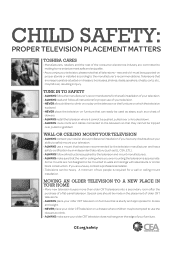
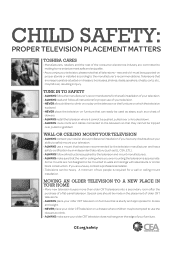
...television is appropriate.
CHILD SAFETY:
PROPER TELEVISION PLACEMENT MATTERS
TOSHIBA CARES
• Manufacturers, retailers and the rest of the consumer electronics industry are committed to the television...• Televisions can easily be used as steps, such as UL, CSA, ETL). • ALWAYS follow all televisions -
If you enjoy your furniture. A minimum of a flat-panel television. new...
User's Guide for L1350U and L2300U Series TV's - Page 4
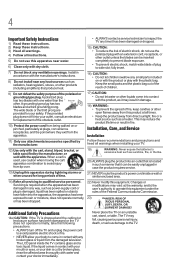
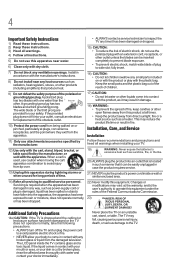
...with an extension cord, receptacle, or other open flames away from the damaged television. The LCD panel inside a wall or similar enclosed area.
22) Never modify this equipment.
...
1) Read these instructions. 2) Keep these recommendations and precautions and heed all warnings when installing your TV:
19)
WARNING: Never expose the batteries to
excessive heat such as sunshine, fire, or the ...
User's Guide for L1350U and L2300U Series TV's - Page 5
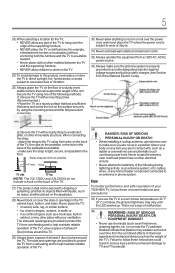
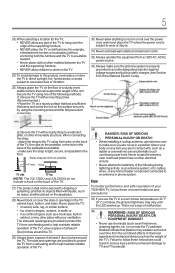
...TV from overheating and to help maintain reliable operation of the National Electric Code).
Studies indicate that can accidentally touch overhead power lines. or areas subject to make sure you are never in a position where your TOSHIBA TV...operation of the unit. Hook
TV side
TV top
NOTE: The 23L1350U and 23L2300U do not include a hook on the back of the TV.
27) The product shall ...
User's Guide for L1350U and L2300U Series TV's - Page 6


...TV. 3) Be sure to secure the TV to direct sunlight, such as a quilt or blanket.
When selecting a location for the television...TV:
1) CAUTION: Two people are attached to the wall and the back of the TV as described in front of the panel. This is normal, especially when the unit is being turned on a flat...If you need to a Toshiba Authorized Service Provider. Never spill liquids or push...
User's Guide for L1350U and L2300U Series TV's - Page 7
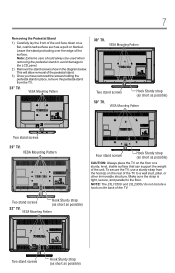
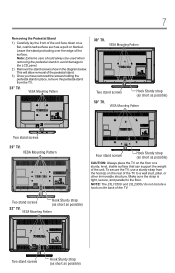
...should always be used when removing the pedestal stand to avoid damage to the LCD panel. 2) Remove the stand screws show in place, remove the pedestal stand from ...as short as possible)
50" TV.
VESA Mounting Pattern
Two stand screws
Hook Sturdy strap (as short as a quilt or blanket. NOTE: The 23L1350U and 23L2300U do not include a hook on a
flat, cushioned surface such as possible)...
User's Guide for L1350U and L2300U Series TV's - Page 8


... not occur in this TV is not permanent and will disappear in a short period of time. 2) The LCD panel contained in a particular installation. therefore, Toshiba is not responsible for... of Conformity Compliance Statement (Part 15):
Toshiba 23L1350U, 29L1350U, 32L1350U, 39L1350U, 50L1350U, 23L2300U, 32L2300U, 39L2300U, 50L2300U Television models comply with the instructions, may cause harmful...
User's Guide for L1350U and L2300U Series TV's - Page 13
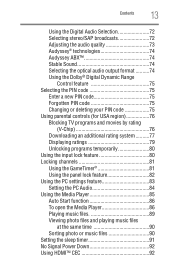
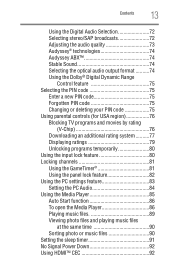
... deleting your PIN code 75 Using parental controls (for USA region 76 Blocking TV programs and movies by rating
(V-Chip 76 Downloading an additional rating system...........77 Displaying ratings 79 Unlocking programs temporarily 80 Using the input lock feature 80 Locking channels 81 Using the GameTimer 81 Using the panel lock feature 82...
User's Guide for L1350U and L2300U Series TV's - Page 17
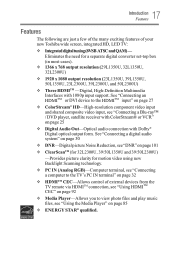
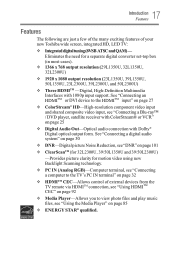
...features of external devices from the TV remote via HDMITM connection, see "Using...device to the TV's PC IN terminal" on page 32
v HDMITM CEC-Allows control of your new Toshiba wide screen, integrated HD, LED TV:
v Integrated...768 output resolution (29L1350U, 32L1350U, 32L2300U)
v 1920 x 1080 output resolution (23L1350U, 39L1350U, 50L1350U, 23L2300U, 39L2300U, and 50L2300U)
v Three HDMITM -Digital,...
User's Guide for L1350U and L2300U Series TV's - Page 18


...cannot turn on the screen. Then press the POWER button on the TV control panel or remote control to the TV, learn the functions of the TV's connections and controls, see "Overview of cable types" on page..." on page 109
14 For the End User License Agreement, see 26) on the remote control or TV control panel and you have connected all cables and devices, plug in and try again.
9 See...
User's Guide for L1350U and L2300U Series TV's - Page 19
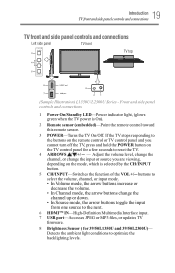
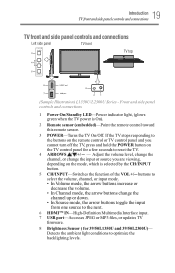
... mode, which is On).
2 Remote sensor (embedded)-Point the remote control toward this remote sensor.
3 POWER-Turns the TV On/Off. If the TV stops responding to optimize the backlighting levels. Detects the ambient light conditions to the buttons on the remote control or TV control panel and you cannot turn off the TV, press and hold the POWER...
User's Guide for L1350U and L2300U Series TV's - Page 20
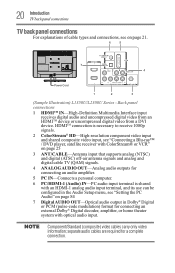
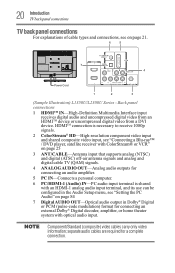
...AUDIO OUT-Optical audio output in Dolby® Digital or PCM (pulse-code modulation) format for a complete connection.
HDMITM connection is necessary to receive ...-1 (Audio) IN-PC audio input terminal is shared with optical audio input. 20 Introduction TV back panel connections
TV back panel connections
For explanations of cable types and connections, see "Setting the PC Audio" on page...
User's Guide for L1350U and L2300U Series TV's - Page 24
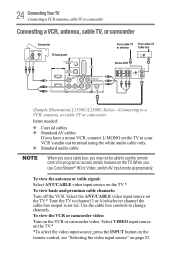
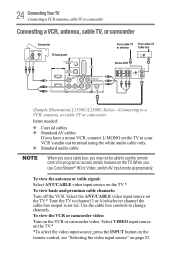
...page 52 Select VIDEO input source on the TV.* *To select the video input source, press the INPUT button on the remote control, see "Selecting the video input ...
24 ConnectingYourTV Connecting a VCR, antenna, cable TV, or camcorder
Connecting a VCR, antenna, cable TV, or camcorder
Camcorder
AUDIO OUT
L
R
VIDEO
TV back panel
From cable TV From cable TV
or antenna
Cable box
IN CH 3 CH 4...
User's Guide for L1350U and L2300U Series TV's - Page 25
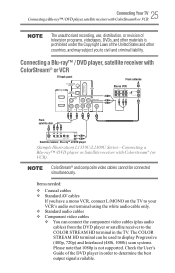
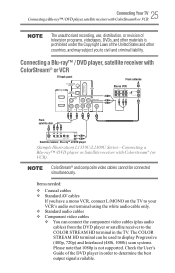
...Connecting a Blu-ray™ / DVD player, satellite receiver with
ColorStream® or VCR
TV back panel
From antenna
Stereo VCR
VIDEO
AUDIO
L
R
IN CH 3 CH 4
OUT
L
R
...).
25 Connecting Your TV
Connecting a Blu-ray™ / DVD player, satellite receiver with ColorStream® or VCR
The unauthorized recording, use, distribution, or revision of television programs, videotapes, DVDs...
User's Guide for L1350U and L2300U Series TV's - Page 26


...HD Video input source on the TV.* To view the VCR or view and record antenna channels: Turn on page 27
When you use , distribution, or revision of television programs, videotapes, DVDs, and...you to view the DVD. *To select the video input source, press the INPUT button on the remote control, see "Connecting an HDMITTMM or DVI device to the AUDIO/VIDEO terminal. 26 ConnectingYourTV Connecting ...
User's Guide for L1350U and L2300U Series TV's - Page 27
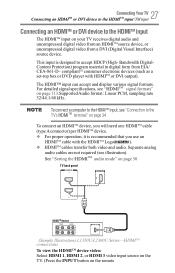
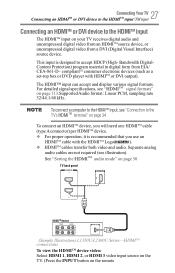
... 50
TV back panel
HDMITM device
(Sample Illustration) L1350U/L2300U Series-HDMITM connections To view the HDMITM device video: Select HDMI 1, HDMI 2, or HDMI 3 video input source on the TV. ...see "HDDMMIITTMM signal formats" on the remote
To connect a computer to the HDMITM input, see illustration). v For proper operation, it is designed to the TV's HDMMIITTMM terminal" on page 34
...
User's Guide for L1350U and L2300U Series TV's - Page 29
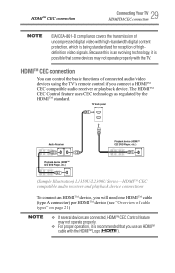
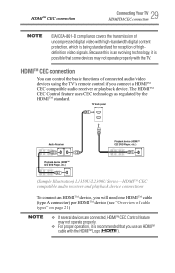
... Control feature uses CEC technology as regulated by the HDMITM standard.
TV back panel
Audio Receiver
Playback device (HDMITM CEC DVD Player, etc.)
Playback ...HDMITM CEC Control feature
may not operate properly with the TV. HDMITM CEC connection
You can control the basic functions of connected audio/video devices using the TV's remote control if you use an HDMITM
cable with the HDMITM...
User's Guide for L1350U and L2300U Series TV's - Page 78
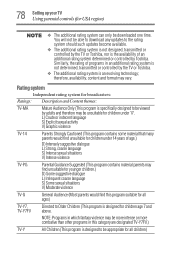
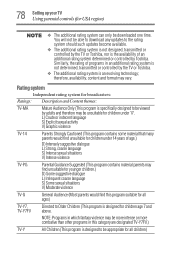
... to download any updates to the rating system should such updates become available. v The additional rating system is not designed, transmitted or controlled by the TV or Toshiba.
v The additional rating system is the availability of age.) D) Intensely suggestive dialogue L) Strong, coarse language S) Intense sexual situations V) Intense violence...
Resource Guide for L1350U Series TV's - Page 1


..., see Section 810 of your flat panel display. • Carefully read this WARNING may fall -prevention screw hole. (2) Secure the TV with dry cloth. 7) Do not block any other . The TV may result in direct sunlight; Model name
Serial number
Register your television. Note: To display a High Definition picture, the TV must be taken to avoid injury...
Resource Guide for L1350U Series TV's - Page 2


... Channel Return" section in the User's Guide.
TV back panel
From antenna
Stereo VCR
VIDEO
AUDIO
L
R
IN... Toshiba 23L1350U/29L1350U/32L1350U/39L1350U/ 50L1350U Television models comply with all rights reserved. If this manual, including but not limited to TV...
Environmental Protection Agency. Important notes about the remote control" section in accordance with respect to ...
Similar Questions
Retail Lock: Mode
The 1234 method is not working for my Toshiba 19 inch model 23L1350U to take out of retail lock.
The 1234 method is not working for my Toshiba 19 inch model 23L1350U to take out of retail lock.
(Posted by tricenorman 4 years ago)
How Can I Get A User's Manual For My Toshiba 40' Led Smart Tv, A Model 4ol3400u?
(Posted by Kolohe 9 years ago)
What Size Screw For My Wall Mount Tv Tcl Model #l40fhdm12?
(Posted by Anonymous-80278 11 years ago)
Blank Screen Toshiba 22av600u Flat Panel Hdtv
when i turn tv on it flickers then goes blank thank you
when i turn tv on it flickers then goes blank thank you
(Posted by dale74 12 years ago)

