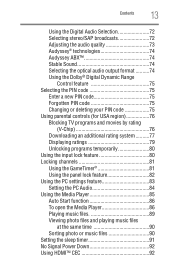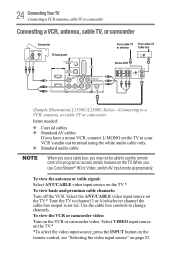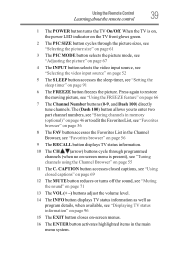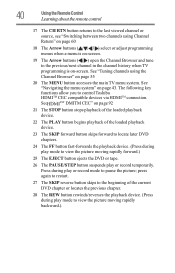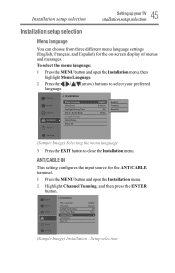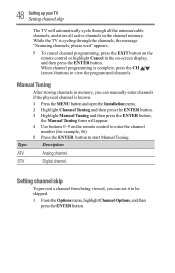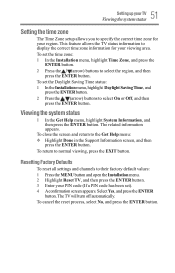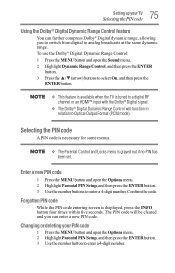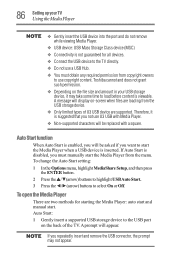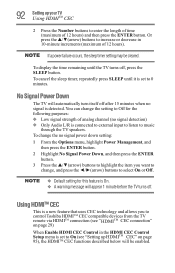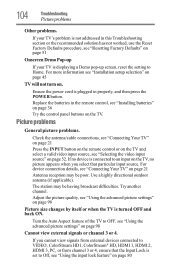Toshiba 32L1350U Support Question
Find answers below for this question about Toshiba 32L1350U.Need a Toshiba 32L1350U manual? We have 2 online manuals for this item!
Question posted by xchucker on September 19th, 2013
How To Display Time On The Screen. Eg On The Top Bar When Changing Channel, Ch R
The person who posted this question about this Toshiba product did not include a detailed explanation. Please use the "Request More Information" button to the right if more details would help you to answer this question.
Current Answers
Related Toshiba 32L1350U Manual Pages
Similar Questions
Does This Tv Have The Ability To Screen Mirror A Samsung Galaxy Tab A(6) 2016
Can Toshiba 32L135OU1 screen mirror my Samsung Galaxy Tab A(6) 2016 sm-T280 7" in any way? E.G., wif...
Can Toshiba 32L135OU1 screen mirror my Samsung Galaxy Tab A(6) 2016 sm-T280 7" in any way? E.G., wif...
(Posted by potthoffgary69 6 years ago)
Why Does My Tv Keep Changing Channels?
My TV keeps changing channels on it's own. It doesn't matter if we're using the factory remote or th...
My TV keeps changing channels on it's own. It doesn't matter if we're using the factory remote or th...
(Posted by clgoodman79 7 years ago)
My 32c120u Brings Up Captions Every Time I Change Channels Or Change Volume. I'v
My 32C120U brings up captions every time I change channels or change volume. I've followed instructi...
My 32C120U brings up captions every time I change channels or change volume. I've followed instructi...
(Posted by kmars43 11 years ago)
New Display On Screen Showing Up.
On the lower left side of screen "1/2" displayed after I unplugged and plugged back in. Howcan I get...
On the lower left side of screen "1/2" displayed after I unplugged and plugged back in. Howcan I get...
(Posted by clmendez1 12 years ago)