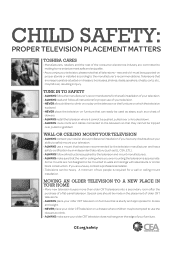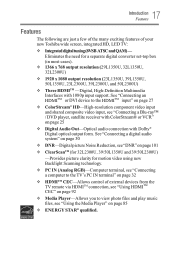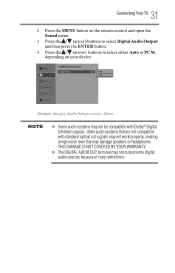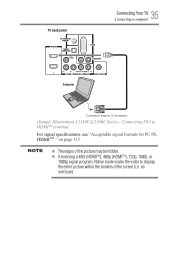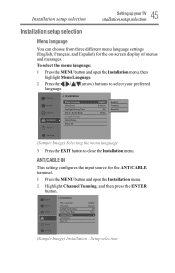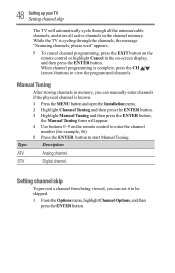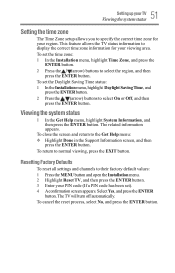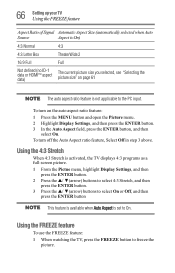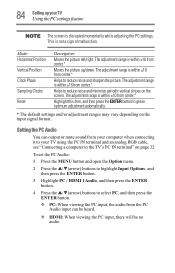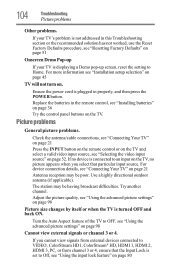Toshiba 32L1350U Support Question
Find answers below for this question about Toshiba 32L1350U.Need a Toshiba 32L1350U manual? We have 2 online manuals for this item!
Question posted by potthoffgary69 on December 10th, 2017
Does This Tv Have The Ability To Screen Mirror A Samsung Galaxy Tab A(6) 2016
Can Toshiba 32L135OU1 screen mirror my Samsung Galaxy Tab A(6) 2016 sm-T280 7" in any way? E.G., wifi sharing, or HDMI ?
Current Answers
Related Toshiba 32L1350U Manual Pages
Similar Questions
Can I Hook Up My Tv To My Samsung Galaxy Tab A (6)2016 Sm-t280 7'
I would like to screen mirror my tablet to my Toshiba 32L135OU1. Is this possible in any way, e.g., ...
I would like to screen mirror my tablet to my Toshiba 32L135OU1. Is this possible in any way, e.g., ...
(Posted by potthoffgary69 6 years ago)
How I Can Get A Schematic Diagram For Toshiba Tv 32l 1350uc
How i can get a Schematic diagram for Toshiba TV 32L 1350UCThank's
How i can get a Schematic diagram for Toshiba TV 32L 1350UCThank's
(Posted by gkelectrique 7 years ago)
My Tv Broken Screen . It Is 2009 Out Quaranty .i Want Fit It ,do You Have Screen
do you sell screen tvs toshiba model 37rv525rz .
do you sell screen tvs toshiba model 37rv525rz .
(Posted by trantj1 10 years ago)
How To Display Time On The Screen. Eg On The Top Bar When Changing Channel, Ch R
(Posted by xchucker 10 years ago)
Program 1080i On A 32l 1350 Uc Toshiba
I program my cable to 1080i I plug HDMI cable but tv keep saying 480 what i sould do
I program my cable to 1080i I plug HDMI cable but tv keep saying 480 what i sould do
(Posted by munozb 10 years ago)