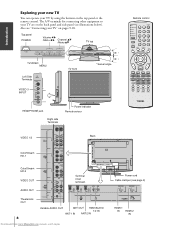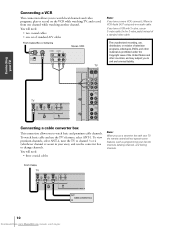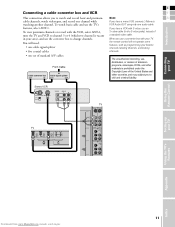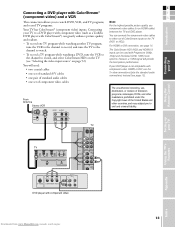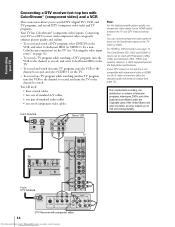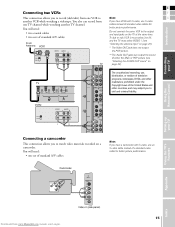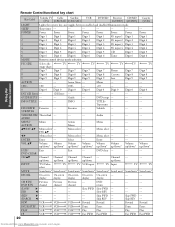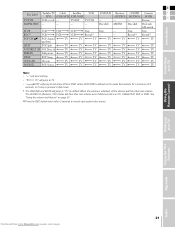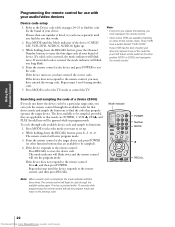Toshiba 32HLX84 Support Question
Find answers below for this question about Toshiba 32HLX84.Need a Toshiba 32HLX84 manual? We have 1 online manual for this item!
Question posted by ohyes357 on November 5th, 2012
How Do I Reprogram My Tv? Because I Can`t Get Any Channels To Work (32hlx84)
Current Answers
Answer #1: Posted by kcmjr on November 5th, 2012 6:52 PM
http://www.helpowl.com/manuals/Toshiba/32HLX84/135343
There is no specific reset info available. The manual explains how to reset some settings and the remotes but not the TV. I recommend reading the manual to see if something in there helps.
Also many of these new systems will reset to factory if you hold in the power button while plugging in the power cord. That may be worth a try.
Licenses & Certifications: Microsoft, Cisco, VMware, Novell, FCC RF & Amateur Radio licensed.
Related Toshiba 32HLX84 Manual Pages
Similar Questions
A technician at the store where I bought the TV suggested I try a Firmware upgrade. I downloaded a f...