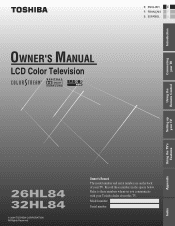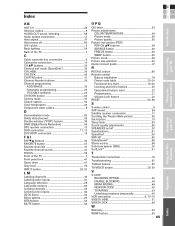Toshiba 32HL84 Support Question
Find answers below for this question about Toshiba 32HL84 - TheaterWide HD - 32" LCD TV.Need a Toshiba 32HL84 manual? We have 3 online manuals for this item!
Question posted by sshannon1969 on March 5th, 2016
Tv Setup
I just bought a used toshiba 32hl84And I am trying to connect an antenna to it, but can get it to recognize the channels. So I have to have a converter box with this TV
Current Answers
Answer #1: Posted by ALICAROS on March 5th, 2016 9:36 PM
http://www.manualslib.com/manual/203570/Toshiba-26hl84.html#product-32HL84 - TheaterWide HD - 32
Related Toshiba 32HL84 Manual Pages
Similar Questions
My Toshiba 32' Led Tv Has Sound, No Picture
My Toshiba 32" LED TV has sound, but no picture. After turning on power the screen comes up and goes...
My Toshiba 32" LED TV has sound, but no picture. After turning on power the screen comes up and goes...
(Posted by snbui1212 3 years ago)
Is The Toshiba 32c110u Need A Converter Box To Watch Tv?
(Posted by kittchri 10 years ago)
Toshiba 32 Lcd Tv (32av502r) And It Will Not Turn On. I
(Posted by Kanpapil 10 years ago)
Toshiba 32hl84 - Theaterwide Hd - 32' Lcd Tv Wont Turn On?
When the power button is pressed you hear a click and the top half of the screen starts to light up ...
When the power button is pressed you hear a click and the top half of the screen starts to light up ...
(Posted by tjs77tsa 12 years ago)
Volume On Tv
i have no volume and the closed caption is on my toshiba 32hl84 ive tried to switch the modeon the t...
i have no volume and the closed caption is on my toshiba 32hl84 ive tried to switch the modeon the t...
(Posted by ntima8r 12 years ago)