Toshiba 32C120U1 Support Question
Find answers below for this question about Toshiba 32C120U1.Need a Toshiba 32C120U1 manual? We have 1 online manual for this item!
Question posted by sulubazai on November 20th, 2012
Colorstream
Why does the colorstream cable on the back not have the yellow cable?
Current Answers
There are currently no answers that have been posted for this question.
Be the first to post an answer! Remember that you can earn up to 1,100 points for every answer you submit. The better the quality of your answer, the better chance it has to be accepted.
Be the first to post an answer! Remember that you can earn up to 1,100 points for every answer you submit. The better the quality of your answer, the better chance it has to be accepted.
Related Toshiba 32C120U1 Manual Pages
User Guide - Page 3


...8226; To prevent electric shock, match wide blade of plug to qualified service personnel. The LCD panel inside a wall or similar enclosed area.
22) Never modify this equipment. Keep the small ...does not fit into the apparatus, the apparatus has been exposed to avoid injury from the damaged television.
This may result in damage.
18) WARNING: • To prevent the spread of fire,...
User Guide - Page 5


... the television, avoid locations where the screen may make sure the appropriate bracket(s) are required for installation.
2) Unplug and remove any cables and... CSA, ETL) that the TV is being turned on a flat, cushioned surface such as a quilt or blanket. Leave the bottom...serious injury. Note: The lamp(s) inside the LCD panel contains a small amount of mercury. For disposal or recycling information, ...
User Guide - Page 6


...the TV, use a sturdy strap from the TV.
32" TV
40" TV CAUTION: Always place the TV on a flat, cushioned surface such as a quilt or blanket. Leave the stand protruding over the edge of the unit face down on...
Make sure the strap is tight, secure, and parallel to the LCD panel.
2) Remove the four screws shown in mm)
Removing the Pedestal Stand
1) Carefully lay the front of the surface....
User Guide - Page 7


... panel contained in any interference received, including interference that does not operate properly (does not light, remains constantly lit, etc.).
Trademark Information
• CHANNEL BROWSER, COLORSTREAM ...
FCC Declaration of Conformity Compliance Statement (Part 15):
Toshiba 32C120U, 40E220U Television models comply with Part 15 of Audyssey Laboratories.
•Manufactured under license...
User Guide - Page 10


10
Contents
Connecting a DVD player with ColorStream® (component video), a VCR, and a satellite receiver 25
Connecting an HDMI® or DVI device to the HDMI® input 26
REGZA-LINK® connection ...
User Guide - Page 14


14
Contents
Appendix A: Specifications 118
Television system 118 Channel coverage 118 Power source 119
Power maximum current 119 Power consumption 119 Audio power 119 Speaker type 119 Video/audio terminals 119 Video/audio input 119 ColorStream® (component video)
HD input 120 HDMI® input 120 Digital audio output 120 PC input 120...
User Guide - Page 16


..., see "Connecting an HDMI® or DVI device to the HDMI® input" on page 26.
❖ ColorStream® HD-High-resolution component video input and shared composite video input, see "Connecting a DVD player with ColorStream® (component video), a VCR, and a satellite receiver" on page 25.
❖ Digital Audio Out-Optical audio...
User Guide - Page 20


... panel connections
5 Digital Audio Out-Optical audio output in Dolby® Digital or PCM (pulse-code modulation) format for a complete connection.
separate audio cables are required for connecting an external Dolby Digital decoder, amplifier, or home theater system with optical audio input.
6 Fixed Audio Output-Fixed audio output to connect external amplifiers.
7 ColorStream...
User Guide - Page 22


... the best audio and picture quality. 22
Connecting Your TV
Overview of cable types
Standard A/V cables (red/white/yellow)
(Sample Illustration) Standard AV cables
Standard A/V cables (composite video) usually come in sets of three and are connects video devices with component video output. (ColorStream® is Toshiba's brand of three, and connects with video devices with...
User Guide - Page 25


... revision of television programs, videotapes, DVDs, and other countries, and may subject you have a mono VCR, connect L/MONO on the TV to your VCR's audio out terminal using the white audio cable only.
❖ Standard audio cables
❖ Component video cables
❖ You can be connected simultaneously. From satellite dish
TV back panel
From antenna...
User Guide - Page 26


...174; or DVI output). If your DVD player does not have component video, connect a standard A/V cable to the AUDIO/VIDEO terminal. Connecting an HDMI® or DVI device to accept HDCP (High-...the Copyright Laws of television programs, videotapes, DVDs, and other materials is designed to the HDMI® input
The HDMI® input on the TV* to record. Select the ColorStream HD video input ...
User Guide - Page 41
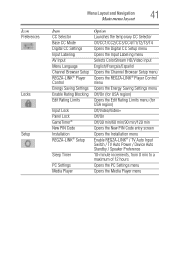
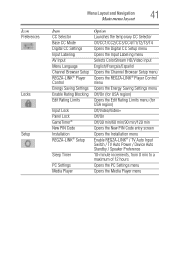
... REGZA-LINK® Player Control Energy Saving Settings Enable Rating Blocking Edit Rating Limits
Input Lock Panel Lock GameTimer® New PIN Code Installation REGZA-LINK® Setup
Sleep Timer
PC Settings Media.../T1/T2/T3/T4 Opens the Digital CC Setup menu Opens the Input Labeling menu Selects ColorStream HD/Video input English/Français/Español Opens the Channel Browser Setup menu ...
User Guide - Page 50


... mode (Auto, Digital, or Analog). (Auto is displayed to select the desired setting.
Setting the HDMI® audio mode
To set this input for either ColorStream HD or video. 1 From the Preferences menu, highlight AV Input. 2 Press the ( / arrow) buttons to remove the unnecessary channel from the channel memory:
When you...
User Guide - Page 58
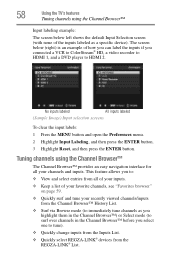
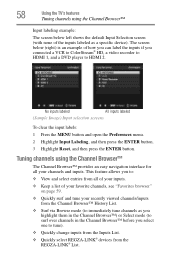
... Channel Browser™
Input labeling example:
The screen below (right) is an example of how you can label the inputs if you connected a VCR to ColorStream® HD, a video recorder to HDMI 1, and a DVD player to tune).
❖ Quickly change inputs from the Inputs List. ❖ Quickly select REGZA-LINK®...
User Guide - Page 67
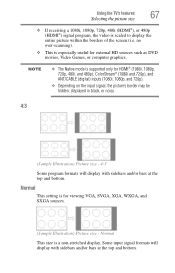
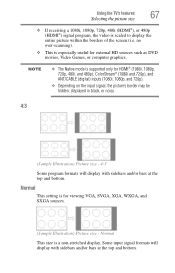
... picture within the borders of the screen (i.e. Normal
This setting is supported only for HDMI® (1080i, 1080p, 720p, 480i, and 480p), ColorStream® (1080i and 720p), and ANT/CABLE (digital) inputs (1080i, 1080p, and 720p).
❖ Depending on the input signal, the picture's border may be hidden, displayed in black, or...
User Guide - Page 69
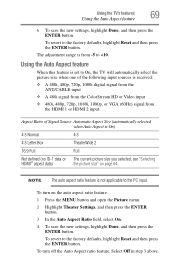
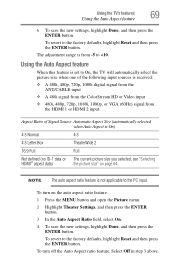
... is from
the HDMI 1 or HDMI 2 input.
The adjustment range is received:
❖ A 480i, 480p, 720p, 1080i digital signal from the ANT/CABLE input
❖ A 480i signal from the ColorStream HD or Video input ❖ 480i, 480p, 720p, 1080i, 1080p, or VGA (60Hz) signal from -5 to On, the TV will automatically select...
User Guide - Page 70
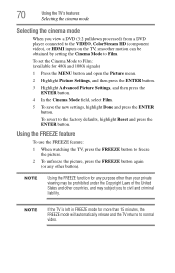
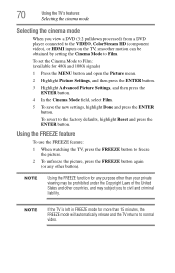
... video. NOTE
Using the FREEZE function for any other countries, and may subject you view a DVD (3:2 pulldown processed) from a DVD player connected to the VIDEO, ColorStream HD (component video), or HDMI inputs on the TV, smoother motion can be obtained by setting the Cinema Mode to Film.
To set the Cinema...
User Guide - Page 113


Try the control panel buttons on . Press the INPUT button on the remote control or on the TV and select... broadcast difficulties. Noisy picture.
If you are watching an analog channel (off-air broadcast or cable TV), you cannot view signals from external devices connected to VIDEO, ColorStream HD1, ColorStream® HD, HDMI 1, HDMI 2, PC, or from channel 3 or 4, ensure that particular...
User Guide - Page 114


...
❖ If the problem occurs only on certain TV channels, inform your local broadcast, cable, or satellite provider.
❖ Digital audio settings may be correct. DVD player, video game... a second time. Poor composite picture. television broadcasts, video games, DVDs). Try the following:
❖ If the TV is set -top box, etc.) try using a ColorStream® or HDMI® video connection ...
User Guide - Page 129


... 16
P
panel lock feature ...code 80 forgotten 81
program ratings displaying 86 unlocking programs 86
Q
quick setup ANT/CABLE IN 45 menu language 45
Index 129
R
rating system 85 downloading additional 83
REGZA-...® picture 68
specifications acceptable signal formats 121 audio power 119 channel coverage 118 ColorStream® HD input 120 Digital audio output 120 dimensions 120 HDMI® input 120...
Similar Questions
How To Connect 32c120u Colorstream Cables To Dvd/vcr Player
(Posted by wtsigyj 9 years ago)
Toshiba Model 32c120u1
Can I use headphones with this model? If so, where do I plug in the headphones?
Can I use headphones with this model? If so, where do I plug in the headphones?
(Posted by dfentress 10 years ago)
How Do I Program My 32 Inch Flat Screen Volume To Work On My Cable Remote ?
32inch toshiba flat screen program my volume on my cable remote
32inch toshiba flat screen program my volume on my cable remote
(Posted by northstarwomen40 11 years ago)
How Do I Set Up My Toshiba 32c120u1 Flat Screen Tv...i Have No Manual
(Posted by karyna123 11 years ago)

