Toshiba 32C120U Support Question
Find answers below for this question about Toshiba 32C120U.Need a Toshiba 32C120U manual? We have 2 online manuals for this item!
Question posted by lornalorni on May 18th, 2013
Input Is Locked How Do I Fix It?
Input is locked how do I fix it?
Current Answers
There are currently no answers that have been posted for this question.
Be the first to post an answer! Remember that you can earn up to 1,100 points for every answer you submit. The better the quality of your answer, the better chance it has to be accepted.
Be the first to post an answer! Remember that you can earn up to 1,100 points for every answer you submit. The better the quality of your answer, the better chance it has to be accepted.
Related Toshiba 32C120U Manual Pages
Brochure - Page 2


...CEC2: 2 Ports • USB Media: 1 • High Definition PC Input: 1 • 3.5mm PC Audio Input: 1 • Analog Audio Output: 1 • ColorStream® Component ...trademarks or trademarks of the television.
Use of their respective ...display/peripheral device. 32C120U
S P E C I F I C AT I O N S1
Screen Size: 32" • Diagonal Screen Size: 31.5"
Panel • Panel Type: CCFL •...
User Guide - Page 1


... the United States at (949) 583-3050 For more information, see "Troubleshooting" on the back and side of your TV. Integrated High Definition
LCD Television
User's Guide:
32C120U 40E220U
If you communicate with your TV antenna installer, cable provider, or satellite provider
GMA300011011 12/11 Refer to these numbers in this TV...
User Guide - Page 5


...normal, especially when the unit is in the table on a flat, cushioned surface such as described on or off switch, it...PERSONAL INJURY OR
EQUIPMENT DAMAGE!
When selecting a location for the television, avoid locations where the screen may make sure the appropriate bracket...amount of mercury. Note: The lamp(s) inside the LCD panel contains a small amount of current is still consumed.
41...
User Guide - Page 7


...7
FCC Declaration of Conformity Compliance Statement (Part 15):
Toshiba 32C120U, 40E220U Television models comply with Part 15 of time.
If this guide ... not expressly approved by one of time.
2) The LCD panel contained in a particular installation. The afterimage is not responsible ... trademarks of joystick at an on the screen if a fixed, non-moving image appears for help. Dolby and the ...
User Guide - Page 12


...format .........79 Using the Dolby® Digital Dynamic Range Control feature 80
Using the Locks menu 80 Entering the PIN code 80 Forgotten PIN code 81 Changing or deleting your ...83 Displaying ratings 86 Unlocking programs temporarily 86
Using the input lock feature 87 Locking channels 87
Using the GameTimer 88 Using the panel lock feature 89 Using the PC settings feature 90 Setting the...
User Guide - Page 14


14
Contents
Appendix A: Specifications 118
Television system 118 Channel coverage 118 Power source 119
Power maximum current 119 Power consumption 119 Audio power 119 Speaker type 119 Video/audio terminals 119 Video/audio input 119 ColorStream® (component video)
HD input 120 HDMI® input 120 Digital audio output 120 PC input 120 Dimensions 120 Mass...
User Guide - Page 17


...your other electronic device(s) to the TV, see "Connecting an HDMI® or DVI device to the HDMI® input" on page 26.
6 Install the batteries in the remote control, see "Using the TV's features" on page 54... the TV. If the TV stops responding to the buttons on the remote control or TV control panel and you have connected all cables and devices, plug in the power cords for your TV and other...
User Guide - Page 18


...
1 Remote sensor (embedded)-Point the remote control toward this button also functions as the ENTER button.
8 INPUT-Changes the source you cannot turn off the TV, press and hold the POWER button on the TV control panel for a few seconds to reset the TV.
5 CHANNEL -When no menu is on-screen, these...
User Guide - Page 20


...
6 Fixed Audio Output-Fixed audio output to connect external amplifiers.
7 ColorStream® HD-High-resolution component video input and shared composite video input, see "Connecting a DVD player with ColorStream® (component video), a VCR, and a satellite receiver" on page 25.
NOTE
Component/Standard (composite) video cables carry only video information; 20
Introduction
TV back panel...
User Guide - Page 41
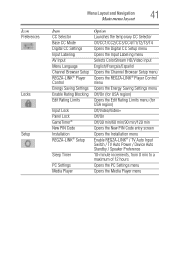
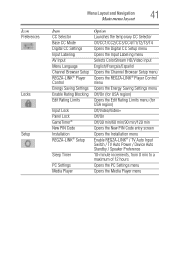
... and Navigation
41
Main menu layout
Item CC Selector Base CC Mode Digital CC Settings Input Labeling AV Input Menu Language Channel Browser Setup REGZA-LINK® Player Control Energy Saving Settings Enable Rating Blocking Edit Rating Limits
Input Lock Panel Lock GameTimer® New PIN Code Installation REGZA-LINK® Setup
Sleep Timer
PC Settings...
User Guide - Page 42


... Input Configuration menu
Start Scan > Scans for new channels on ANT/CABLE
Opens the Skip/Lock Channel menu
Eastern/Newfoundland/Atlantic/Hawaii/ Alaska/Pacific/Mountain/Central
Opens the Signal Meter menu
Opens the System Information screen
Navigating the menu system
You can use the buttons on the remote control or TV control panel...
User Guide - Page 80
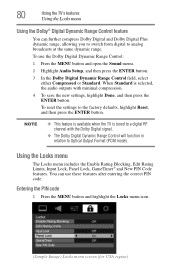
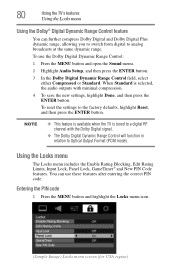
... to Optical Output Format (PCM mode).
Using the Locks menu
The Locks menu includes the Enable Rating Blocking, Edit Rating Limits, Input Lock, Panel Lock, GameTimer® and New PIN Code features. NOTE... ENTER button. Entering the PIN code
1 Press the MENU button and highlight the Locks menu icon.
(Sample Image) Locks menu screen (for USA region) When Standard is tuned to a digital RF channel...
User Guide - Page 87
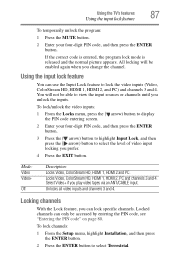
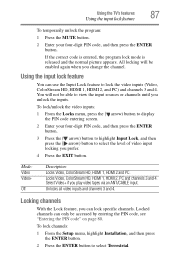
... press the ENTER button. Mode: Video Video+
Off
Description: Locks Video, ColorStream HD, HDMI 1, HDMI 2 and PC. Using the input lock feature
You can lock specific channels.
Locked channels can only be enabled again when you unlock the inputs. Using the TV's features
87
Using the input lock feature
To temporarily unlock the program:
1 Press the MUTE button...
User Guide - Page 88


... the ENTER button. 8 Press the EXIT button. To set , a warning message appears.
6 A check appears in the lock column.
5 Press the ENTER button.
When the GameTimer® expires, the TV enters Input Lock mode and locks out the input source for playing a video game (30-120 minutes). NOTE If the PIN code has not yet been...
User Guide - Page 89


..., and 1 minute are remaining.
❖ If the TV loses power with time remaining, the TV will enter Input Lock mode when power is locked and any button on page 87
Using the panel lock feature
You can lock the control panel to prevent your four-digit PIN code, and then press the ENTER button.
4 Press the ( arrow...
User Guide - Page 113


...CableClear® feature to Off, see "Using the Locks menu" on page 53.
If no picture appears when you select that the Input Lock is plugged in properly, and then press the POWER ... directional outdoor antenna (if applicable). The station may be having broadcast difficulties.
Try the control panel buttons on page 21.
If you are watching an analog channel (off-air broadcast or cable...
User Guide - Page 114


television broadcasts, video games, DVDs). Try the following:
❖ If the TV is connected to an A/V receiver...video game system, set to Off, see "Connecting a digital audio system" on page 108.
Check the connections, see "Using the input lock feature" on page 87.
Poor composite picture.
As with all products that has a programmable audio delay feature, use this may not be...
User Guide - Page 120


...; Audio
2-channel Linear-PCM; 32/44.1/48 kHz sampling frequency; 16/ 20/24 bits per sample
Digital audio output
Optical type
PC input
15-Pin D-sub Analog RGB
Dimensions
32C120U 40E220U
Width Height Depth Width Height Depth
Mass (weight)
2'7-1/4 inches (792.8mm) 1'9-3/4 inches (553.6mm) 9-5/8 inches (245mm) 3'2-3/4 inches (984.9mm) 2'-2" inches (661...
User Guide - Page 128


... IN 32 DVD player with ColorStream® 25 DVI device to HDMI® input 26 HDMI® device to HDMI® input 26 REGZA-LINK® 29 TV's HDMI® 33 VCR and antenna 24...List adding/clearing channels 62 adding/clearing inputs 62
I
icon safety 15
Initial setup 44 initial setup
main menu layout 40 input lock feature
using 87
L
last mode memory feature 106 Locks menu
setting pin code 80
M
Media...
User Guide - Page 129


use 16
P
panel lock feature using 89
parental controls blocking programs/movies by rating (V-Chip) 82 using 82
PC Audio...; picture 68
specifications acceptable signal formats 121 audio power 119 channel coverage 118 ColorStream® HD input 120 Digital audio output 120 dimensions 120 HDMI® input 120 HDMI® signal formats 122 mass (weight) 120 operating conditions 121 PC IN signal formats...
Similar Questions
32c120u Retail Lock
My Toshiba 32c120u is retail lock, and only the power and the numbers keypad works, and I dont remem...
My Toshiba 32c120u is retail lock, and only the power and the numbers keypad works, and I dont remem...
(Posted by lszuniga8030 9 years ago)
Can I Play Videos From The Usb Port In My Toshiba 32c120u??
(Posted by tonydh88 11 years ago)
Problem Using Tv As Pc Monitor
I connected the tv to my pc (vga cable) and followed manua to make sure refresh rate was set at 60 h...
I connected the tv to my pc (vga cable) and followed manua to make sure refresh rate was set at 60 h...
(Posted by mgarbinski 12 years ago)
Blank Screen Toshiba 22av600u Flat Panel Hdtv
when i turn tv on it flickers then goes blank thank you
when i turn tv on it flickers then goes blank thank you
(Posted by dale74 12 years ago)

